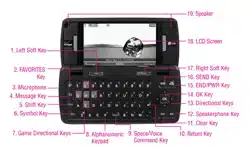Loading ...
Loading ...
Loading ...

Media Center
Sync your music from your PC to
your wireless device
This option allows you to transfer music
files from your PC. In order to use this
option, you must install V CAST Music
with Rhapsody on your PC.
1. Open V CAST Music with Rhapsody.
Don’t have V CAST MUSIC with
Rhapsody? Download it for free at
verizonwireless.com/music
2. Plug in the USB cable to your phone
and connect it to a USB port on your
PC.
3. From the main screen on your
phone, the SYNC MUSIC V CAST
MOBILE PHONE display appears.
Your phone should display the
message: Connected.
4. Drag and drop the song(s) you want
to sync from My Library, to your
V CAST mobile phone, listed under
the Sources tab.
Once synchronization is complete,
press or and disconnect
the USB cable.
NOTE
A compatible USB cable is required for
syncing.
2. Picture & Video
View, take, and share your digital
pictures and videos right from your
phone.
Access and Options
Using the Internal Keypad
1.
Open the flip and press
[MENU]
.
2. Press
[Media Center]
.
3. Press Picture & Video.
4. Select a submenu and
press
.
Using the External Touch Screen
1. Unlock the Touch Screen by sliding
the image up to unlock or
press the Unlock Key ( ) on the
left side of your phone and touch
to access the menu.
2. Touch the Media Center icon .
3. Touch Picture & Video.
4. Touch a submenu.
2.1 V CAST Videos
V CAST Video brings the world to
your mobile phone with full-motion
video and sound. Catch up with
what’s happening with video clips
from various categories and genres
(including Entertainment, Kids,
Music, Sports, Comedy, News and
more!). Please note that you must
be in a V Cast coverage area.
Additional fees may apply.
58
VX11K_Eng_100225(1.3).qxd 3/4/10 10:36 AM Page 58
Loading ...
Loading ...
Loading ...