Loading ...
Loading ...
Loading ...
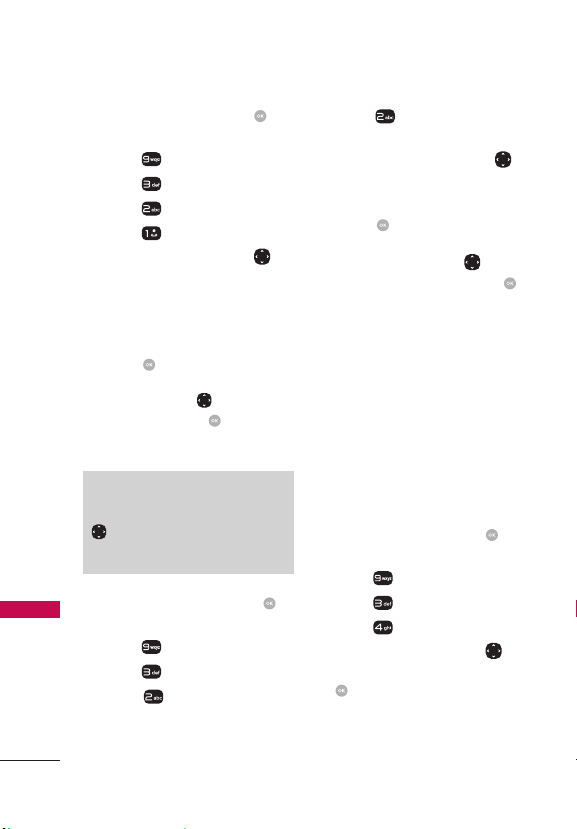
Settings
Settings
66
1. Open the flip and press
[MENU].
2. Press
Settings.
3. Press
Phone Settings.
4. Press
Set Shortcut Keys
5. Press
Set My Shortcuts.
6. Use the Directional Key
to
highlight a shortcut key you
want to set.
Shortcut 1/ Shortcut 2/
Shortcut 3/ Shortcut 4
7. Press
[SET] to display the
available shortcuts. Use the
Directional Key to highlight
one,
then press [SET].
3.2.2 Set Directional Keys
NOTE
To access these shortcuts open the
flip, then press the Directional Key
in the direction (up, left, right) set
from standby mode for the Shortcut
you want to access.
1. Open the flip and press
[MENU].
2. Press Settings & Tools.
3. Press
Phone Settings.
4. Press Set Shortcut Keys
5. Press
Set Directional
Keys.
6. Use the Directional Key
to highlight a shortcut key
you want to set.
7. Press
[SET] to display
the available shortcuts. Use
the Directional Key
to
highlight one, then press
[SET].
3.3 Voice Commands
Please refer to Page 54 for
details.
3.4 Language
Allows you to set the Multi-
language (English, Spanish)
feature according to your
preference.
1. Open the flip and press
[MENU].
2. Press
Settings.
3. Press
Phone Settings.
4. Press
Language.
5. Use the Directional Key
to
highlight a setting, then press
[SET].
Loading ...
Loading ...
Loading ...