Loading ...
Loading ...
Loading ...
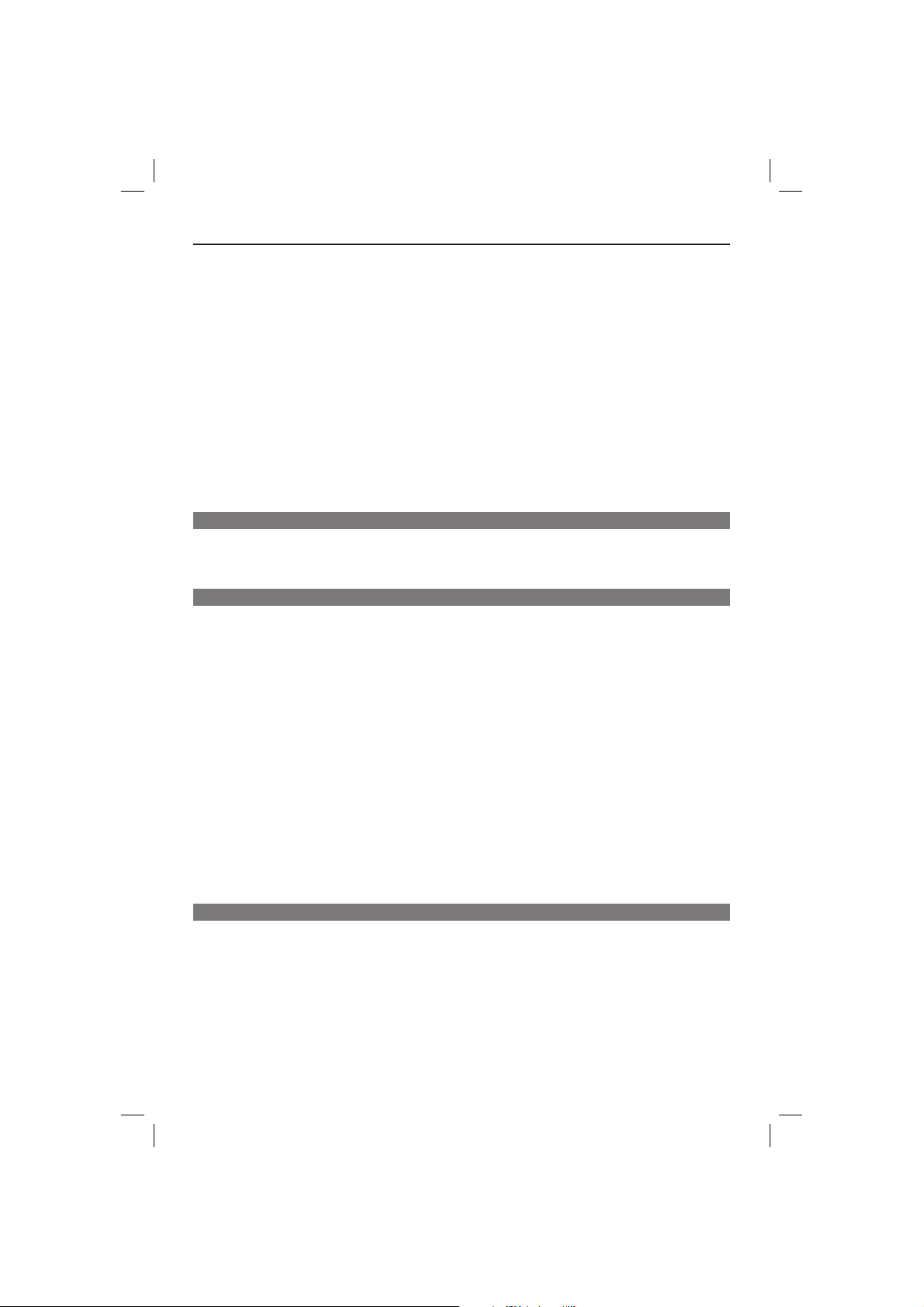
7
Contents
Prev iew ...................................................................................................................................................... 25
Viewing Audio CD playback information ................................................................... 25
Disc Go To / Track Go To / Track Selection .................................................................................. 25
Repeat ........................................................................................................................................................ 25
Special DVD Features ................................................................................................... 26
Playing a Title ........................................................................................................................................... 26
Changing the Audio Language ............................................................................................................. 26
Subtitles..................................................................................................................................................... 26
Special VCD and SVCD Feature .................................................................................. 26
Playback Control (PBC)........................................................................................................................ 26
Playing MP3/WMA/JPEG Picture CD ................................................................... 27~28
General Operation ................................................................................................................................ 27
Playback selection .................................................................................................................................. 27
Repeat ........................................................................................................................................................ 27
Playback with multi-angles (JPEG) ..................................................................................................... 28
Preview Function (JPEG) ...................................................................................................................... 28
Zoom picture (JPEG) ............................................................................................................................ 28
Playing MP3/WMA music and JPEG picture simultaneously....................................................... 28
Karaoke Operations
Playing Karaoke disc ...................................................................................................... 29
General Operation ................................................................................................................................ 29
Vocal........................................................................................................................................................... 29
Karaoke
.................................................................................................................................................... 29
DVD Menu Options
Using the General setup menu ..............................................................................30~31
Locking / Unlocking the disc for viewing ......................................................................................... 30
OSD Language ......................................................................................................................................... 30
Sl ee p ........................................................................................................................................................... 31
Using the Audio setup menu .................................................................................. 31~33
Analog Output ........................................................................................................................................ 32
Digital Audio Setup ................................................................................................................................ 32
Sound Mode ............................................................................................................................................. 33
Night Mode – turning on/off ............................................................................................................... 33
Using the Video setup menu ..................................................................................34~36
TV Type ..................................................................................................................................................... 34
Setting the TV Display .......................................................................................................................... 34
Progressive ............................................................................................................................................... 35
Picture Setting ..................................................................................................................................35~36
Using the Preference setup menu .........................................................................36~38
Subtitle / Audio / Disc Menu ............................................................................................................... 37
Parental ..................................................................................................................................................... 37
PBC ............................................................................................................................................................. 38
MP3/JPEG Menu ...................................................................................................................................... 38
Changing the Password ......................................................................................................................... 38
Restoring to the original settings .......................................................................................................38
Others
Software upgrade .......................................................................................................... 39
Troubleshooting .......................................................................................................40~41
Speci cations ................................................................................................................. 42
Glossary........................................................................................................................... 43
01-44_dvp3110K_56_eng.indd 701-44_dvp3110K_56_eng.indd 7 2007-02-09 2:42:20 PM2007-02-09 2:42:20 PM
Loading ...
Loading ...
Loading ...
