Loading ...
Loading ...
Loading ...
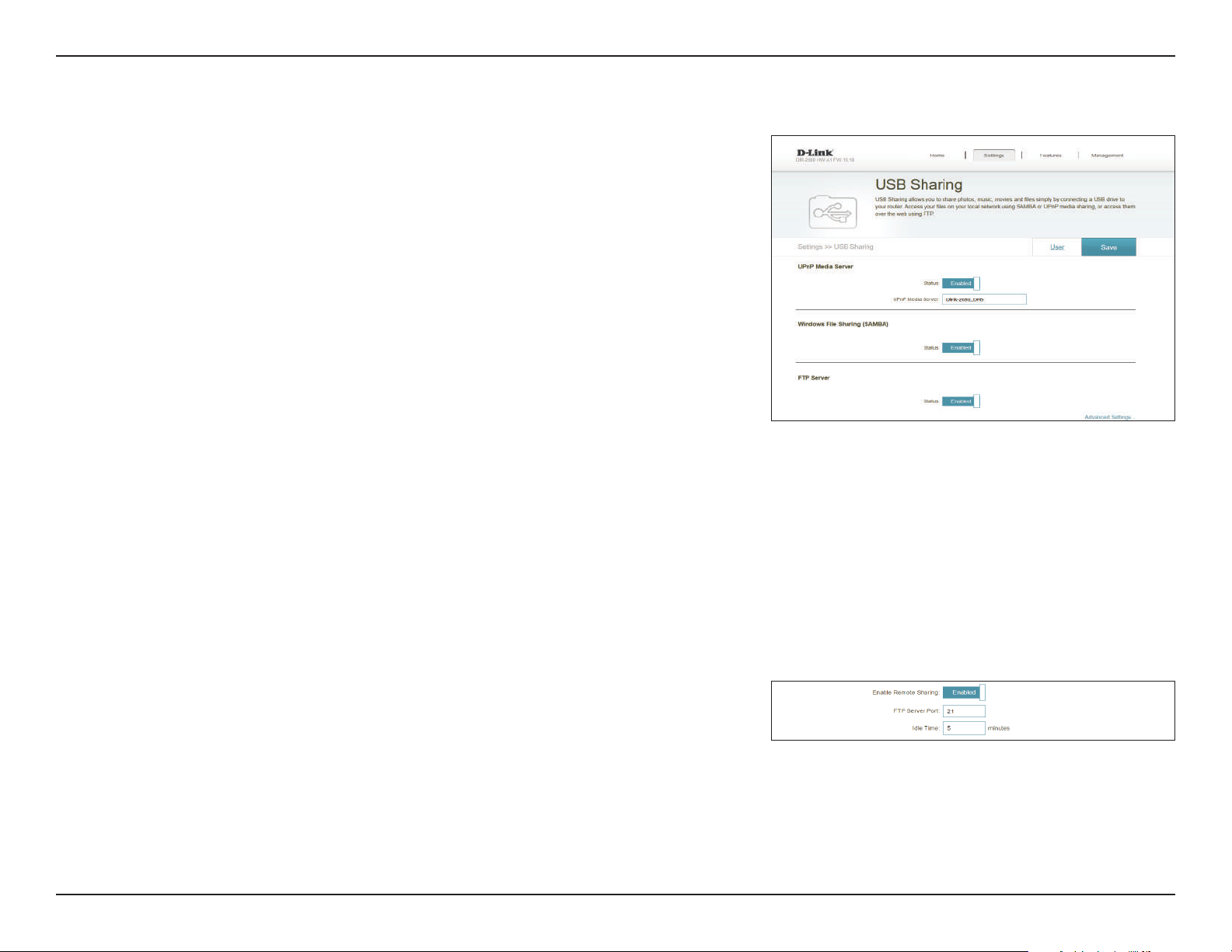
60D-Link DIR-2680 User Manual
Section 4 - Conguration
USB Sharing
This page will allow you to set up access to les on an external USB drive
plugged into the router. You can access shared les through the local network
or from the Internet using a web browser or an app on your mobile device. In
the Settings menu on the bar on the top of the page, click USB Sharing.
UPnP Media Server
Status: Enable or disable the UPnP media server function, allowing connected
clients access to media les over the network.
UPnP Media
Server:
Choose a name for your UPnP media server so that it can be found.
Windows File Sharing (SAMBA)
Status: Enable or disable the Windows file sharing function, allowing
connected clients access to shared les over the network.
FTP Server
Status: Enable or disable the FTP server function, allowing connected clients
access to media les through FTP.
FTP Server - Advanced Settings
Enable Remote
Sharing:
If FTP server is enabled, enable or disable remote access to les stored
on a USB device plugged into the router through a web browser.
FTP Server Port: Enter the port number of FTP server.
Idle Time: Enter the time (in minutes) before connected clients will be considered
idle.
Click Save when you are done.
Loading ...
Loading ...
Loading ...