Loading ...
Loading ...
Loading ...
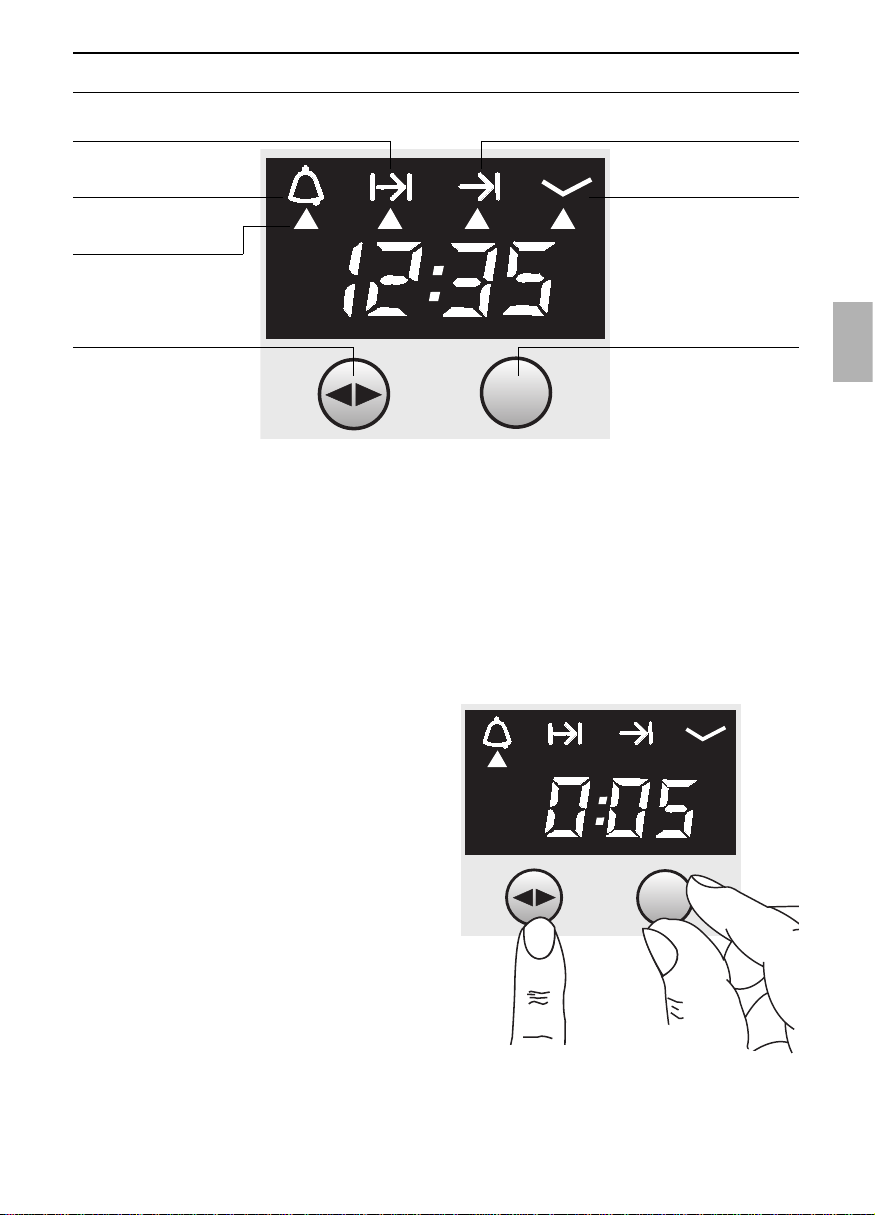
39
Rotary knob
To engage and
disengage, depress
gently.
Electronic clock
❑ The electronic clock can be operated
with one hand; after pressing the button,
set the time with the rotary knob.
Settings can be made for as long as the
function display flashes (~4 seconds).
❑ Setting the time:
See section ”Before using your
appliance for the first time”.
Minute timer:
1. Press the
> button and set the time
(example:
Å
minutes).
When the oven is switched on, the
remaining time is displayed.
2. When the time has elapsed, a signal is
emitted and the ▲ display flashes. To
stop the signal, press the
> button.
Minute timer
ON time OFF time
Setting the timer:
Time
Function indicator
Function button
Loading ...
Loading ...
Loading ...