Loading ...
Loading ...
Loading ...
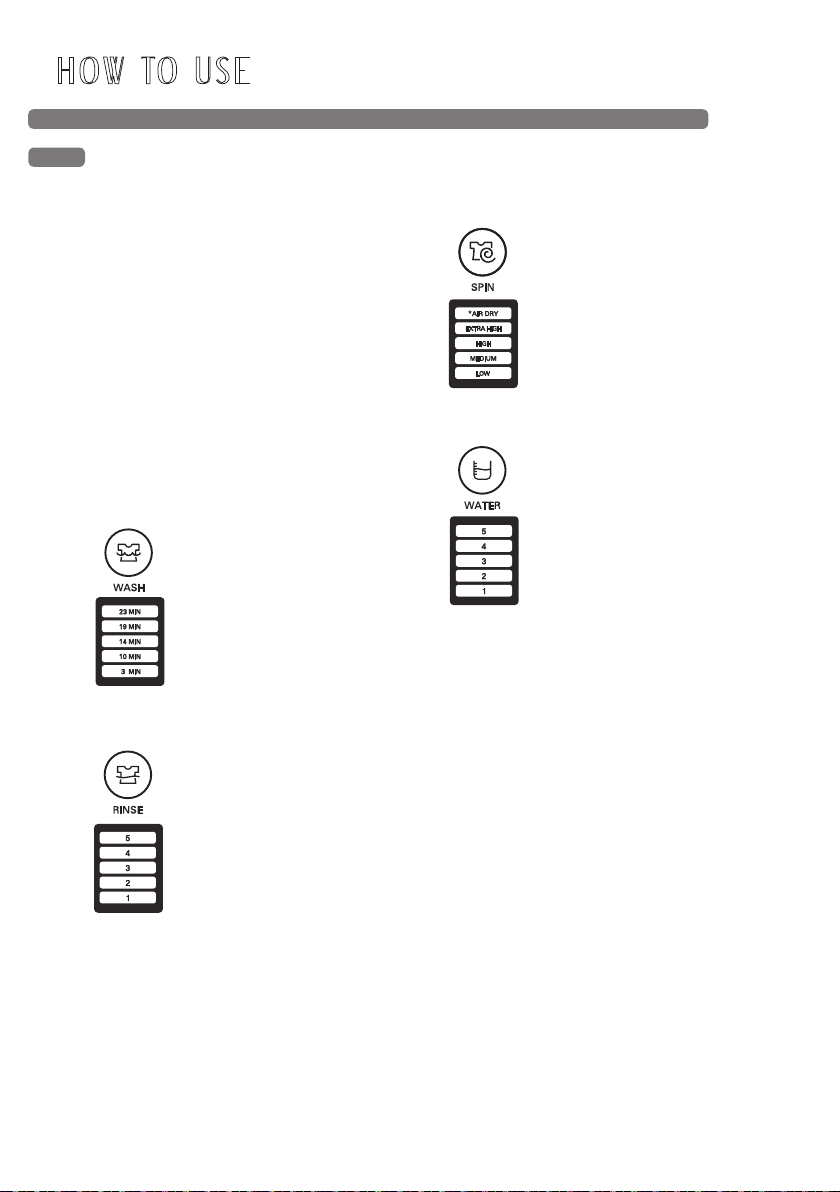
20
SPIN
The washer spins at very high
speeds.This reduces drying time and
saves energy. Press the SPIN button
until the indicator light for the desired
setting is lit.
CYCLE MODIFIER BUTTONS
Each cycle has preset settings that are selected
automatically. You may also customize the settings
using the cycle setting buttons.
Press the button for that setting until the indicator
light for the desired value is lit.
The washer automatically adjusts the water level for
the type and size of wash load for best results and
maximum efficiency. It may seem there is no water
inside the tub in some cycles, but this is normal.
NOTE: To protect your garments, not every wash/
rinse temperature, spin speed, soil level, or option is
available with every cycle. A beeper will sound and
the LED will not light if a selection is not allowed.
See the Cycle Guide on page 15 for details.
RINSE
Adjust to select the proper times for the
rinse cycle.
• If adjustments are needed during the
rinse, press the [start/pause] button
before making any changes.
• When you want to remove eective
detergent, you use Water Plus.
WASH
Adjust to select the proper time for the
wash cycle.
• Adjust to select the proper time for
the wash cycle.
• The bleach dispenser does not
dispense during the wash cycle
when select 3 MIN.
HOW TO USE
WATER LEVEL
• This machine detects the quantity
of laundry automatically, then sets
the WATER LEVEL and proper
amount of Detergent.
• When you select a wash program,
the WATER LEVEL and amount of
Detergent (to be used) will be
shown on the control panel.
• The following table shows the
amount of water. (refer to page 18)
• When the WATER LEVEL is automatically
detected, it may dier depending
on the quantity of laundry even though the same
WATER LEVEL is indicated on the control panel.
Loading ...
Loading ...
Loading ...