Loading ...
Loading ...
Loading ...
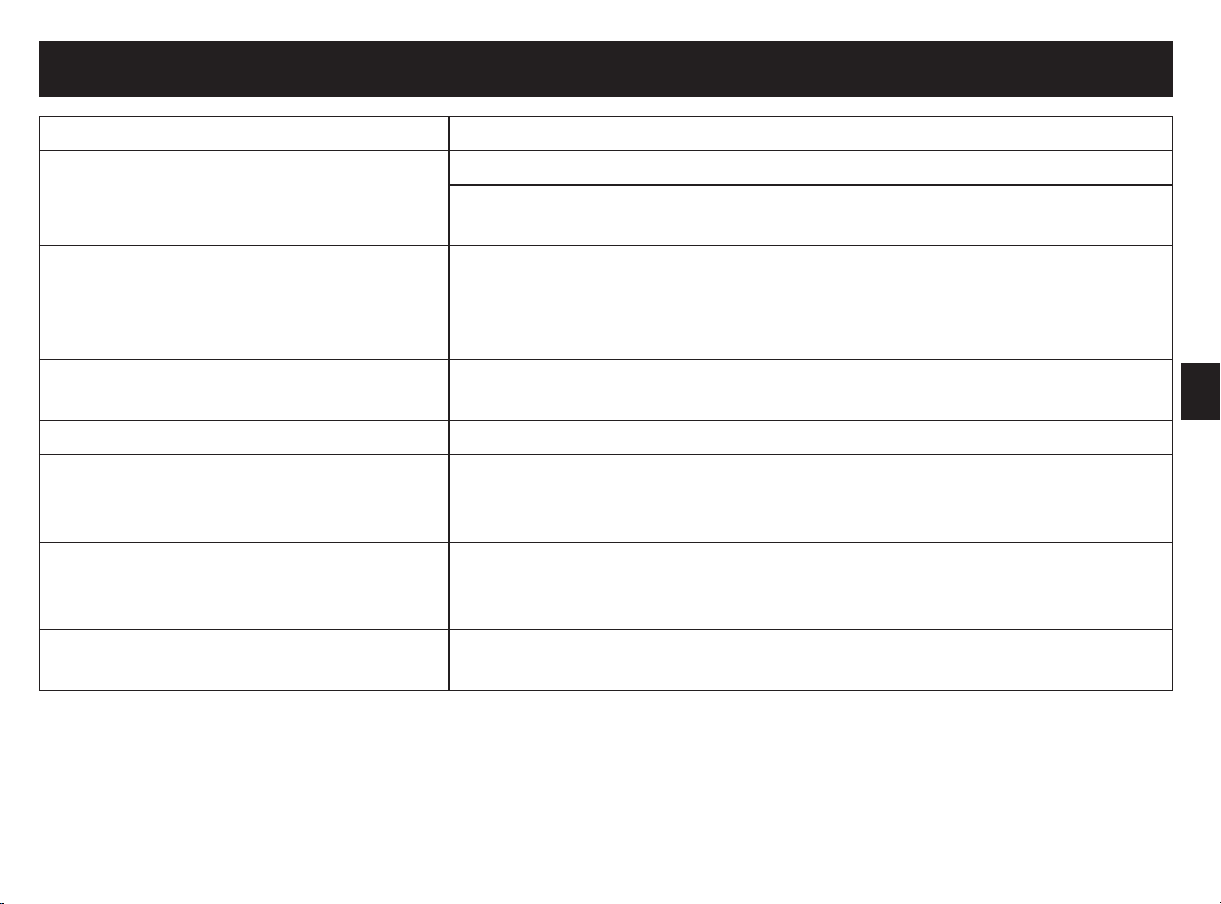
15
EN
TROUBLE SHOOTING
PROBLEM SOLUTION
e toaster does not work. Make sure the plug is properly inserted into the wall socket.
If the toaster still does not work, consult an authorized All-Clad service
center.
Bread gets stuck in the appliance. Unplug the appliance and let it cool down. Carefully remove the bread from
the toaster. Take care not to damage the heating elements when you remove
the bread.
Never use a metal object for this purpose.
e toast is too dark/too light. Check the browning setting selected for toasting. Select a lower setting next
time if your toast is too dark and a higher setting if your toast is too light.
Only one side of the bread is toasted. Check if the Bagel function is not activated.
e bread pops up almost immediately
without having been toasted.
Make sure the Toasting Lever is down all the way. Do not force the lever
down. If the bread does not stay down, consult an authorized All-Clad service
center.
Smoke comes out of the toaster. You have chosen a setting too high for the type of bread toasted. Push the
Cancel button immediately to stop the toasting process and unplug the
toaster.
e power cord is damaged. If the power cord is damaged, it must be replaced by an authorized All-Clad
service center. Never use the toaster when the power cord is damaged.
Loading ...
Loading ...
Loading ...
