Loading ...
Loading ...
Loading ...
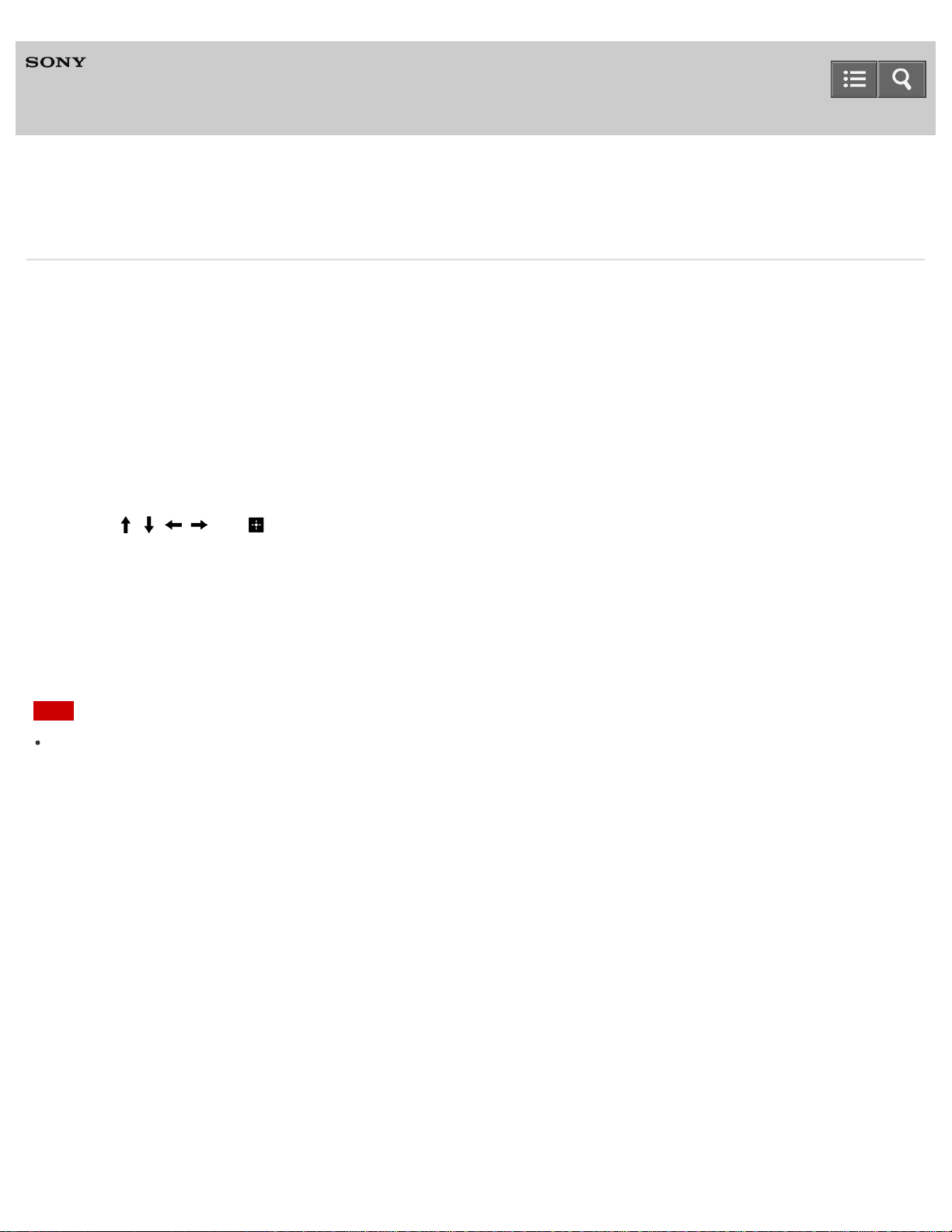
MULTI CHANNEL AV RECEIVER
STR-DN1050/STR-DN850
Naming preset stations (Name Input)
1. Select [Listen] - [FM TUNER] or [AM TUNER] from the home menu.
2. Select the preset number to which you want to assign a name.
3. Press OPTIONS.
The options menu appears.
4. Select [Name Input].
An on-screen keyboard appears on the TV screen.
5. Press / / / and to select characters one by one to enter the name.
6. Select [Enter].
The name you entered is registered.
Canceling naming input
Press RETURN.
Note
Some letters that can be displayed on the TV screen cannot be displayed on the display panel.
4-488-938-11(4)
Copyright 2014 Sony Corporation
Help Guide
342
Loading ...
Loading ...
Loading ...
