Loading ...
Loading ...
Loading ...
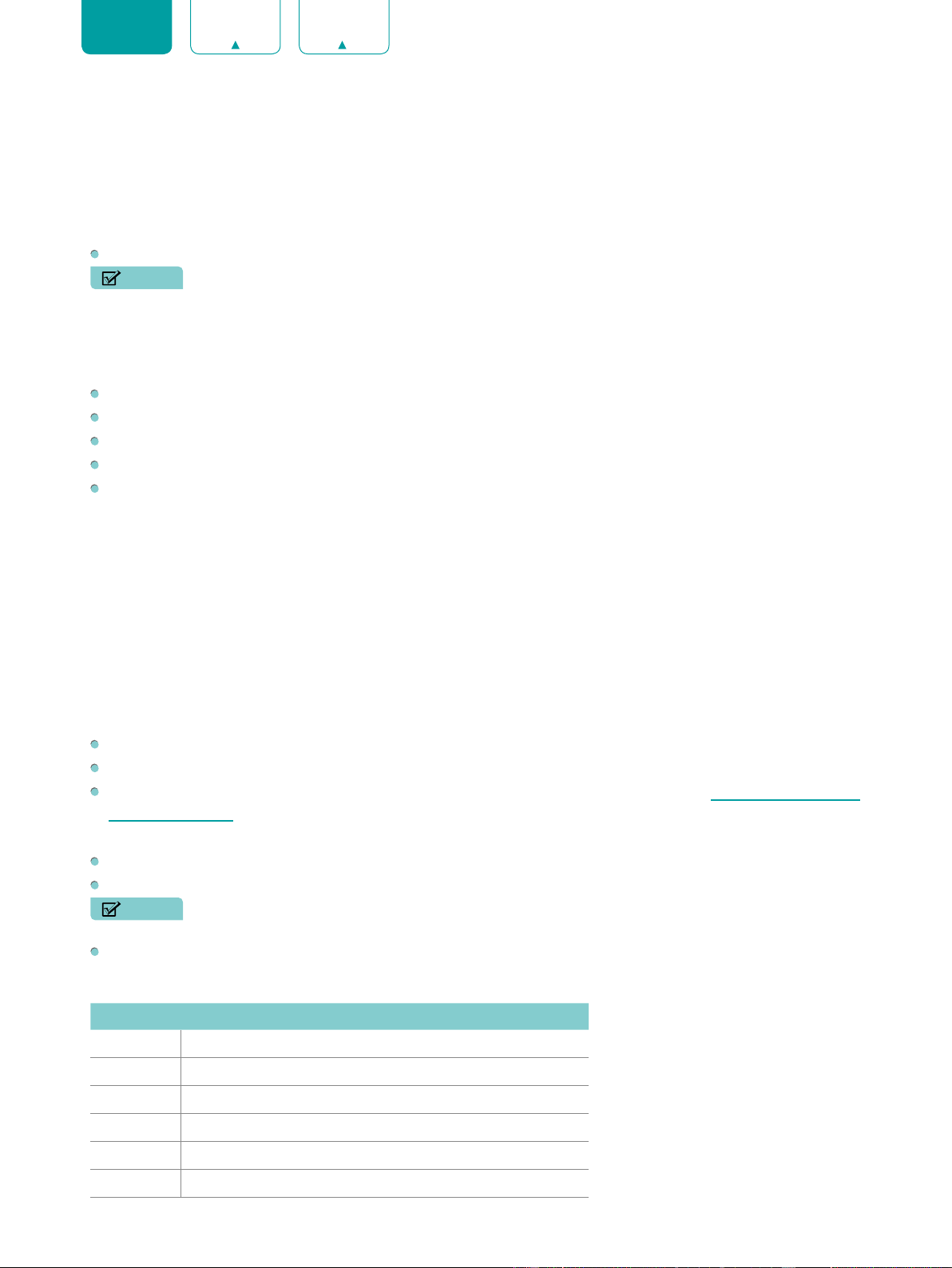
21
ENGLISH FRANÇAIS ESPAÑOL
•
Preferred Audio Language:
Set the default audio output language for the type of digital broadcast content that
you’re viewing.
•
Headphone Mode:
Disable the TV speaker when you are using a sound bar, ARC or any other external audio
amplifiers.
•
Headphone Volume:
Change the way audio is sent through the type of device that's connected to your TV Audio
Out port.
Reset:
Reset current audio settings to factory mode.
NOTE
• This product does not support decoding of DTS CD bitstreams. Playback of this format may produce undesirable
noise.
Channels
Tuner Mode:
Select if you receive TV channels over the air (antenna) or through a cable set top box.
Auto Channel Scan:
Automatically scan for channels.
Manual Scan:
Type in a channel to add it manually to your TV.
Channel Skip:
Skip selected channels from your Channel List.
Favorite List:
Add Channels to your Favorite List.
Parental Control
The Parental Control setting allows you to block content that is not appropriate for children to watch.
Turning Parental Control On
1. Press the
[OK]
button on your remote to turn
Parental Control
on.
2. Create PIN window displays. Using the number buttons on your remote, create the password.
You will see the other Parental Control settings change from a greyed out state to highlighted. When this occurs, begin
adding other settings to the
Scheduled Blocking
,
Channel Blocking
,
Program Blocking
,
Input Blocking, Change
PIN
or
Reset
features.
Scheduled Blocking:
Block all selected channels and programs during selected periods of time.
Channel Blocking:
Block selected channels.
Program Blocking:
Block programs by ratings. For more information about Ratings, See
Description of U.S. TV
Ratings on page 21
.
•
Block Unrated:
Block or unblock unrated movies.
Input Blocking:
Block selected inputs.
Change PIN:
Change the PIN that you use to access Parental Control.
NOTE
• If you forget your password, call the
Consumer Electronics Care Center
.
Reset:
Reset Parental Control back to the factory setting.
Description of U.S. TV Ratings
Content Defined as
A
All
D
Suggestive dialog
L
Coarse or crude language
S
Sexual references
V
Violence
FV
Fantasy violence
Loading ...
Loading ...
Loading ...