Loading ...
Loading ...
Loading ...
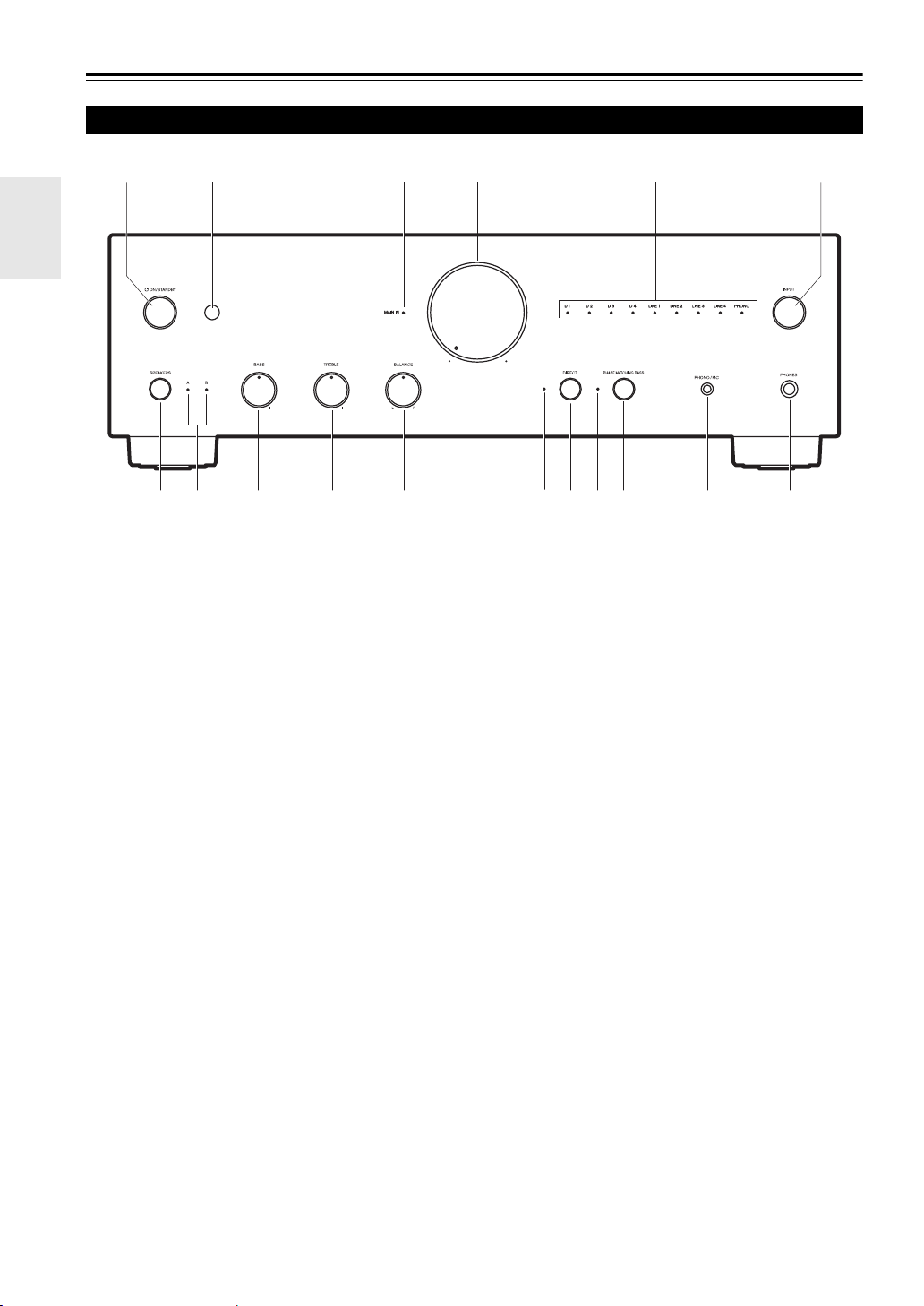
8
En
Getting to Know the Integrated Amplifier
For detailed information, see the pages in parentheses.
1 ÍON/STANDBY button (
Ä page 21
)
Sets the integrated amplifier to On or Standby.
2 Remote control sensor (
Ä page 7
)
Receives control signals from the remote controller.
3 MAIN IN LED (
Ä page 19
)
Lights when the settings are enabled to use this unit as
a power amplifier.
4 Volume controller (
Ä page 22
)
Adjusts the volume.
5 Input source LEDs (
Ä page 23
)
Lights according to the selected input source.
6 INPUT selector (
Ä page 23
)
Selects the input sources in sequence.
7 SPEAKERS button (
Ä page 22
)
Selects Speakers A, Speakers B, or both.
8 A/B LEDs (
Ä page 22
)
Lights according to the selected speaker output.
9 BASS –/+ controller (
Ä page 24
)
Adjusts the level of bass sounds.
: TREBLE –/+ controller (
Ä page 24
)
Adjusts the level of treble sounds.
; BALANCE L/R controller (
Ä page 24
)
Adjusts the balance of left and right channels.
< DIRECT LED (
Ä page 23
)
Lights when the integrated amplifier is in Direct
mode.
= DIRECT button (
Ä page 19
,
page 23
)
Enables or disables the Direct function. Also used
when this unit is used as a power amplifier.
> PHASE MATCHING BASS LED (
Ä page 23
)
Lights when the integrated amplifier is in Phase
matching bass mode.
? PHASE MATCHING BASS button (
Ä page 23
)
Enables or disables the Phase matching bass function.
@ PHONO/MC button, MC LED (
Ä page 27
)
Switch the input setting to match the type of cartridge
used in the turntable.
A PHONES jack (
Ä page 24
)
Connects headphones with a standard plug (1/4 inch
or 6.3 mm).
Front Panel
SN29402928A_A-9150_En_1704XX.book 8 ページ 2017年5月18日 木曜日 午後5時5分
Loading ...
Loading ...
Loading ...
