Loading ...
Loading ...
Loading ...
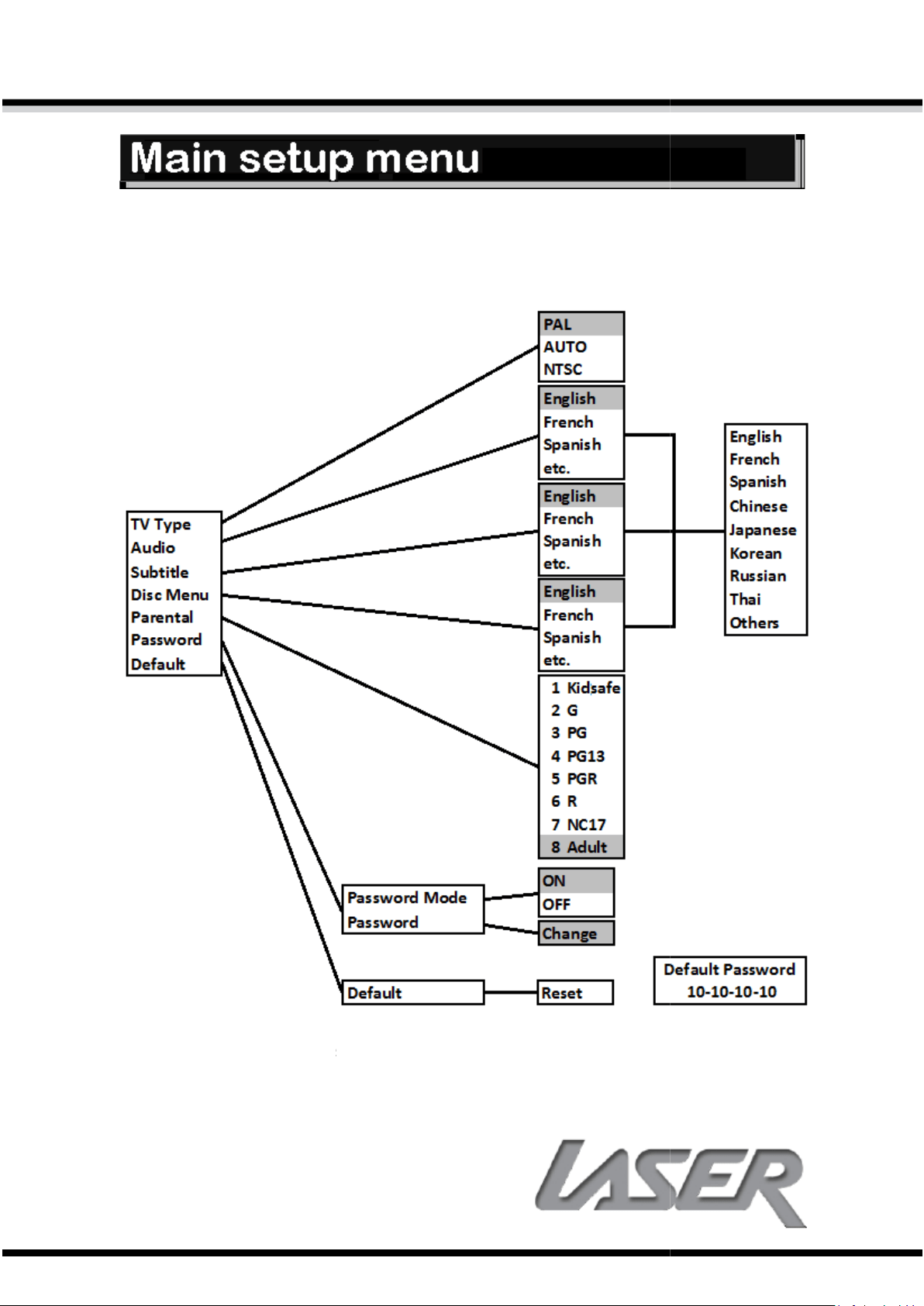
Preferences:
Use the N
avigation button on the remote control to select the Setup Group, Option and
Option settings. Press the Enter button to select the option setting.
Press the Setup Button again to exit and return to main viewing screen.
Note
: The Password is required to
the password before changing the settings. Resetting the default will reset player setup
only. It will NOT
reset the parental control or the password.
Please record a new password here
5.1
8
avigation button on the remote control to select the Setup Group, Option and
Option settings. Press the Enter button to select the option setting.
Press the Setup Button again to exit and return to main viewing screen.
: The Password is required to
change Parental Control settings. You will need to enter
the password before changing the settings. Resetting the default will reset player setup
reset the parental control or the password.
Please record a new password here
____ __
5.1
DVD-PLAYER
avigation button on the remote control to select the Setup Group, Option and
change Parental Control settings. You will need to enter
the password before changing the settings. Resetting the default will reset player setup
____ __
__ ____ ____
Loading ...
Loading ...
Loading ...