Loading ...
Loading ...
Loading ...
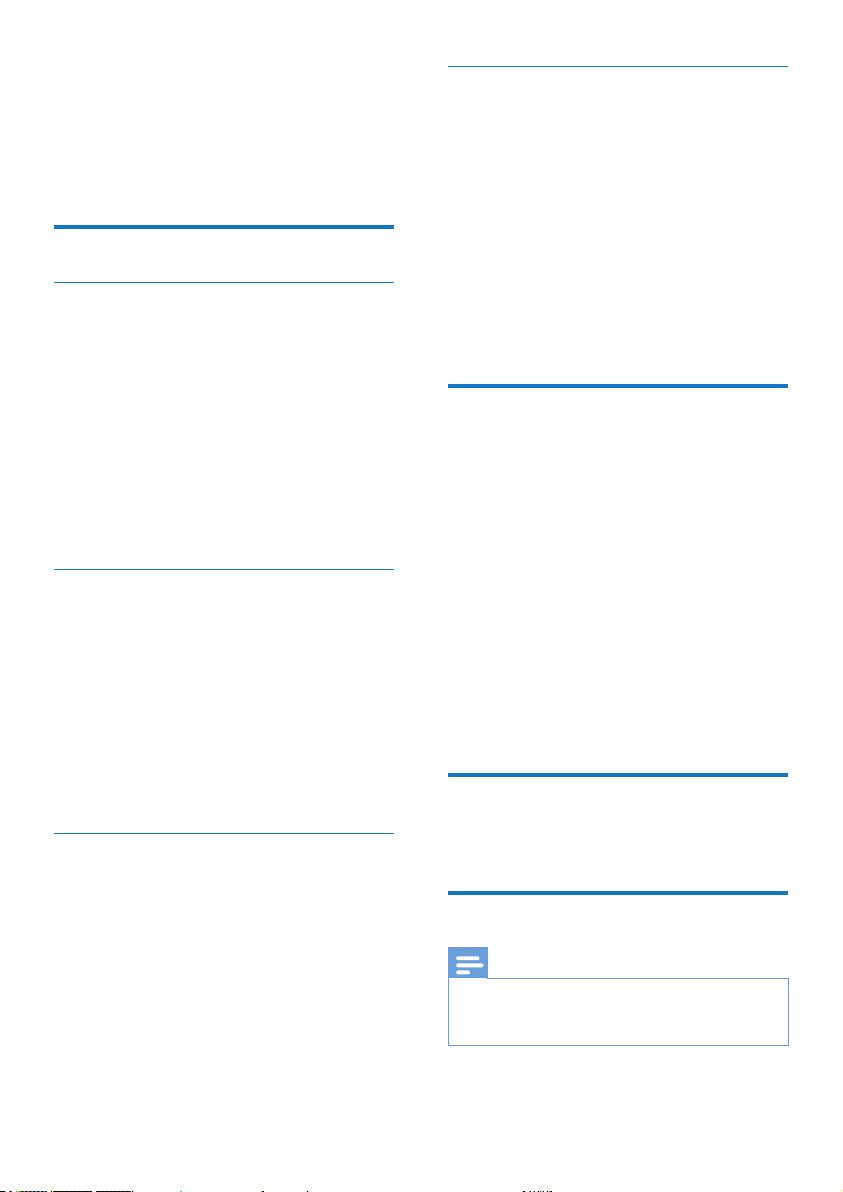
21EN
10 Phone settings
<RXFDQFXVWRPL]HWKHVHWWLQJVWRPDNHLW\RXU
own phone.
Sound settings
Set the handset's ringtone volume
<RXFDQVHOHFWDPRQJULQJWRQHYROXPHOHYHOV
or [OFF].
1 3UHVVMENU/OK.
2 Select [PHONE SETUP] >[SOUNDS] >
[RING VOLUME], then press MENU/OK
WRFRQÀUP
3 Select a volume level, then press MENU/
OKWRFRQÀUP
» 7KHVHWWLQJLVVDYHG
Set the handset's ringtone
<RXFDQVHOHFWIURPULQJWRQHV
1 3UHVVMENU/OK.
2 Select [PHONE SETUP] > [SOUNDS] >
[RING TONES], then press MENU/OK to
FRQÀUP
3 6HOHFWDULQJWRQHWKHQSUHVVMENU/OK
WRFRQÀUP
» 7KHVHWWLQJLVVDYHG
Set the key tone
.H\WRQHLVWKHVRXQGPDGHZKHQ\RXSUHVVD
key on the handset.
1 3UHVVMENU/OK.
2 Select [PHONE SETUP] > [SOUNDS] >
[KEY TONE], then press MENU/OK to
FRQÀUP
3 Select [ON]/[OFF], then press MENU/OK
WRFRQÀUP
» 7KHVHWWLQJLVVDYHG
Set the docking tone
'RFNLQJWRQHLVWKHVRXQGPDGHZKHQ\RX
place the handset on the base station or
FKDUJHU
1 3UHVVMENU/OK.
2 Select [PHONE SETUP] > [SOUNDS] >
[DOCKING TONE], then press MENU/
OKWRFRQÀUP
3 Select [ON]/[OFF], then press MENU/OK
WRFRQÀUP
» 7KHVHWWLQJLVVDYHG
Name the handset
The name of the handset can be up to 10
characters. It is displayed on the handset screen
in standby mode. You can press MENU/OK to
switch between and handset name and date
and time display.
1 3UHVVMENU/OK.
2 Select [PHONE SETUP] > [PHONE
NAME], then press MENU/OKWRFRQÀUP
3 Enter or edit the name. To erase a
character, press REDIAL/C.
4 3UHVVMENU/OKWRFRQÀUP
» 7KHVHWWLQJLVVDYHG
Set the date and time
For information, see 'Set the date and time'.
Set the display language
Note
•
This feature only applies to models with multiple-
ODQJXDJHVXSSRUW
• /DQJXDJHVDYDLODEOHYDU\IURPFRXQWU\WRFRXQWU\
1 3UHVVMENU/OK.
Loading ...
Loading ...
Loading ...