Loading ...
Loading ...
Loading ...
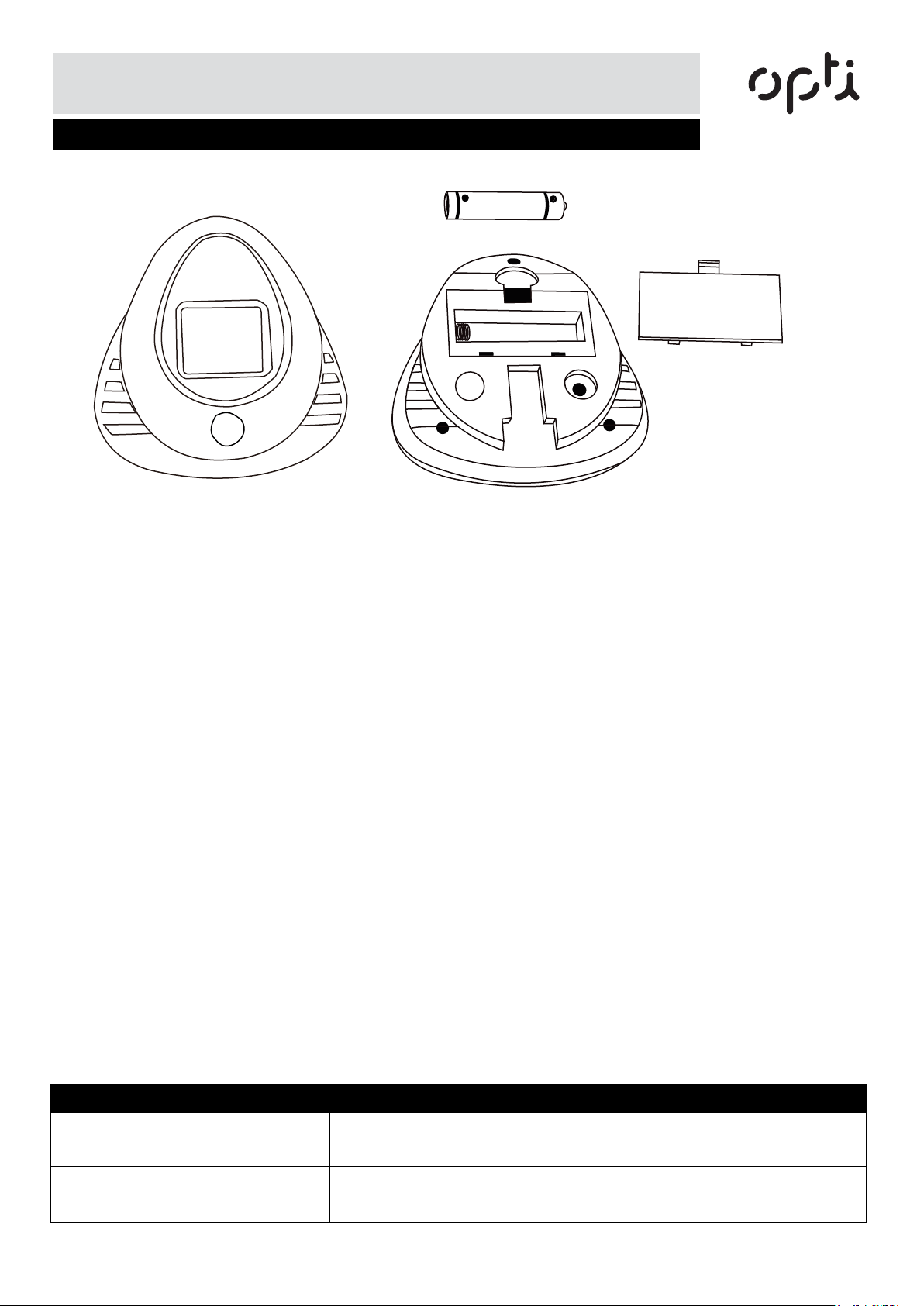
Computer Operation
Functions and operations
Specifications
Time 0:00-99:59
Calorie 0-9999kcal
Count 0-9999
Step/min 0-9999
8
KEY FUNCTION:
Mode: This key lets you select and lock onto a
particular function you want.
Operation Procedures:
1. AUTO ON/OFF:
The system turns on when the key is depressed or
when it receives an input from the speed sensor.
The system turns off automatically when the speed
sensor has no signal input or no key are pressed for
approximately 4 minutes.
2. RESET:
The unit can be reset by either changing battery or
pressing the MODE key for 3 seconds.
3. FUNCTION:
COUNT:
Display the count in the first rank of LCD
screen. it counts as once when it receives
two signal input.
SELECT:
Operate the MODE key to select functions in the
second rank of LCD screen for following sequence:
TIME-CALORIE-STEP /MIN-SCAN
BATTERY:
This monitor uses one battery. If improper
display on monitor, please re-install the battery
to have a good result.
Battery specification: AA
STEP
/MIN
SCAN
COUNT
TIME
CAL
Loading ...
Loading ...
Loading ...