Loading ...
Loading ...
Loading ...
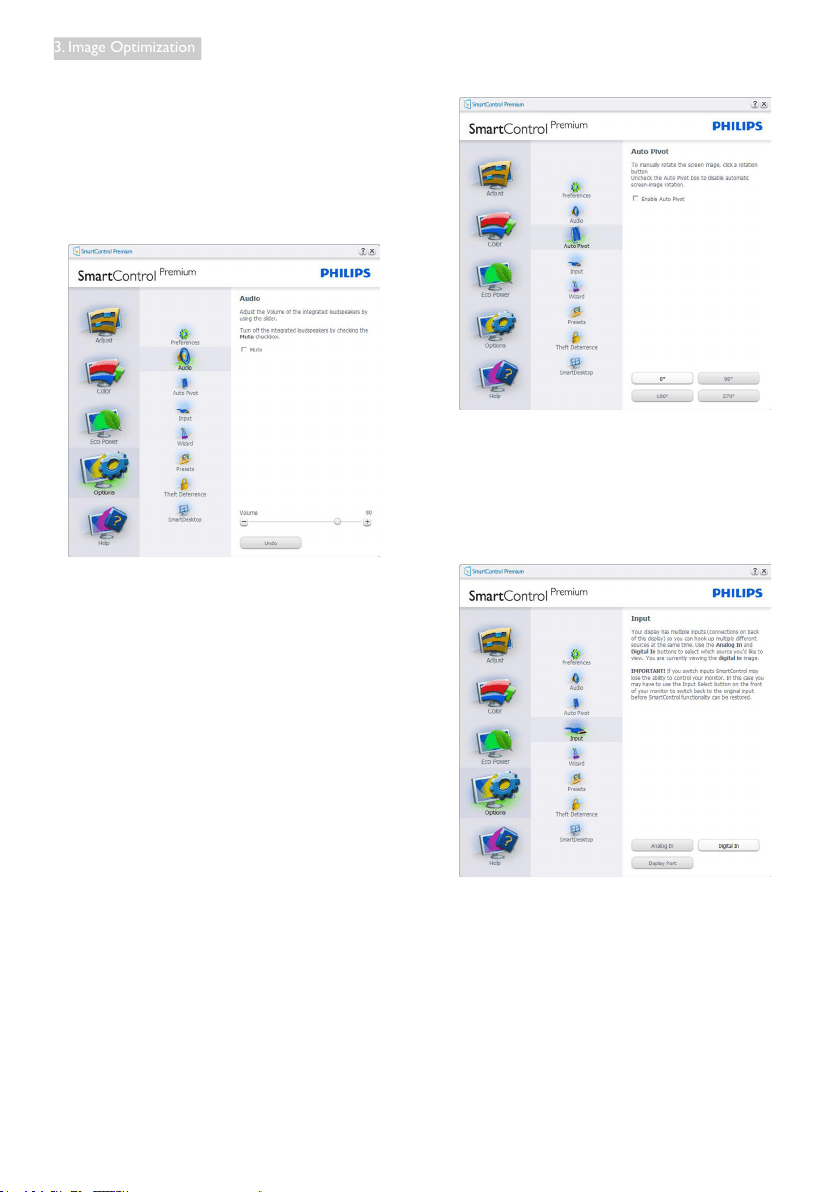
16
3. Image Optimization
• Enable transparency mode (Windows 7,
Vista, XP). Default is 0% Opaque.
Options>Audio - Will only be active when
selecting Volume from the drop-down Options
menu.
On a non-supported display capable of DDC/
CI, only the Help and Options tabs are available.
Option>Auto Pivot.
Options>Input - Will only be active when
selecting Input from the drop-down Options
menu. On a non-supported display capable of
DDC/CI, only the Help and Options tabs are
available. All other SmartControl Premium tabs
are not available.
• Display the Source instruction pane and
current input source setting.
• On single input displays, this pane will not
be visible.
Options>Theft Deterrence - Theft Deterrence
Pane will only be active when selecting Theft
Deterrence Mode from the drop-down Plug-in
menu.
Loading ...
Loading ...
Loading ...
