Loading ...
Loading ...
Loading ...
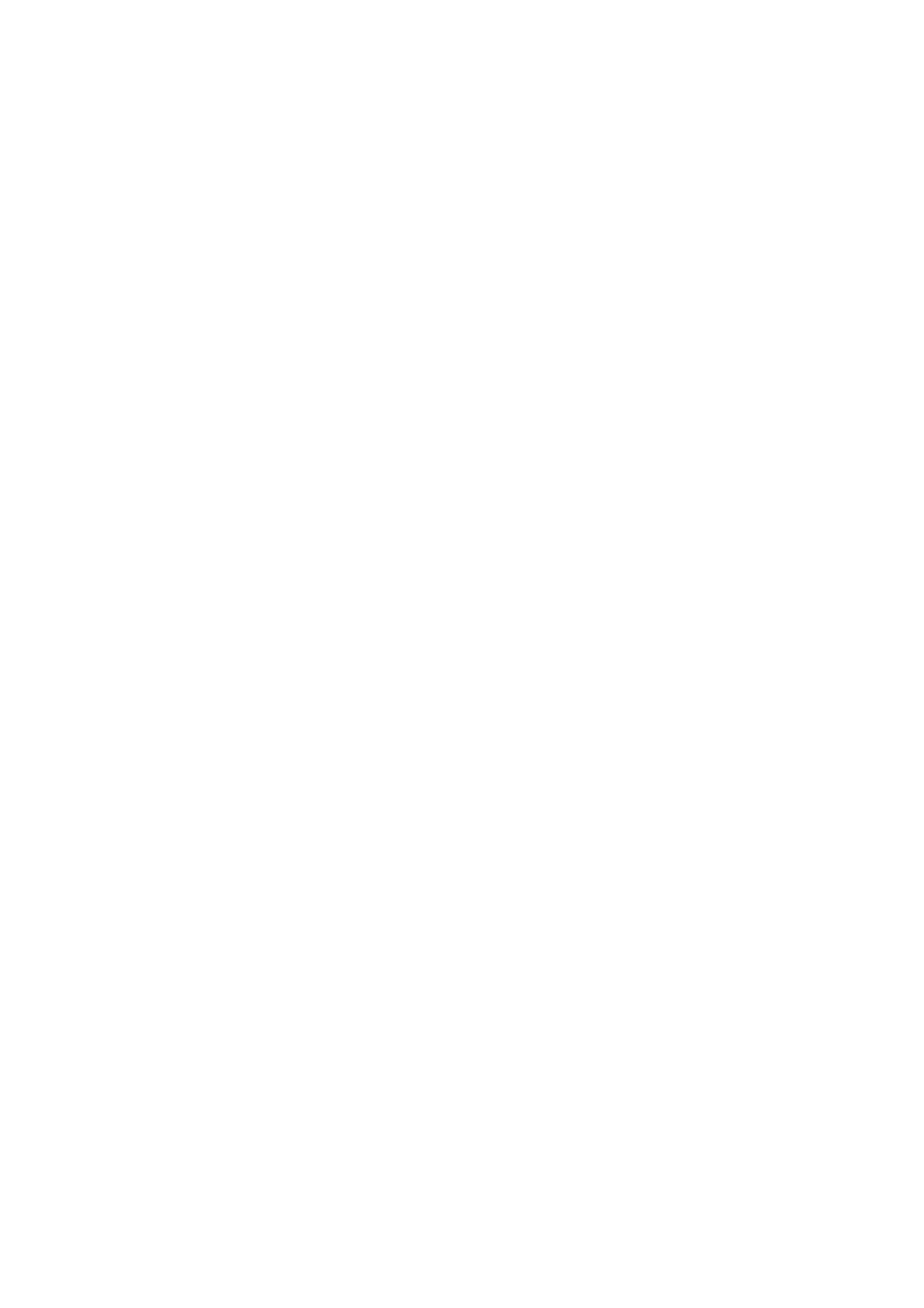
40
Plasma
TV
Operation
1.
Press
the
FREEZE
button
in
720p
or
1080i
mode.
2.
Use
the
/
/ /
buttons
to
select
the
screen
section
to
be
magnified.
3.
To
return
to
normal
viewing,
press
the
FREEZE
button
again.
Note
:
The
Magnify
feature
is
available
only
in
720p
or
1080i
mode,
but
the
FREEZE
button
works
in
all
video
formats.
-
Enlarges
the
picture
with
correct
proportions.
-
When
enlarging
the
picture,
the
image
may
become
distorted.
Freeze
&
Magnify
(DTV/CADTV
720p,
or
1080i
mode
only)
-
When
you
repeatedly
press
the
MUTE
button,
the
sound
mode
is
changed
in
turn.
(Refer
to
the
picture
below)
Mute
Mute
24
Mute
:
Sound
is
muted.
Mute
Off
:
Sound
is
enabled.
Loading ...
Loading ...
Loading ...