Loading ...
Loading ...
Loading ...
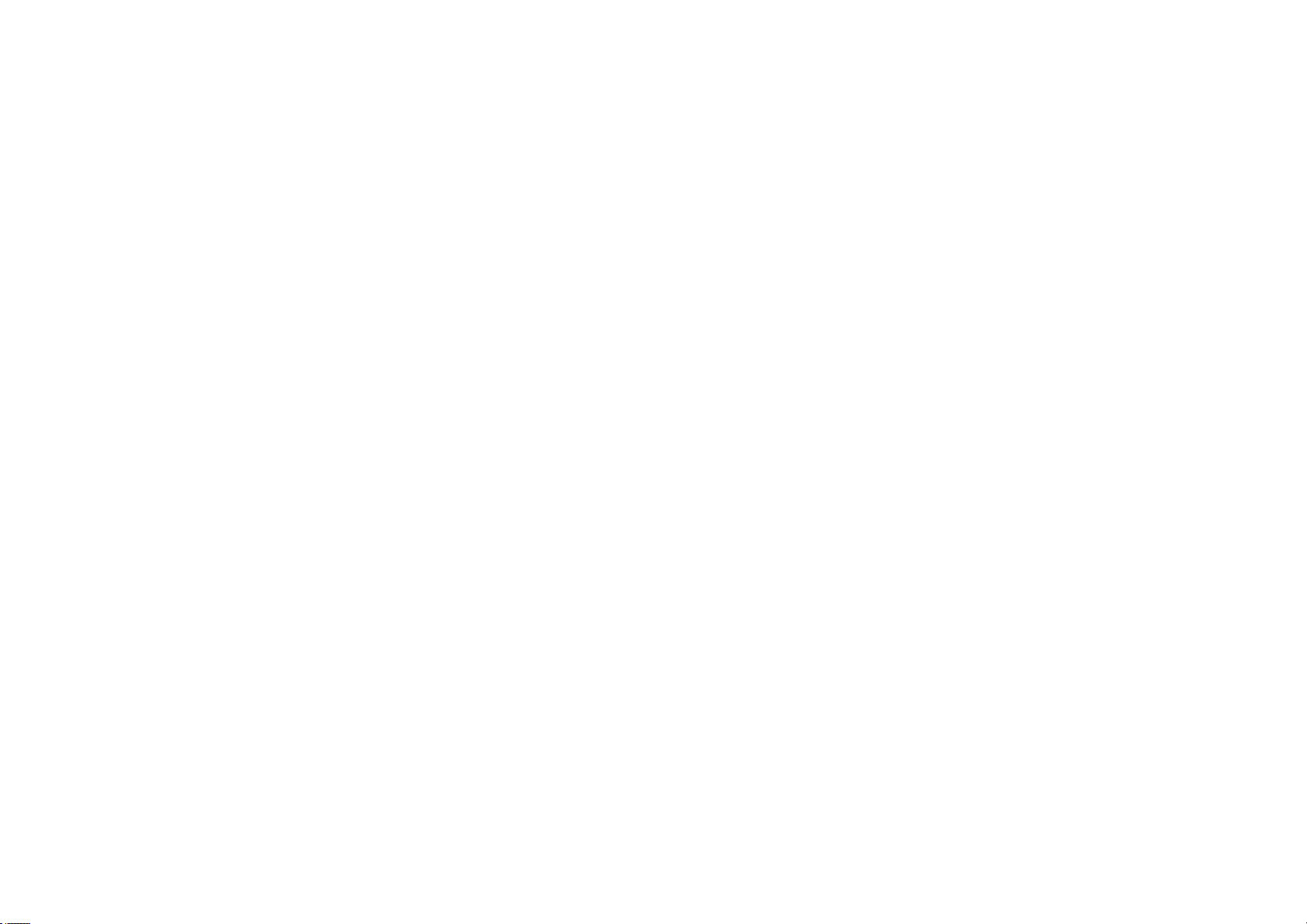
2.7.3Use the SoundBar 1/3
To operate the SoundBar with the TV remote control, select
the SoundBar activity in the Home menu and press OK.
If the TV remote control does not operate the SoundBar,
check the EasyLink settings on the TV and on the
SoundBar. Read chapter Use your TV > SoundBar HTS8161B
> Setup
Switch On
To switch on both the TV and the SoundBar, press O on
the TV remote control. Press O again to switch off both.
Play / Pause P
To start the SoundBar player, press P on the TV remote
control. If the SoundBar was the last device you watched,
the TV starts the player even if you did not select the
SoundBar in the Home menu.
You can use the other player keys T, Q, S, R on the TV
remote control to operate the SoundBar.
...
Loading ...
Loading ...
Loading ...
