Loading ...
Loading ...
Loading ...
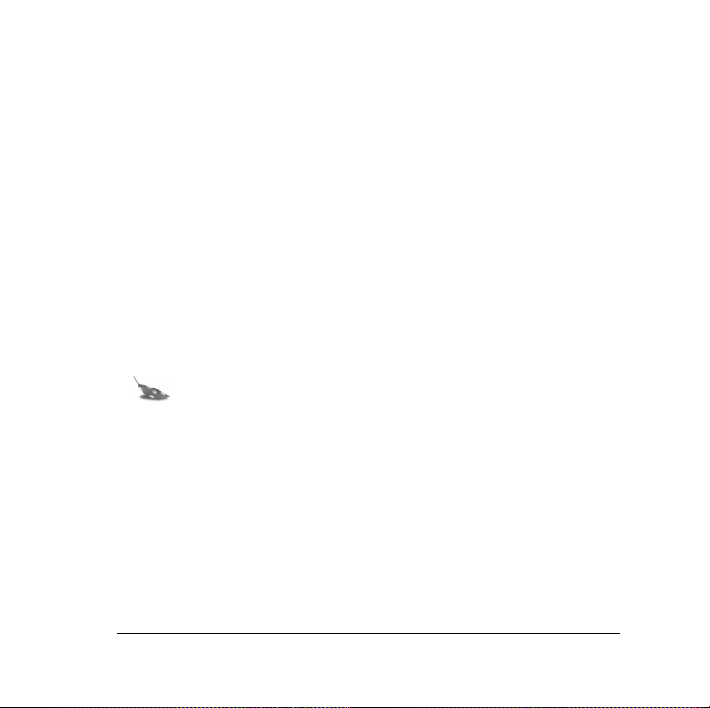
Polaroid PhotoMAX
FUN!
Digital 320 Creative Kit 13
To install the software:
1. Insert the CD-ROM in your CD-ROM drive.
2. Follow the instructions on your computer screen.
3. If the installation program does not start automatically:
a. Select
Run
from the Windows Start menu. The Start menu is
usually found at the bottom of your screen.
b. Click
Browse
to locate your CD-ROM drive.
c. Select
Setup.exe
from the CD-ROM.
d. Click
Open
.
e. Click
OK
and follow the instructions on your computer
screen.
Note:
Be sure to read the README file for any important
last minute information about your software. The
README file is called
readme.wri
and is located in
the Polaroid\PhotoMAX SE folder on your computer.
320FUNcdqs.book Page 13 Monday, November 1, 1999 11:42 AM
Loading ...
Loading ...
Loading ...
