Loading ...
Loading ...
Loading ...
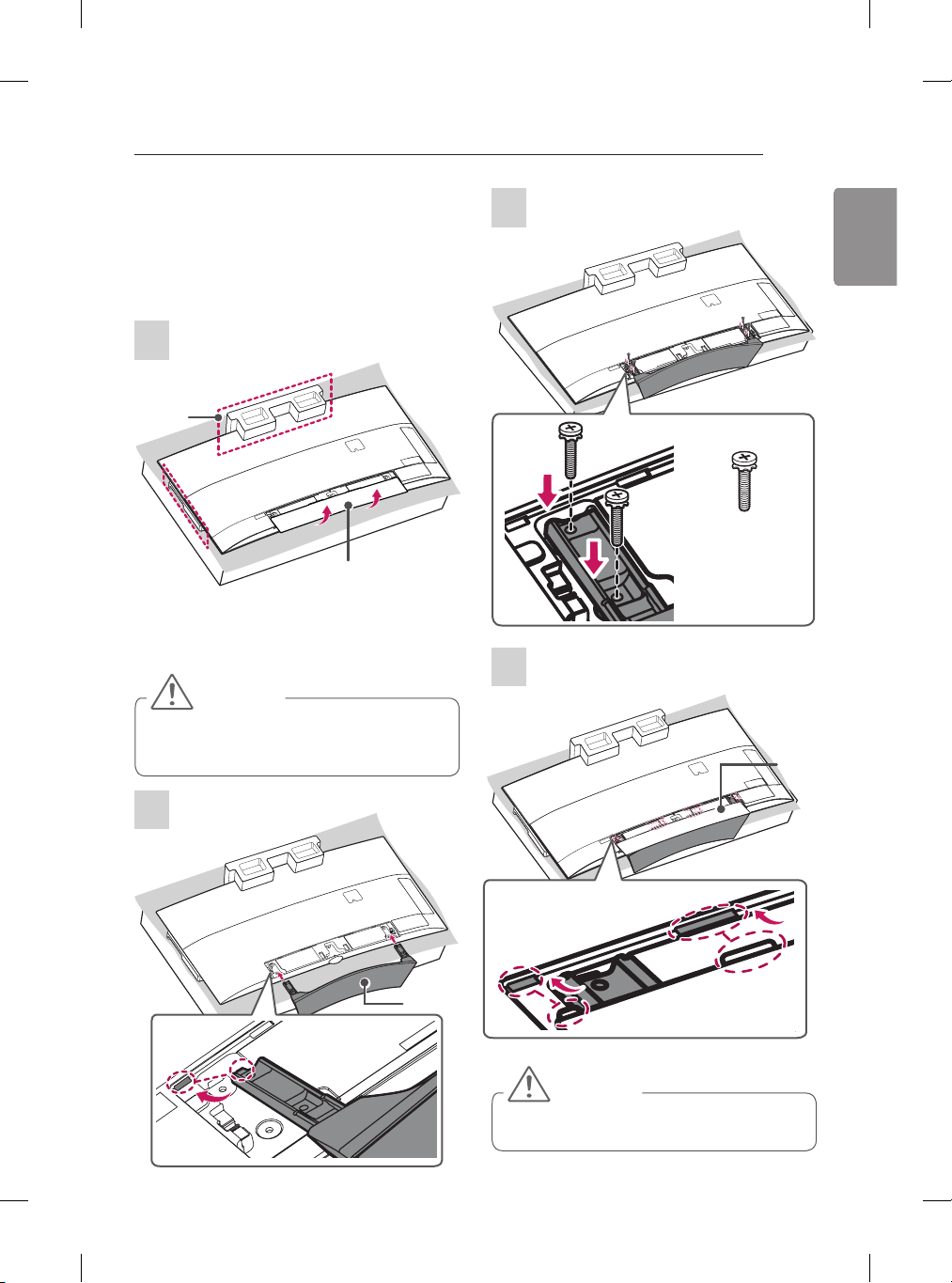
19
ENGENGLISH
ASSEMBLING AND PREPARING
Setting up the TV
(Image shown may differ from your TV.)
Attaching the stand
Only 55EG91**
1
1
1
Stand cover
Protective
Package
1 When assembling the stand, lay the front screen
Protective Package included in the product box
on a table or product box and then place the TV
screen face down on the Protective Package.
CAUTION
Do not lift your TV without the stand.
The protruding Joystick Button may be
damaged.
2
Stand Assy
3
4 EA
M4 x L20
4
Stand
Cover
CAUTION
Insert the protruding parts of the Stand
Cover into the holes.
Loading ...
Loading ...
Loading ...