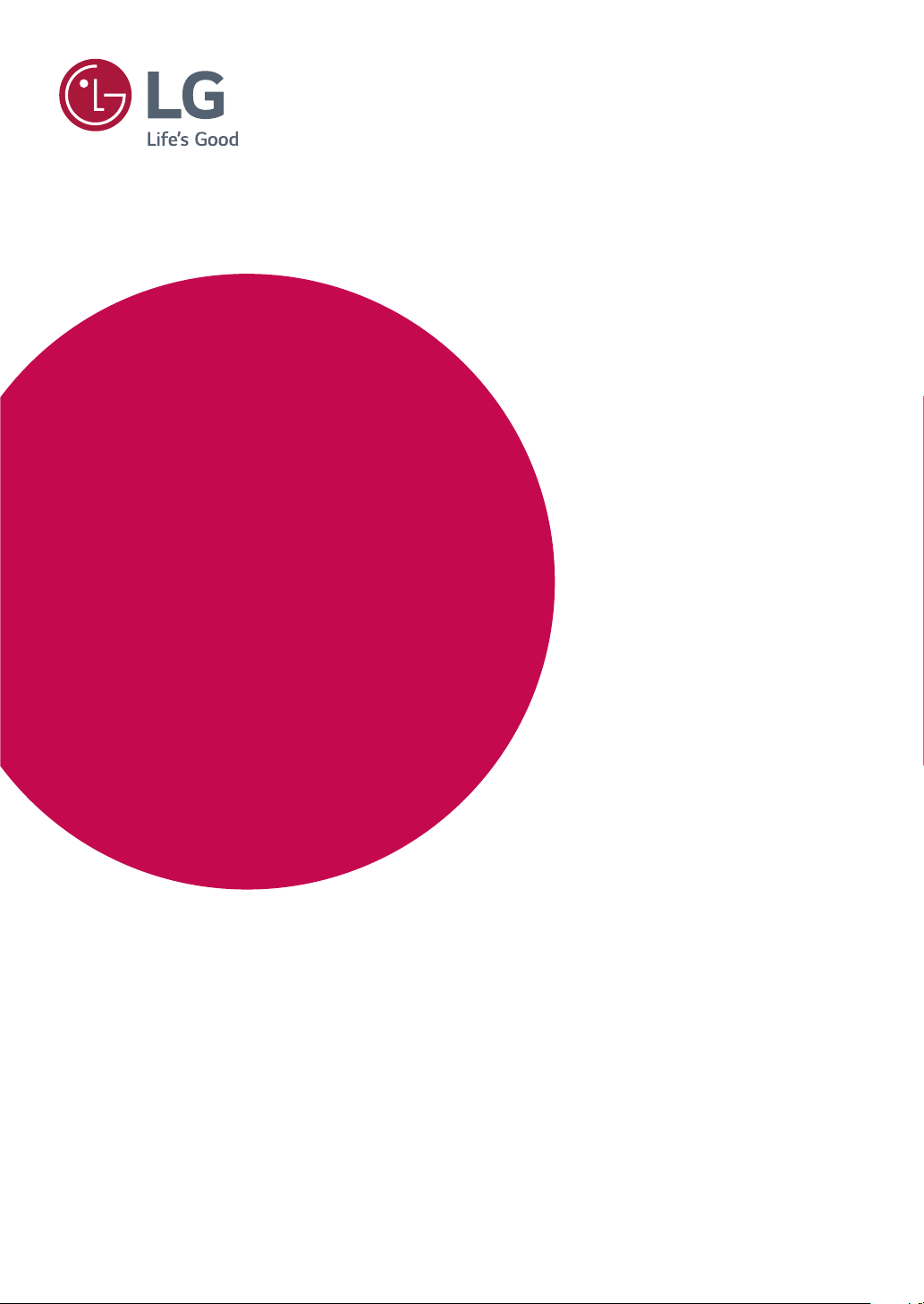
www.lg.com
25UM58
29UM58
34UM58
Please read the safety information carefully before using the product.
IPS LED Monitor (LED Monitor) Model List
*Disclaimer: LG LED Monitor applies LCD screen with LED backlights.
This product is a computer monitor and not for television purpose.
OWNER’S MANUAL
IPS LED COMPUTER
MONITOR
(LED COMPUTER
MONITOR*)
Loading ...
Loading ...
Loading ...
