Loading ...
Loading ...
Loading ...
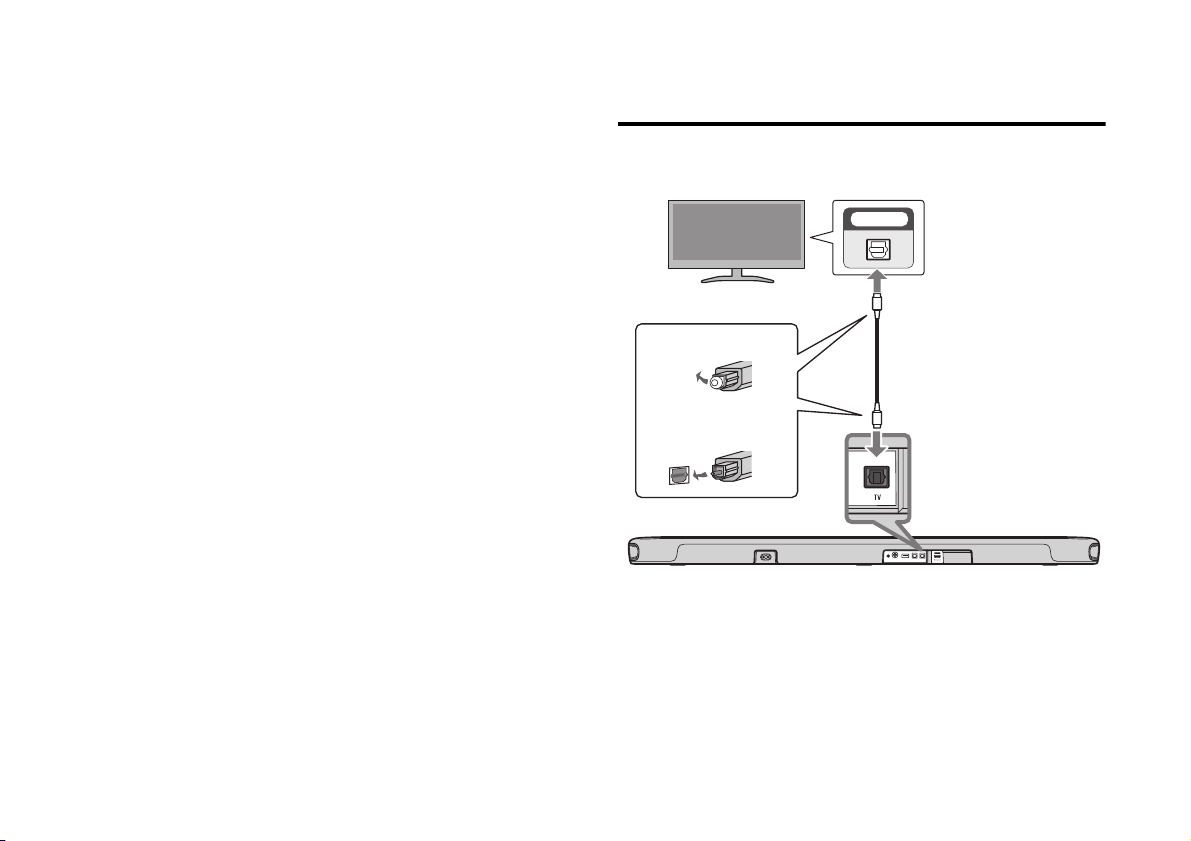
En 5
NOTE
• When the sound bar is connected to a TV via HDMI cable, confirm
that the TV’s settings are properly configured as follows:
– The TV's HDMI Control function is enabled.
– The TV’s audio output is set to ARC. (When an ARC-compatible
TV is used.)
• The TV’s HDMI Control function allows for controlling the following
functions using the TV’s remote control:
– Turn the power on and off
Both the TV and the sound bar turn on/off at the same time.
– Volume adjustment
The sound bar’s volume can be adjusted when the TV’s audio
output is set to the sound bar.
Connecting the TV using only the digital
optical audio cable (supplied)
When the HDMI Control function is not used or the TV is not
equipped with an HDMI input jack, connect the TV as follows:
OPTICAL
OO
O
O
Sound bar (rear)
TV
TV input
Audio output
(Digital optical audio)
1. R e m o v e t h e c a p.
2. Check the
orientation of the
plug.
Loading ...
Loading ...
Loading ...