Loading ...
Loading ...
Loading ...
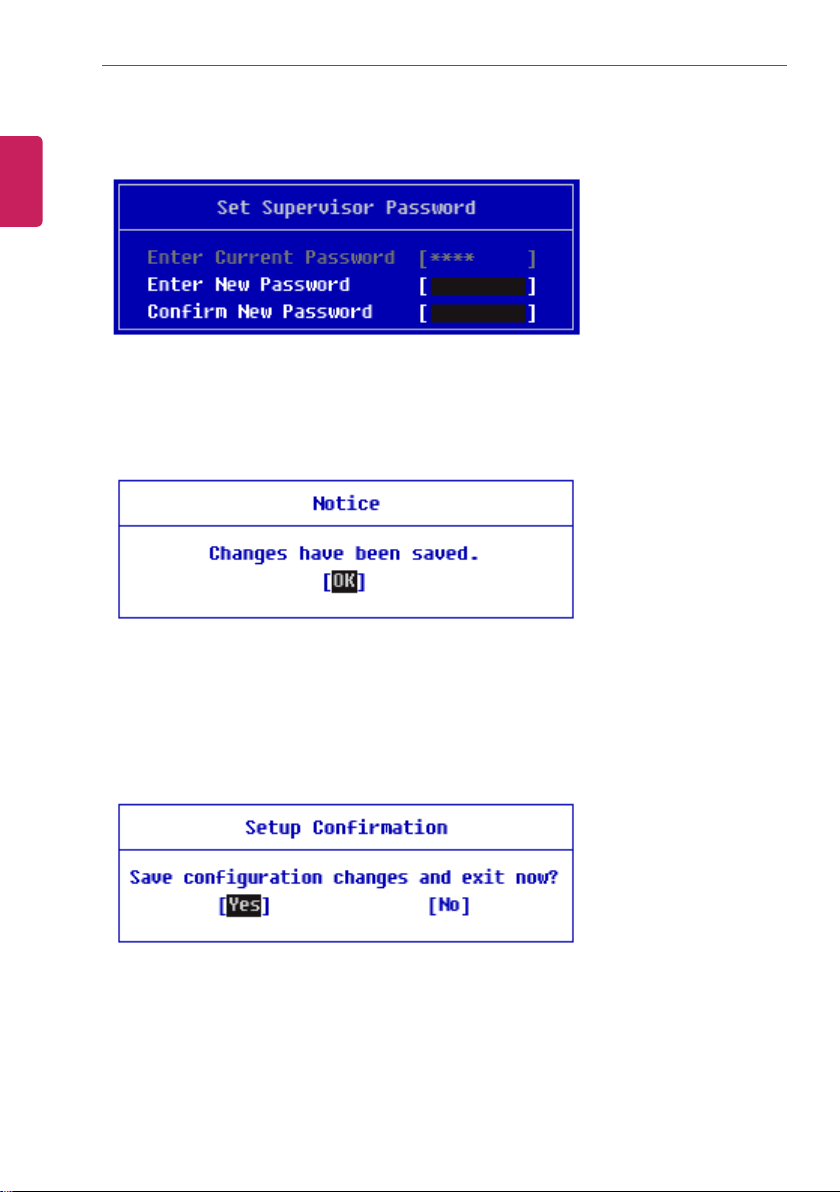
202
Setup and Upgrade
4 Press [Enter] in [Enter New Password] and [Confirm New Password].
5 When the following message appears, select and press [Enter].
6 To save the changes in the system setup, press [F10].
7 When the following message appears, select [Yes] and press [Enter]. The PC will restart.
ENGLISH
Loading ...
Loading ...
Loading ...