Loading ...
Loading ...
Loading ...
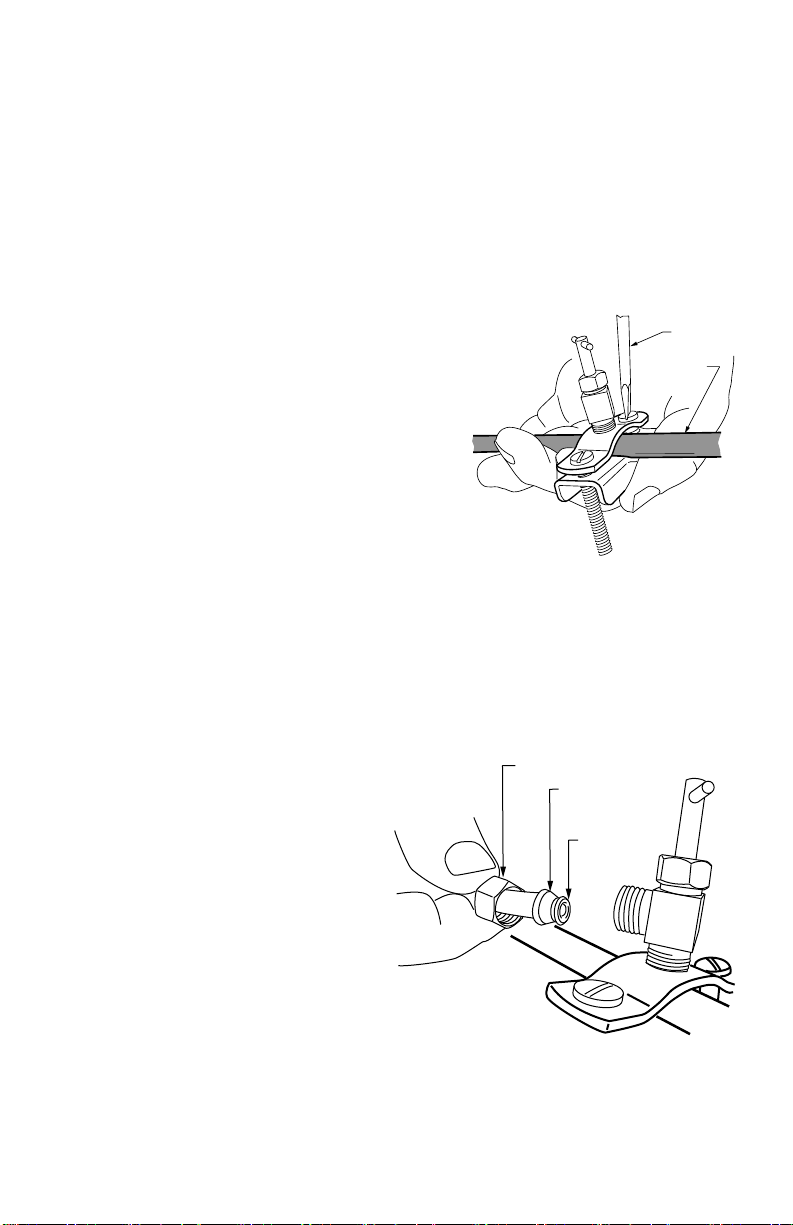
HE240, HE280 HUMIDIFIER AND INSTALLATION KIT
69-2685ES—01 10
Connecting the Plumbing
Use hot or cold water and either hard or softened water in the humidifier.
NOTE: Using hot water will increase operating costs, but may provide a small
increase in the amount of humidity delivered.
IMPORTANT
Please consult local plumbing code for proper plumbing regulations before begin-
ning. Use of a manual shutoff valve may be required to meet code in your area.
1. Shut off the water.
2. Use the self-piercing saddle valve (included)
to tap into the water supply line at the loca-
tion selected. Turn the handle on the top of
the saddle valve to the right (clockwise) until
the needle pierces the water supply line.
Leave the needle in this position until the
humidifier is fully installed to prevent leaking
(even though the water supply is turned off,
there can still be water in the line that will
leak as soon as the needle is backed out).
See Fig. 8. If tapping into galvanized pipe,
drain the line and pre-drill 3/16 in. tap for the
saddle valve.
Fig. 8. Installing the saddle valve.
NOTE: The saddle valve is not designed to regulate water flow. The valve is
either open or closed.
IMPORTANT
To prevent debris from clogging the solenoid in-line filter, be sure to install the
saddle valve handle pointing toward the ceiling.
3. Use 1/4 in. (6 mm) OD tubing and
connect the saddle valve to the
inlet side of the solenoid valve on
the humidifier (see Fig. 9).
a. Place the brass compression nut
over the tubing.
b. Slide the plastic compression ring
over the tubing. (Discard copper
compression ring provided with
valve.)
c. Install brass insert into end of
tubing.
Fig. 9. Installing feed tubing.
NOTE: To prevent leaking, use plastic (Delrin) compression rings with plastic
tubing. Use copper sleeve rings only with copper tubing.
M20175
SCREW DRIVER
WATER LINE
M33404
BRASS COMPRESSION NUT
PLASTIC
COMPRESSION
RING
BRASS INSERT
69-2685ES_A.book Page 10 Friday, March 9, 2012 11:57 AM
Loading ...
Loading ...
Loading ...