Loading ...
Loading ...
Loading ...
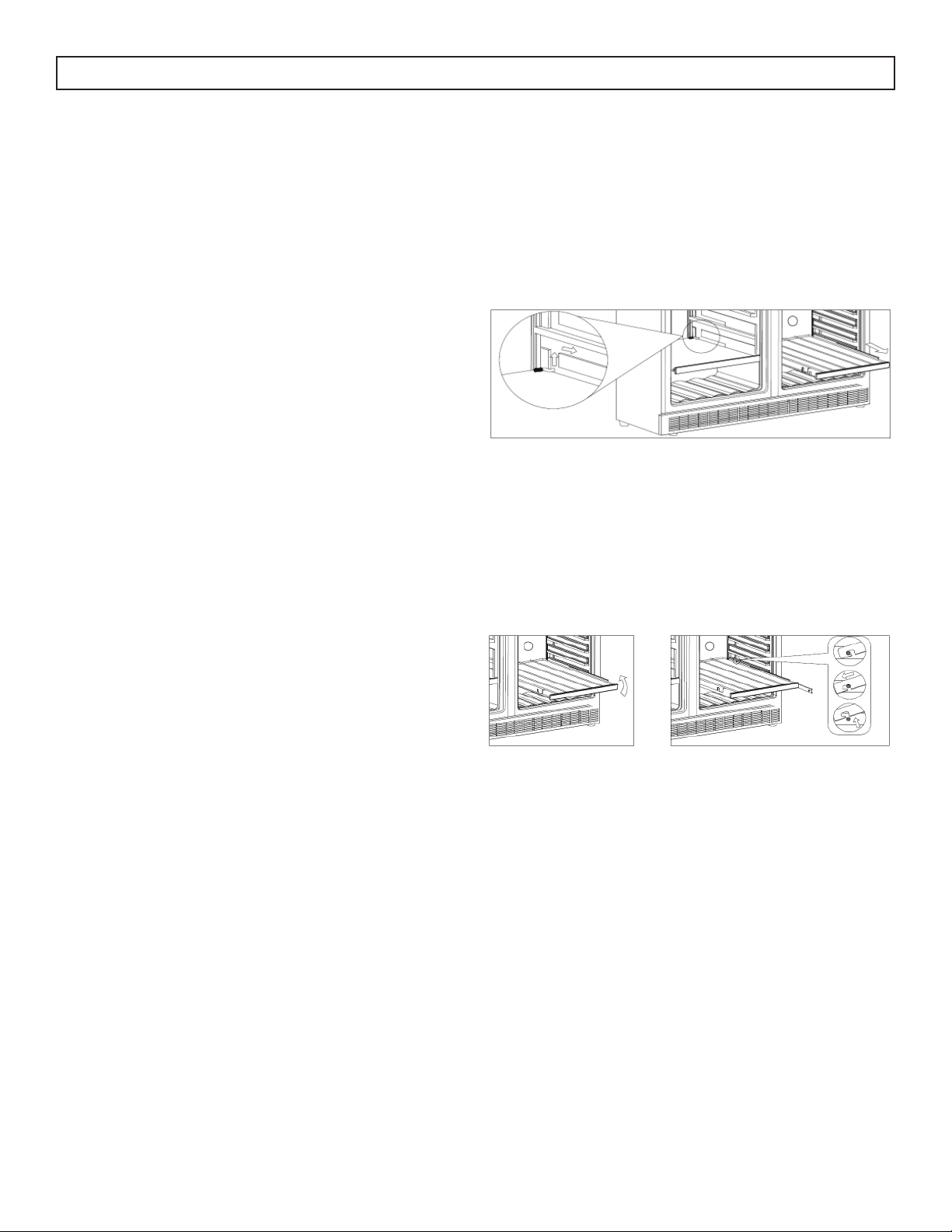
7
OPERATING INSTRUCTIONS
SHELF INSTRUCTIONS
To remove glass shelves:
1. Lift the back of the shelf up so the shelf pegs are
above the lower rail.
2. Slide the shelf out of the unit with the pegs on
the upper rail.
Important: Do not cover the gap on the shelves
with aluminum foil or any other material that will
prevent adequate air circulation within the cabinet.
To remove wine shelves:
1. Fully extend the shelf you wish to remove.
2. Lift the front of the shelf up.
3. Holding the shelf track, push the shelf in, then up
to release from the rear dampers.
ENERGY SAVING MODE
Energy saving mode will turn off the interior light,
the control panel lights and the display. The energy
saving mode indicator light will illuminate.
Pressing the increase or decrease button will cause
the display to turn on for 5 seconds before resuming
energy saving mode.
DEMO MODE
Demo mode is only intended to be used on the sales
fl oor. It can be used to show how the appliance will
look while running without engaging the compressor
or the cooling function. The fan will run on low
speed but all alarms and beeping will be disabled.
Press and hold the increase button and the power
button at the same time for 10 seconds to enable
demo mode. The demo mode indicator light will
illuminate.
Press and hold the increase button and the power
button at the same time for 10 seconds to return the
appliance to standard mode.
STORAGE INSTRUCTIONS
The maximum capacity of this appliance is 21 (750
ml) wine bottles and 61 (355 ml) cans.
Wine Compartment (Right): It will be necessary
to position the bottles alternately on the upper six
shelves. This will allow for the storage of 4 750ml
bottles on the top shelf, 3 bottles per rack on each
of the four shelves and 5 bottles on the bottom.
Beverage Compartment (Left): It will be necessary
to position the cans alternately on the upper three
shelves. This will allow for the storage of 17 355ml
cans per shelf in each of the top three shelves, and
10 cans on the bottom.
Loading ...
Loading ...
Loading ...