Loading ...
Loading ...
Loading ...
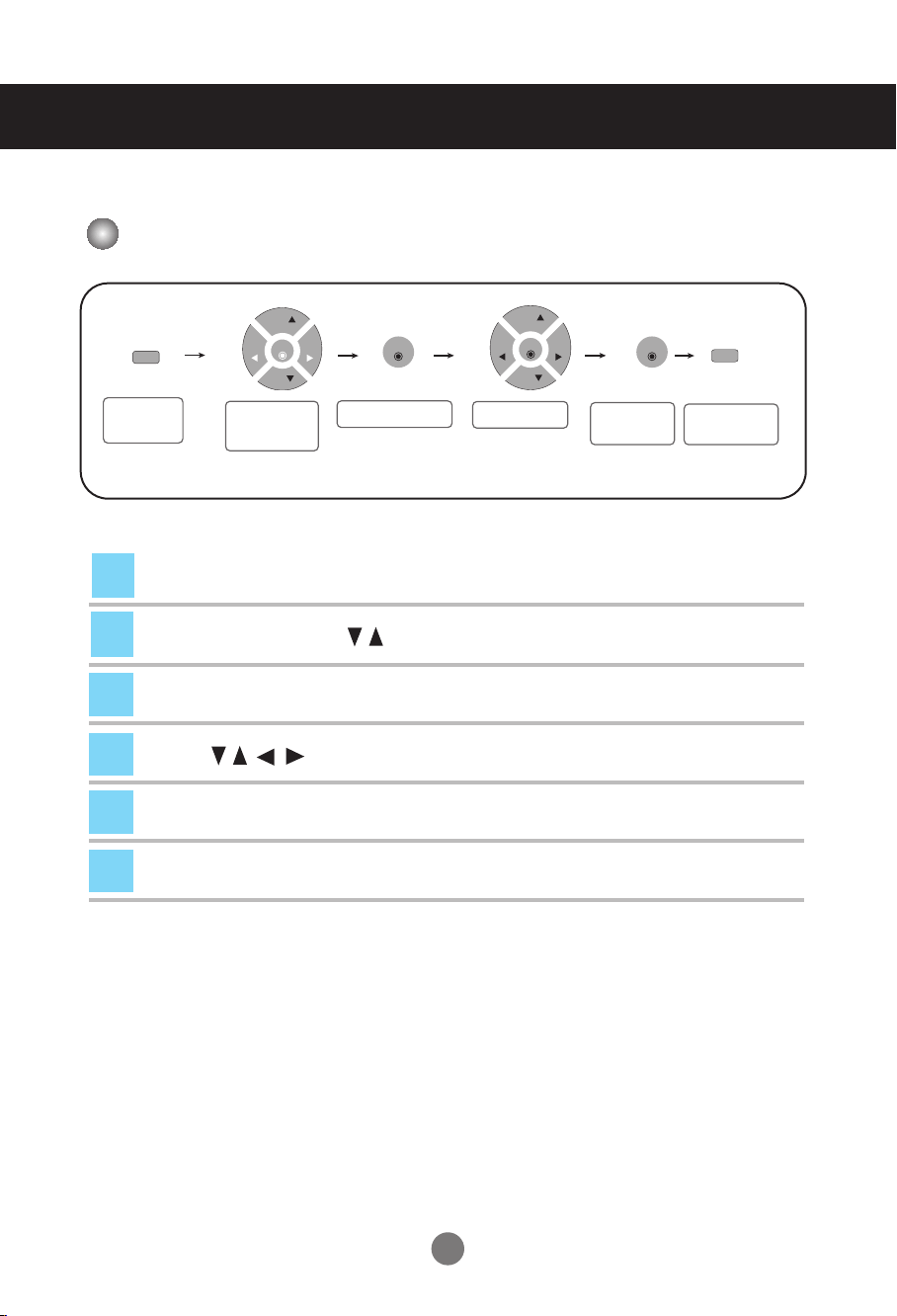
19
Adjusting the Screen
OSD (On Screen Display) Scree
n Tracking Order
Press the MENU Button, then the main menu of the OSD will appear.
To access a control, use the Buttons.
When the icon you want becomes highlighted, press the ENTER Button.
Use the Buttons to adjust the item to the desired level.
Accept the changes by pressing the ENTER Button.
Exit the OSD by pressing the MENU Button
repeatedly .
1
2
3
4
5
6
•
Use the remote control to adjust the OSD screen.
Pop up the
menu screen
Move where
you want to
adjust
Select a menu icon
Adjust the status
Save
adjustment
Exit from the
menu screen.
MENU
MENU
CH
CH
ENTER
VOL
VOL
CH
CH
ENTER
VOL
VOL
ENTER ENTER
Loading ...
Loading ...
Loading ...