Loading ...
Loading ...
Loading ...
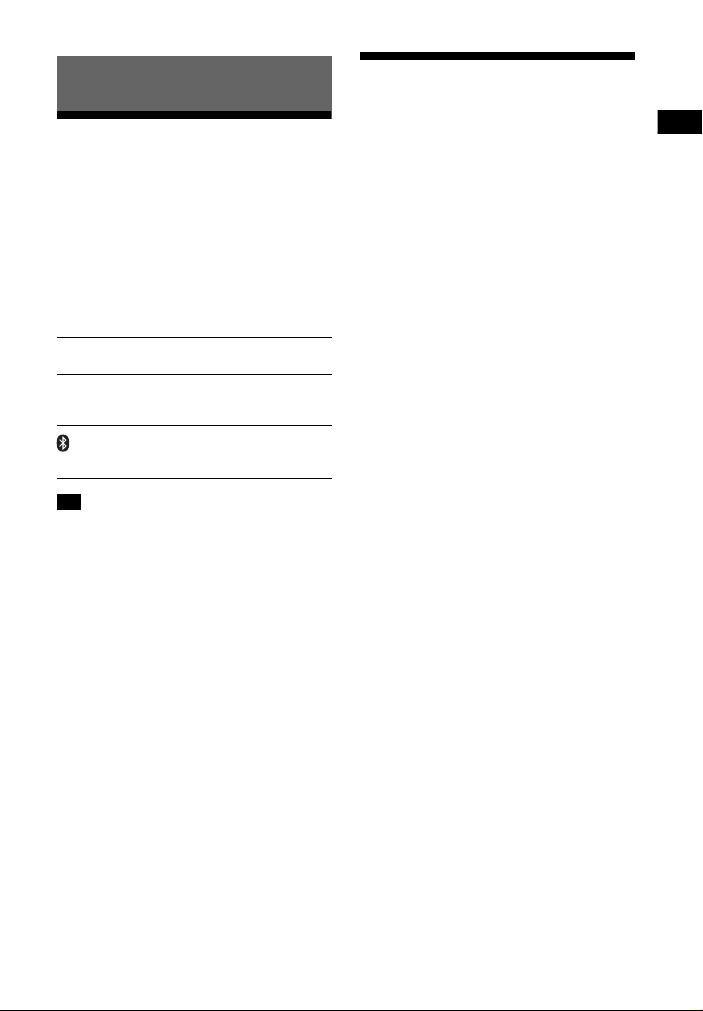
7
GB
Listening
Listening to sound from a
TV, cable/satellite box,
etc.
Press the input button of the jack to
which you connected the device you
want to listen.
The indicator of the selected device
lights up.
• If you press INPUT on the Bar Speaker, the
device changes cyclically as follows.
OPTICAL ANALOG BLUETOOTH
Listening to music from a
BLUETOOTH device
Refer to “BLUETOOTH Functions”
(page 9).
Listening
OPTICAL button
TV that is connected to the OPTICAL jack
ANALOG button
Analog device that is connected to the
ANALOG jack
(BLUETOOTH) button
BLUETOOTH device that supports A2DP
Tip
Loading ...
Loading ...
Loading ...