Loading ...
Loading ...
Loading ...
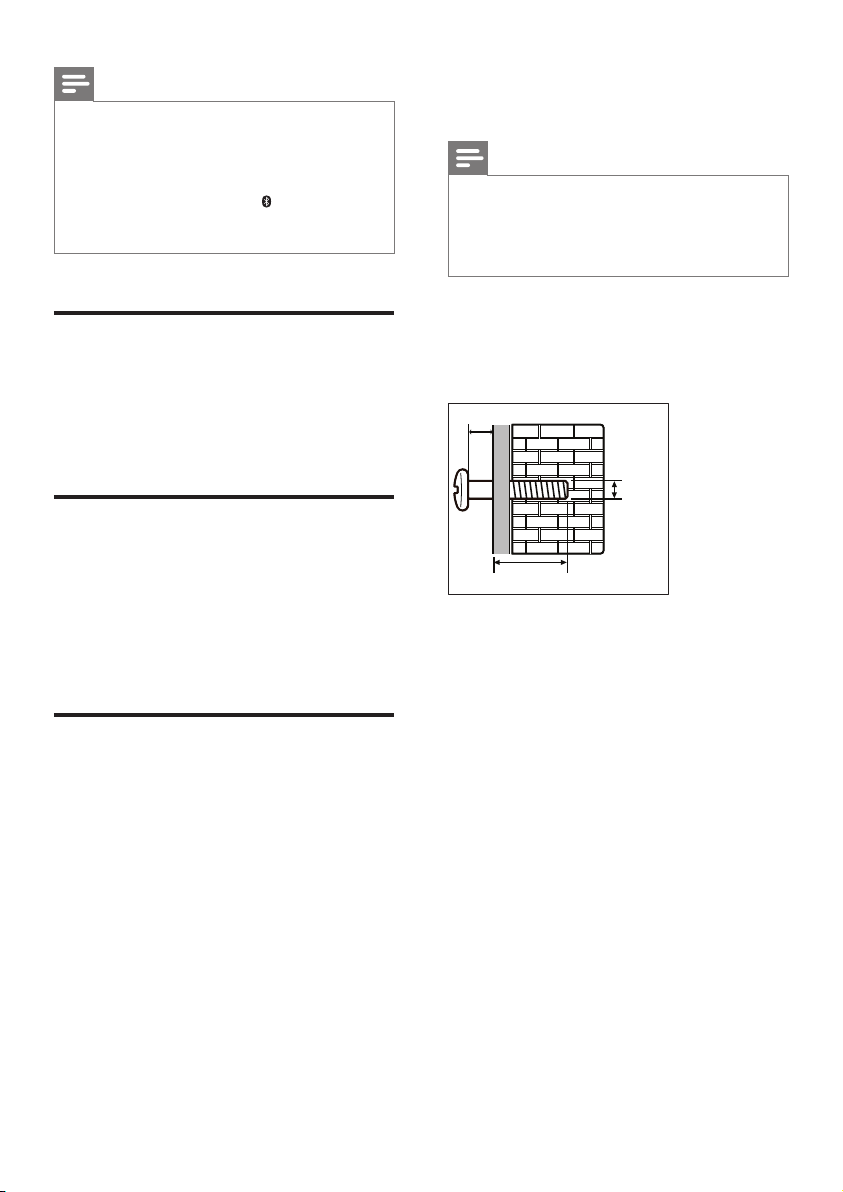
11EN
Note
• The music streaming may be interrupted by obstacles
between the device and SoundBar, such as wall, metallic
casing that covers the device, or other devices nearby
that operate in the same frequency.
• If you want to connect your SoundBar with another
Bluetooth device, press and hold on the remote
control to disconnect the currently connected
Bluetooth device.
Auto standby
When playing media from a connected device,
this product automatically switches to standby
after 15 minutes of button inactivity and no
audio play from a connected device.
Apply factory settings
You can reset your SoundBar to the default
setting mode.
1 In mute mode, quickly press AUX two
times.
» The factory settings is restored.
Update software
To continually improve the product, software
upgrade may be offered. Visit ww.philips.com/
support to check if the latest software version
is available.
5 Wall mount
Note
• Improper wall mounting may result in accident, injury or
damage. If you have any query, contact Consumer Care
in your country.
• Before wall mounting, make sure the wall can support
the weight of your SoundBar.
Screw length/diameter
Depending on the type of wall mounting your
SoundBar, make sure that you use screws of a
suitable length and diameter.
See the illustration in the quick start guide on
how to wall mount the SoundBar.
1) Drill two holes on the wall.
2) Secure the dowels and screws in the holes.
3) Hang the SoundBar on the fastening screws.
3.0-3.5mm/0.12”-0.14”
4mm/
0.16”
>25mm/0.98”
Loading ...
Loading ...
Loading ...