Loading ...
Loading ...
Loading ...
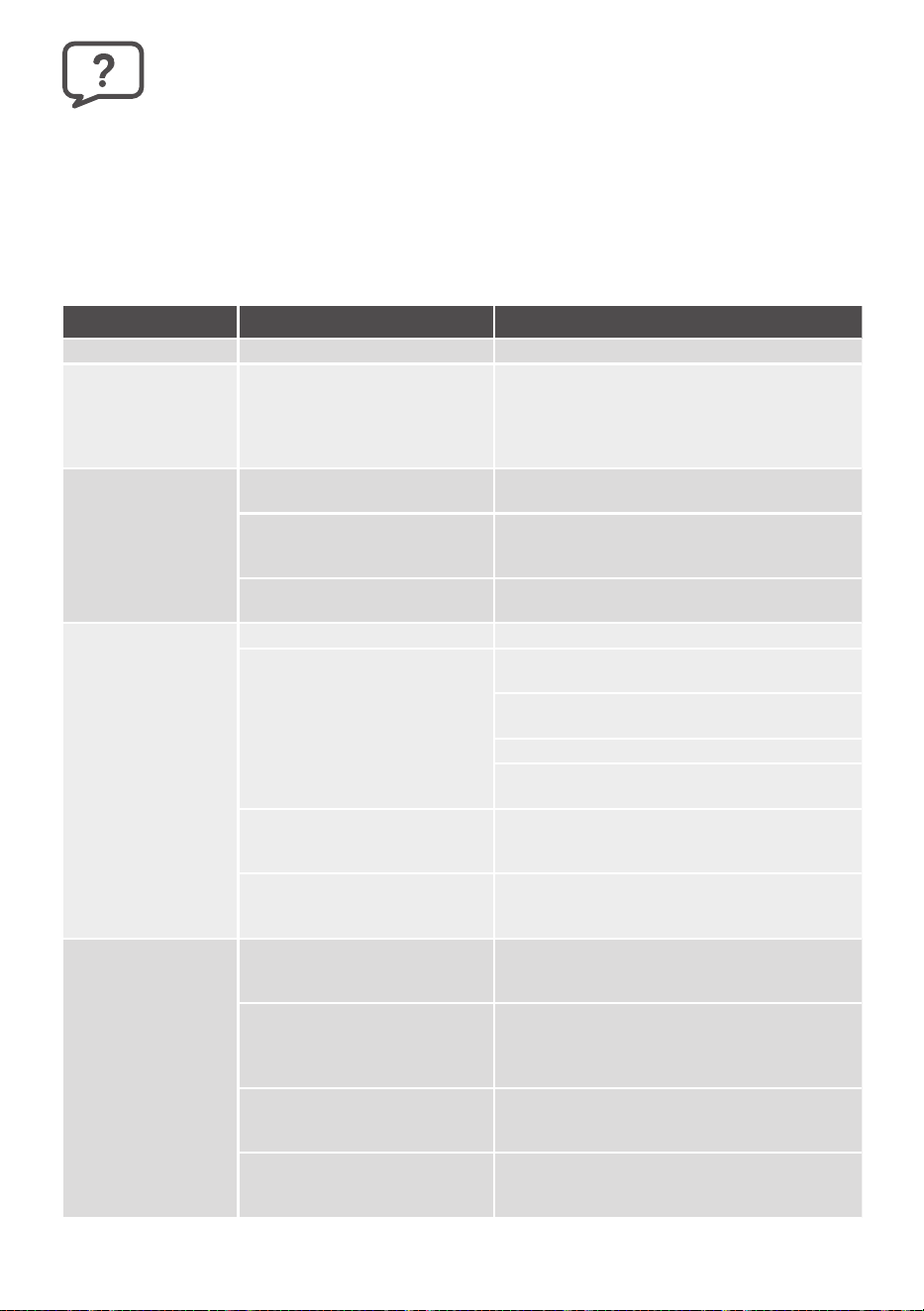
11
en
Troubleshooting
Thefollowingtablecontainssolutionstoproblemsorfaultswhichmayoccurduring
operation of the appliance and that can be easily rectified at home. If you are not
satisfiedwiththesolutionsprovidedhere,pleasecontactourCustomerService
department.
Further customer service information can also be found online:
www.tassimo.com
www.bosch-home.com
Problem Cause Solution
No LED is lit. The appliance is in idle mode. Press Start / Stop button.
The appliance is
notworkingand
none of the display
elements are
lighting.
Theappliancehasnopower
supply.
Checktoseewhethertheapplianceis
connected to the mains.
Thebrewingstarts,
howeverthere
is no beverage
dispensed.
Thewatertankisnotinserted
correctly.
Checkthatthewatertankiscorrectly
inserted.
Thewatertankwasremoved
duringthebrewingstageor
there is air in the system.
Startthecleaningprocesswiththeorange
ServiceTDISC.Pleasereferheretothe
section First Time Use,Steps2 – 14.
Thefloatinthewatertankis
stuck.
Cleanthewatertankandfreethefloat.
Thebrewingwill
not start
and/or
the status display
LED lights up red.
NoTDISCinserted. CheckthataTDISChasbeeninserted.
The appliance does not
recognisetheTDISCbar
code.
Thedisplays/buttons
for drink intensity, drink
temperatureanddrinksize
are flashing.
CleantheTDISCreadingwindowwitha
soft, damp cloth.
SmoothoutthefoiloftheTDISCwithyour
finger so that the bar code can be read.
UseanewTDISC.
If the problem persists, contact the
TASSIMO careline.
Thebrewingunitisnot
closed properly.
Cleanthebrewingunitwithasoft,damp
cloth, paying particular attention to the lid
area.
Theappliancewasnot
pluggedinwhentheTDISC
wasinserted.
Checkthattheapplianceispluggedinto
thepowersupplybeforeinsertingthe
TDISC.
Thebrewingunit
cannot be closed.
Thepiercingunitand/orthe
TDISCsupporthavenot
been correctly inserted.
Press the piercing unit into its holder using
both thumbs and check the position of the
TDISCsupport.
TheTDISChasnotbeen
correctly inserted.
ReplacethedamagedTDISCwithanew
one.PlacetheTDISCwiththeprintedside
facingdownwardssothatthetabisresting
in the intended slot.
Thebrewingunitisgummed
up or soiled.
Cleanthebrewingunitwithasoft,damp
cloth, paying particular attention to the lid
area.
Whenclosingthebrewing
unit, a slight resistance must
be overcome.
Presstheliddownuntilitaudiblyclicks
into place.
Loading ...
Loading ...
Loading ...