Loading ...
Loading ...
Loading ...
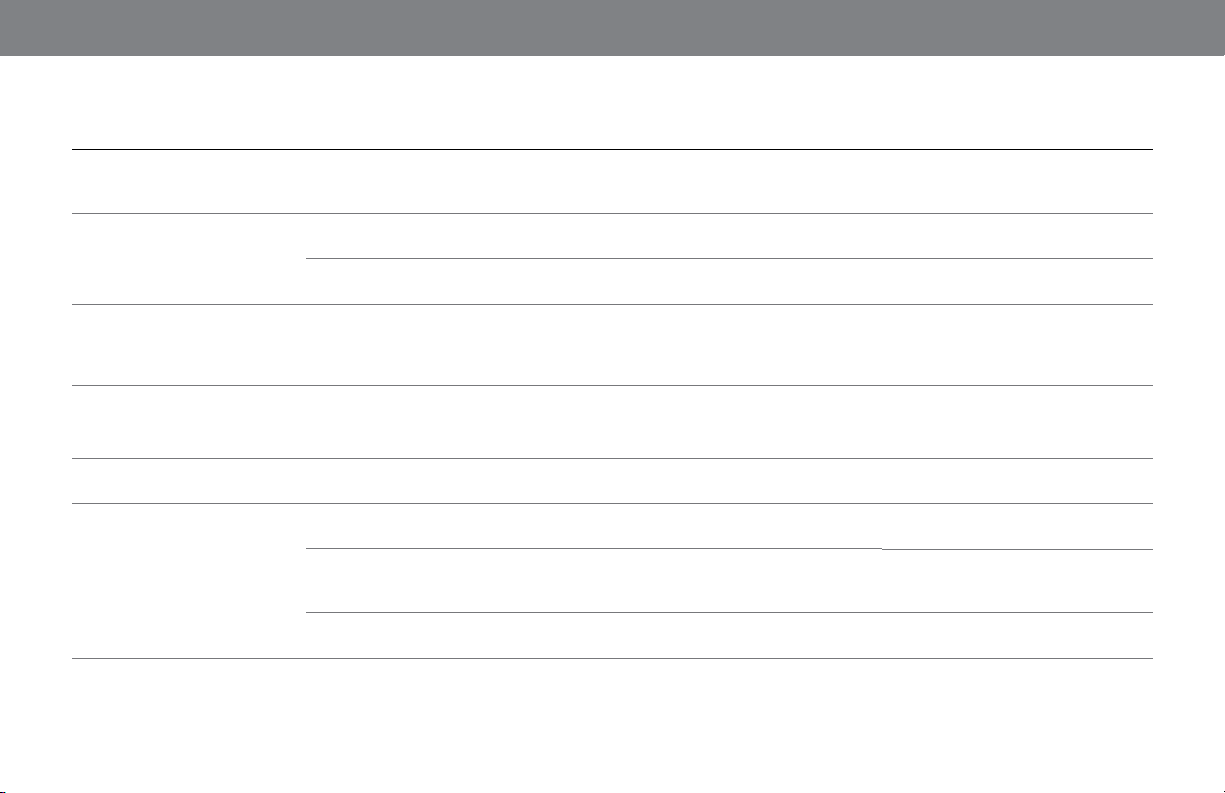
4
trouBleshootIng
Symptom poSSible problem Solution note
No sound (Power button
LED is not illuminated)
Faulty AC connection Make sure that Soundfly BT is
plugged into a working AC outlet.
The Power button LED glows
white or amber when the unit is
receiving AC power.
No sound (Power button
LED glows amber.)
Soundfly BT is in Standby mode. Touch the Power button. The Power button LED glows
white when the unit is on.
The Bluetooth-enabled device is out
of range of Soundfly BT
Move the device closer to Soundfly
BT.
Soundfly BT’s operational range is
approximately 33 feet (10m).
No sound (Power button
LED glows white.)
Soundfly BT is not paired with a
Bluetooth-enabled device.
Pair Soundfly BT with a Bluetooth-
enabled device. See Pair Soundfly
BT with Your Bluetooth Device, on
page 3.
The Pairing LED illuminates solid
blue when Soundfly BT is paired
with a Bluetooth-enabled device.
Sound crackles, hisses or
is distorted
The Bluetooth-enabled device is
overloading Soundfly BT.
• Turn down the volume on the
Bluetooth-enabled device.
• Set the EQ on the device to “Off”.
Loud hum or buzzing There is a ground loop with the AC
wiring.
• Unplug Soundfly BT and plug it into
a different AC outlet.
The Bluetooth-enabled device
does not pair with Soundfly
BT
Soundfly BT is not in pairing mode. Touch the Pairing button on Soundfly
BT.
The Pairing LED flashes blue when
Soundfly BT is in the pairing mode.
Bluetooth-enabled device’s battery
is low.
Recharge the device’s battery
following the instructions in its user
manual.
The device is not compatible with
Soundfly BT.
Verify compatibility with the device’s
manufacturer.
Loading ...
Loading ...
Loading ...