Loading ...
Loading ...
Loading ...
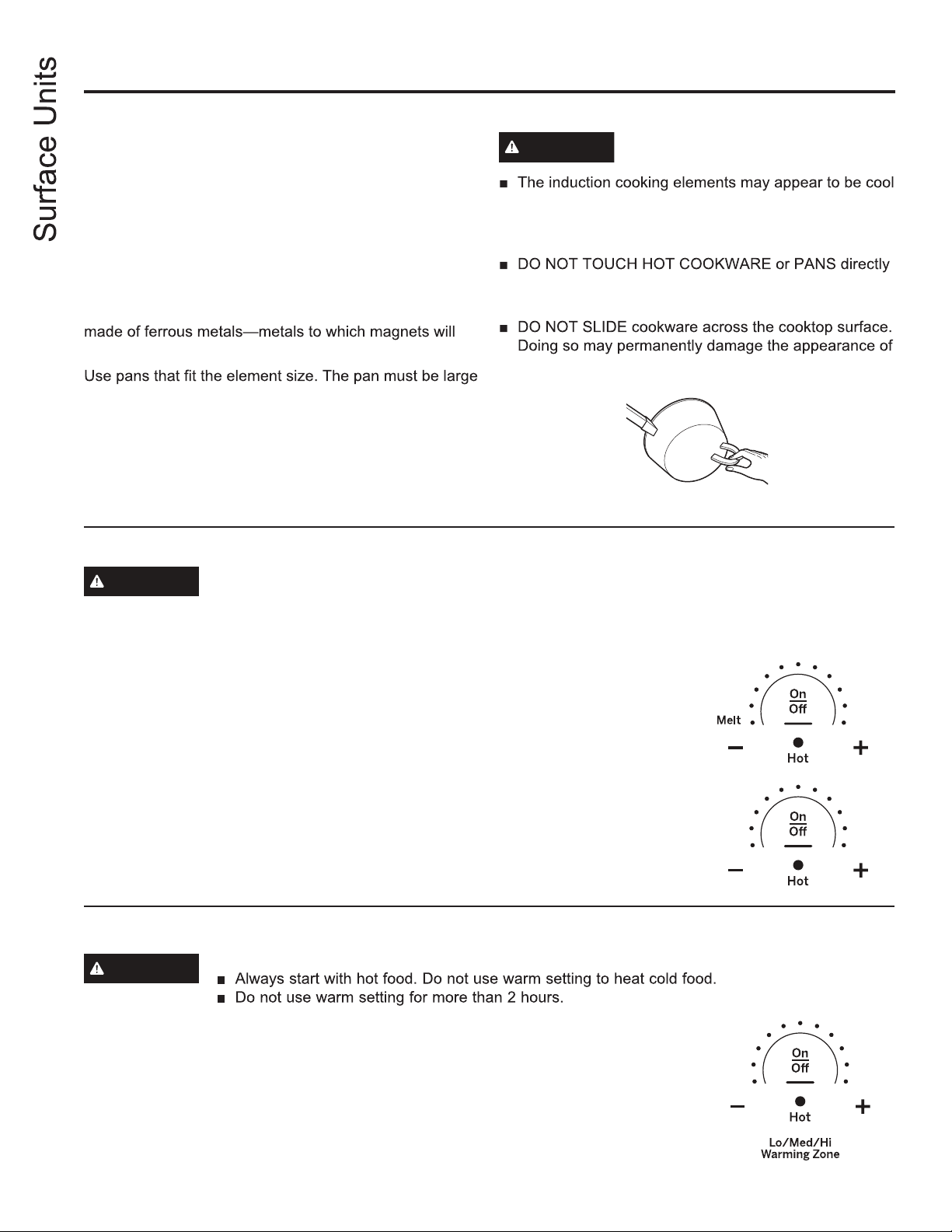
8
USING THE RANGE:
Surface Units
How Induction Surface Cooking Works
The elements beneath the cooking surface produce a
magnetic field that generates heat in ferrous metal pans
that are in close proximity.
The cooking surface itself does not heat. Heat is
produced in the cooking pan, and cannot be generated
until a pan is placed on the cooking surface.
When the element is activated, the pan begins to heat
immediately and in turn heats the contents of the pan.
Magnetic induction cooking requires the use of cookware
stick, such as iron or steel.
enough for the element to detect the pan and be able to
deliver full power.
The cooktop will not operate if a very small steel or iron
utensil, such as a steel spatula, cooking spoon, knife
or other small utensil, is placed on the cooking surface
when the unit is turned on.
CAUTION
while turned ON and after they have been turned OFF.
The glass surface may be HOT from residual heat
transferred from the cookware and burns may occur.
with hands. Always use mitts or pot holders to protect
hands from burns.
the ceramic cooktop.
The pan material is correct if a magnet sticks to the bottom.
How to Set
Using the Warming Zone
WARNING
WARNING
WARNINGWARNING
The Warming Zone is located in the back center of the glass surface.
To use the Warming Zone:
1. Touch the Warming Zone On/Off pad.
2. Use the + or - pad to choose the desired power setting (Lo/Med/Hi).
To turn off the Warming Zone:
Touch the Warming Zone On/Off pad.
FOOD POISON HAZARD: Bacteria may grow in food at temperatures below 140°F.
FIRE HAZARD: Never leave the range unattended with the cooktop on medium or high settings.
Keep flammable items away from the cooktop. Turn off all controls when done cooking. Failure to
follow these instructions can result in fire, serious injury or death.
To turn on a single surface unit:
1. Touch the On/Off pad; then touch the + or - pad.
Touching the + pad will set the burner to its highest
setting; touching the - pad will set the burner to its
lowest setting.
2. Use the + or - pad to adjust to the desired power
setting.
To use the Power Boil or Melt features:
Touch the On/Off pad for
the corresponding burner.
For power boil, press +; for
melt, press -. The element
will automatically set to a
predetermined setting.
Loading ...
Loading ...
Loading ...