Loading ...
Loading ...
Loading ...
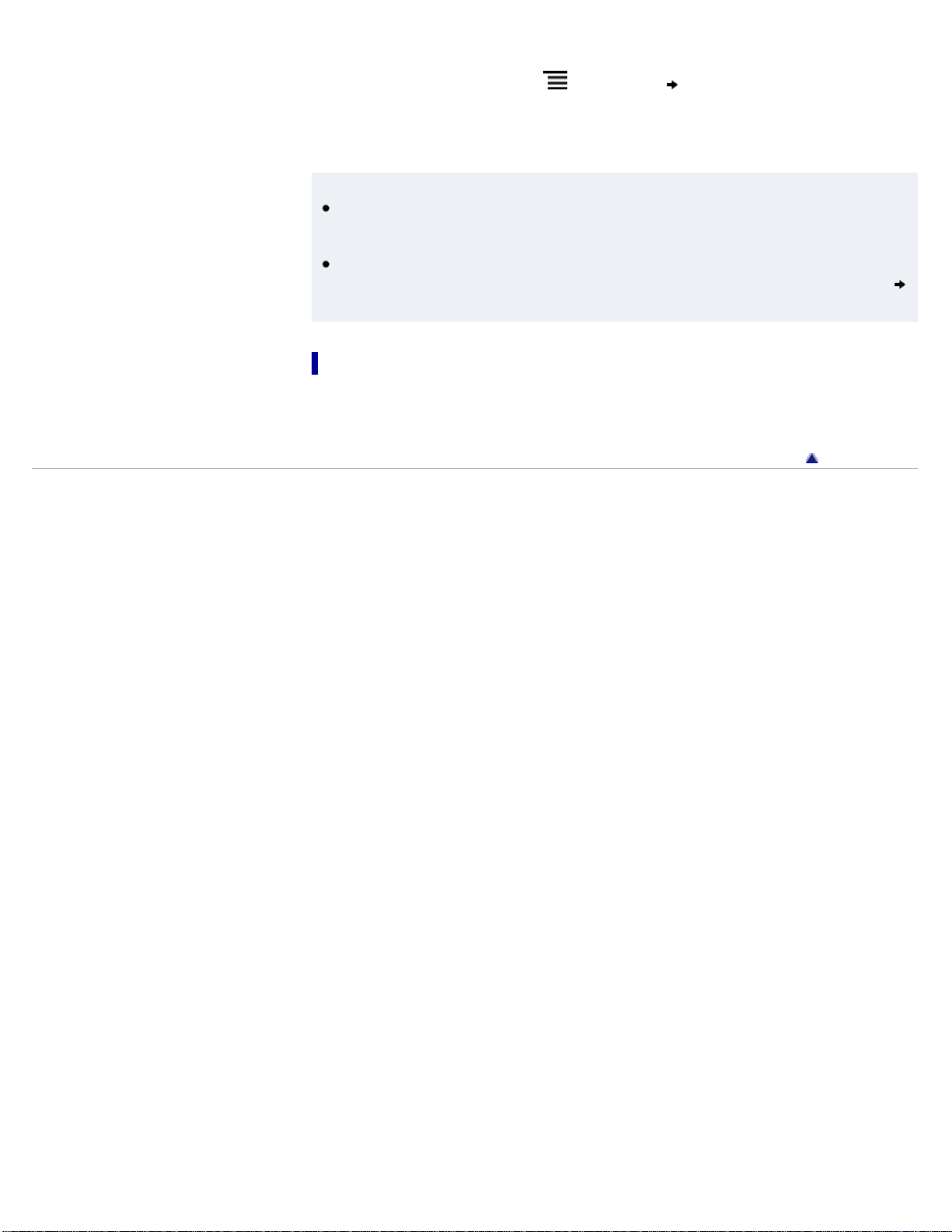
1. Tap [Bookshelves].
2. Tap [Books]. Alternatively, press (Menu) button [Choose Bookshelf].
The pop-up menu opens.
3. Tap [Purchased Content].
Contents purchased from Reader Store are displayed.
Tip
In addition to checking books downloaded from Reader Store, you can also check for
purchased books yet to be downloaded. If you have not logged in to Reader Store yet,
[Purchased Content] in the pop-up menu is not shown.
You can also post the downloaded books/periodicals information to the Facebook. To post
the downloaded books/periodicals information, tap and hold the title of books/periodicals
[Post to Facebook].
Accessing Reader Store from your computer
In addition to shopping at Reader Store from your computer, you can transfer books from your
computer to the Reader using the Reader software. Install either Reader™ for PC or Reader™
for Mac
®
by launching the corresponding installer on the Reader. See Details.
Go to page top
Copyright 2012 Sony Corporation
51
Loading ...
Loading ...
Loading ...
