Loading ...
Loading ...
Loading ...
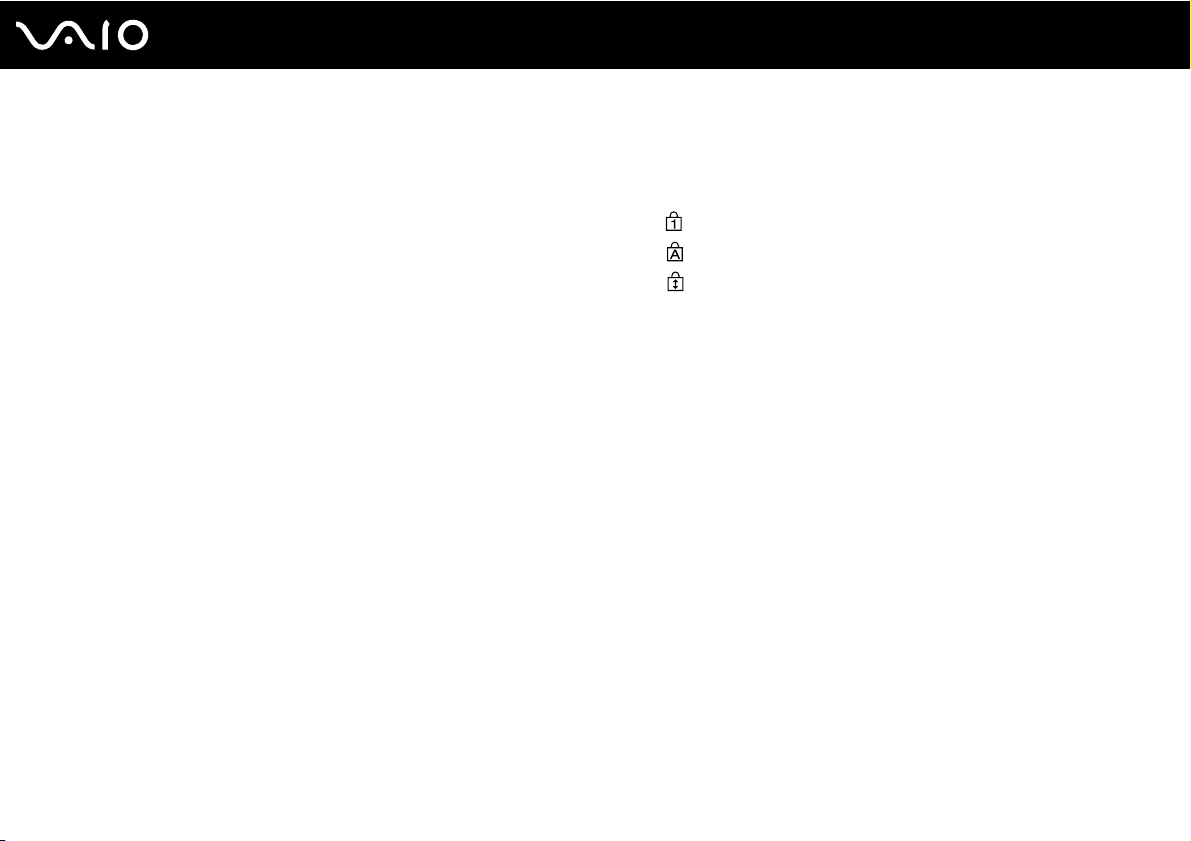
25
nN
Using Your VAIO Computer
E Muting button
Turns the volume on and off.
F Volume control buttons
Increase (+) or decrease (-) the volume.
G Windows key
Displays the Start menu.
H E key
Ejects the optical disc drive tray when used in combination with the
Fn key.
I Applications key
Displays a shortcut menu in certain software applications.
J Directional arrow keys
Move the pointer on the computer screen.
K Indicator lights
(Num Lk): Turns on while in the Num Lock state.
(Caps Lock): Turns on while in the Caps Lock state.
(Scr Lk): Turns on while in the Scroll Lock state.
L Numeric keypad
Use the numeric keypad to type numbers or to perform basic
math calculations.
Loading ...
Loading ...
Loading ...
