Loading ...
Loading ...
Loading ...
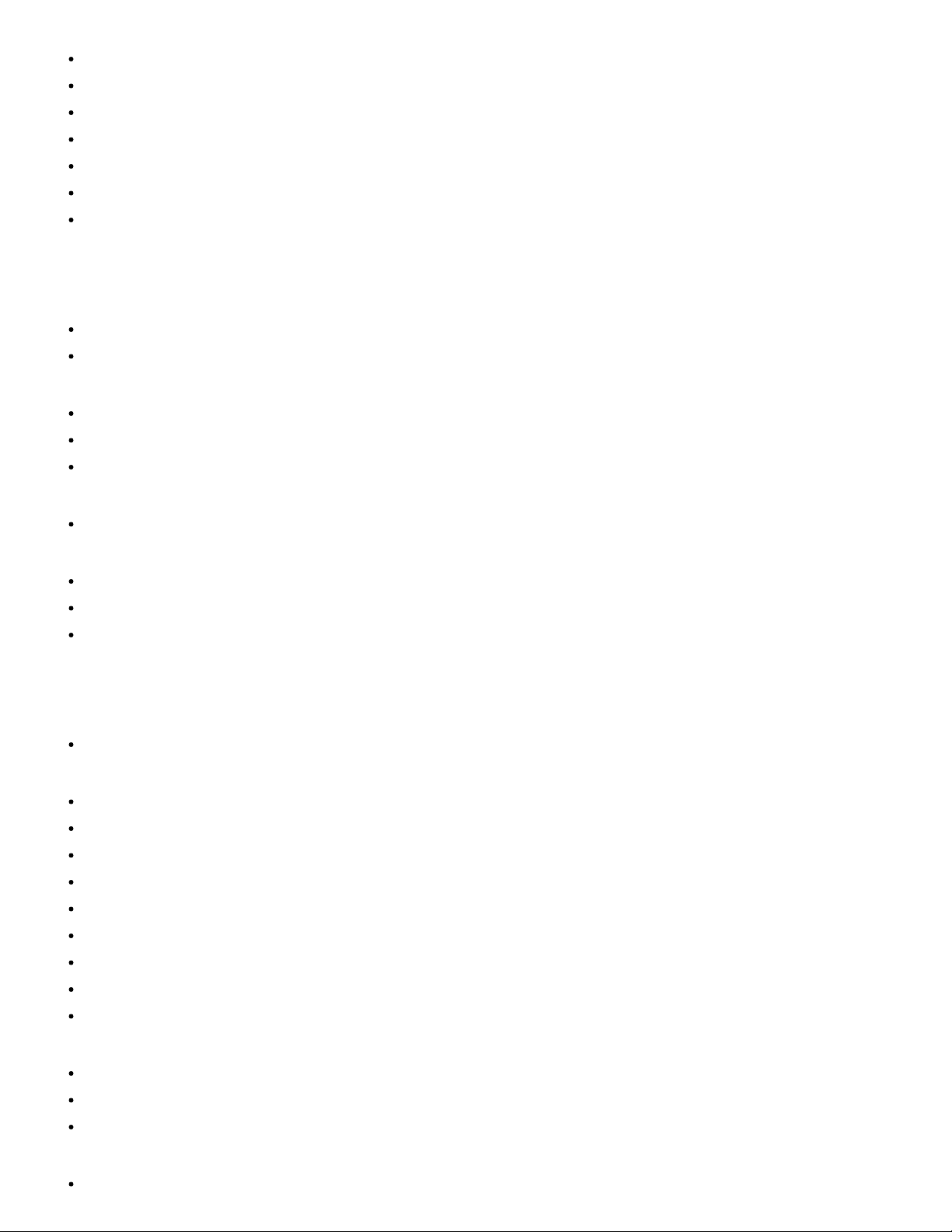
Changing the settings of Wi-Fi functions
Airplane Mode
WPS Push
Access Point Set.
Edit Device Name
Disp MAC Address
SSID/PW Reset
Reset Network Set.
Adding applications to the product
PlayMemories Camera Apps
PlayMemories Camera Apps
Recommended computer environment
Installing the applications
Opening a service account
Downloading applications
Downloading applications directly to the product using the Wi-Fi function
Starting the applications
Launching the downloaded application
Managing the applications
Uninstalling applications
Changing the order of applications
Confirming the account information of “PlayMemories Camera Apps”
Viewing on computers
Recommended computer environment
Recommended computer environment
Using the software
“PlayMemories Home”
Installing “PlayMemories Home”
Software for Mac computers
“Image Data Converter”
Installing “Image Data Converter”
Accessing “Image Data Converter Guide”
“Remote Camera Control”
Installing “Remote Camera Control”
Accessing “Remote Camera Control Help Guide”
Connecting this product and a computer
Connecting the product to a computer
Importing images to the computer
Disconnecting the product from the computer
Creating a movie disc
Disc type
21
Find
Loading ...
Loading ...
Loading ...