Loading ...
Loading ...
Loading ...
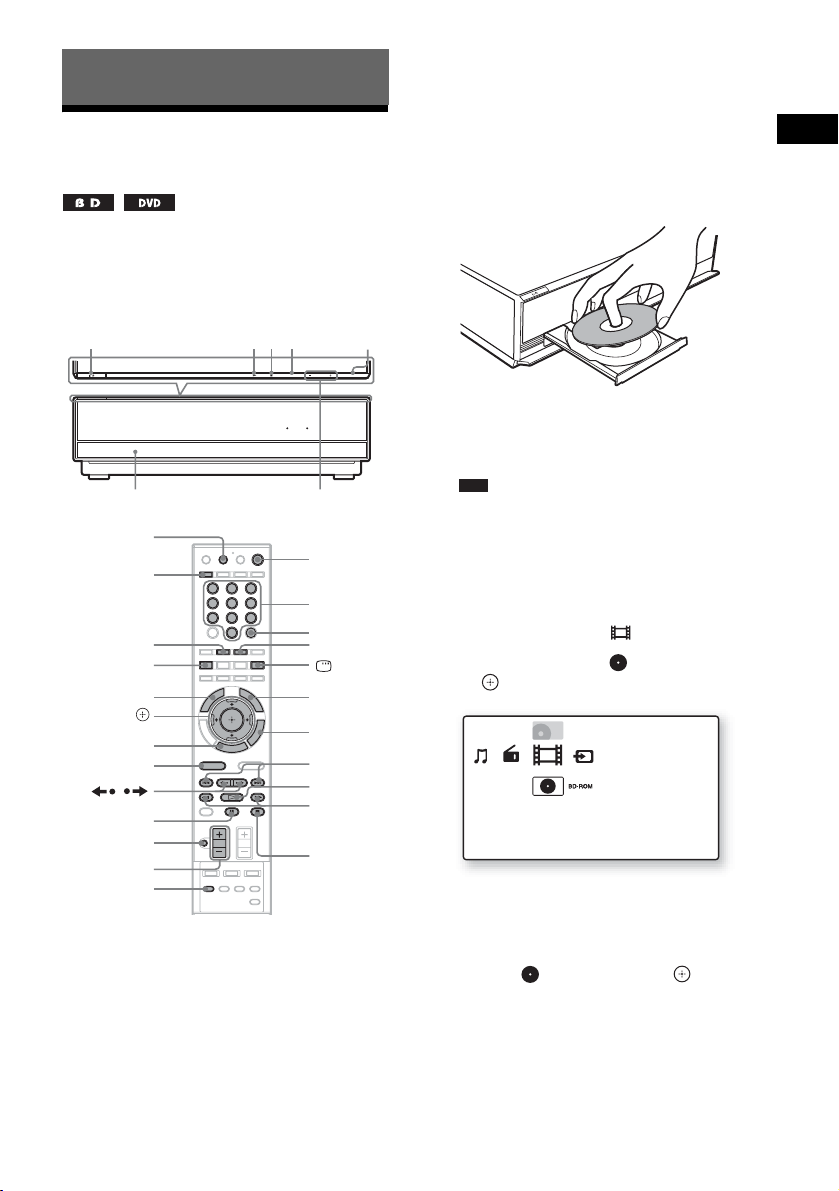
Playback
masterpage:Right
specdef v20070110
filename[D:\Documents and Settings\norio-
motojima\Desktop\09_24\4109708141\4109708141_BDV-IT1000ES-IS1000\gb05ply.fm]
model name [BDV-IT1000ES/BDV-IS1000]
[4-109-708-14(1)]
65
US
Playing a BD/DVD
Depending on the disc, some operations may be
different or restricted.
Refer to the operating instructions supplied with
your disc.
1 Turn on your TV.
2 Switch the input selector on the TV to
this system.
3 Press "/1.
The system turns on.
4 Press FUNCTION repeatedly until “BD/
DVD” appears in the front panel
display.
5 Press A.
6 Load a disc.
Place one disc on the disc tray, and then
press A.
When you insert a commercially available
BD-ROM or DVD VIDEO, playback
automatically starts depending on the disc.
Note
• When you play an 8 cm disc, place it on the
inner circle of the tray. Be careful that the disc is
not skewed on the inner circle of the tray.
• Do not forcibly press the disc tray closed with
your finger, as this may cause malfunction.
• Do not place more than one disc on the tray.
7 Press C/c to select [Video].
8 Press X/x to select , then press H
or .
For commercially available BD-ROM or
DVD VIDEO, playback starts.
For a BD or DVD recorded on other
equipment, the title list appears. Press X/x
to select , then press H or .
Playback starts.
9 Adjust the volume by using VOLUME
+/–.
The volume level appears on the TV screen
and in the front panel display.
Playback
FUNCTION VOLUME
Z
HDMI S-AIR
"/1
Disc tray
FUNCTION
H
A
VOLUME +/–
x
321
654
987
0
"/1
FUNCTION
x
H
X
./>
MUTING
VOLUME
+/–
/
m/M
C/X/x/c,
HOME
OPTIONS
A
Number
buttons
ONE-TOUCH
PLAY
SUBTITLE
TIME
ANGLE
DISPLAY
POP UP/
MENU
SCENE
SEARCH
TOP MENU
A/V SYNC
Video
BD Data
Loading ...
Loading ...
Loading ...