Loading ...
Loading ...
Loading ...
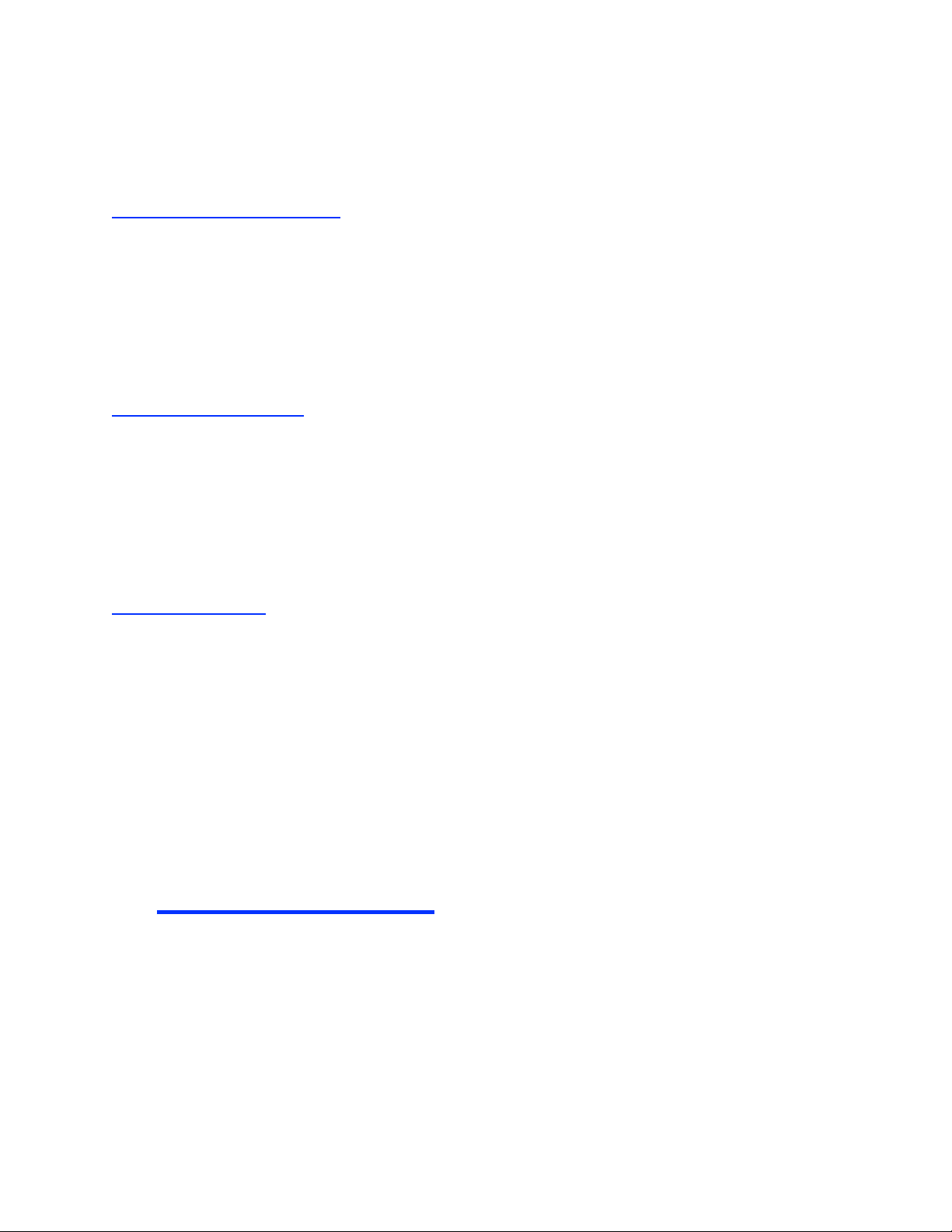
2. Improve Bluetooth Connection:
*Samsung Galaxy phones (Click to view the video)
Step 1: Turn on notification
Step 2: Make sure battery optimization is "not optimized"
Step 3: Turn on all permissions
*Google Pixel phones (Click to view the video)
Step 1: Turn on notification
Step 2: Turn off battery optimization
Step 3: Turn on all permissions
*OnePlus phones(Click to view the video)
Step 1: Turn on notification
Step 2: Disable battery optimization
Step 3: Turn on all permissions
Step 4: Lock Google Wear os Window
3. Get Connected: (Click to view the video)
*Solve issues pairing your watch
*Connect to Bluetooth
*Connect to Wi-Fi networks
*Download Apps
Loading ...
Loading ...
Loading ...