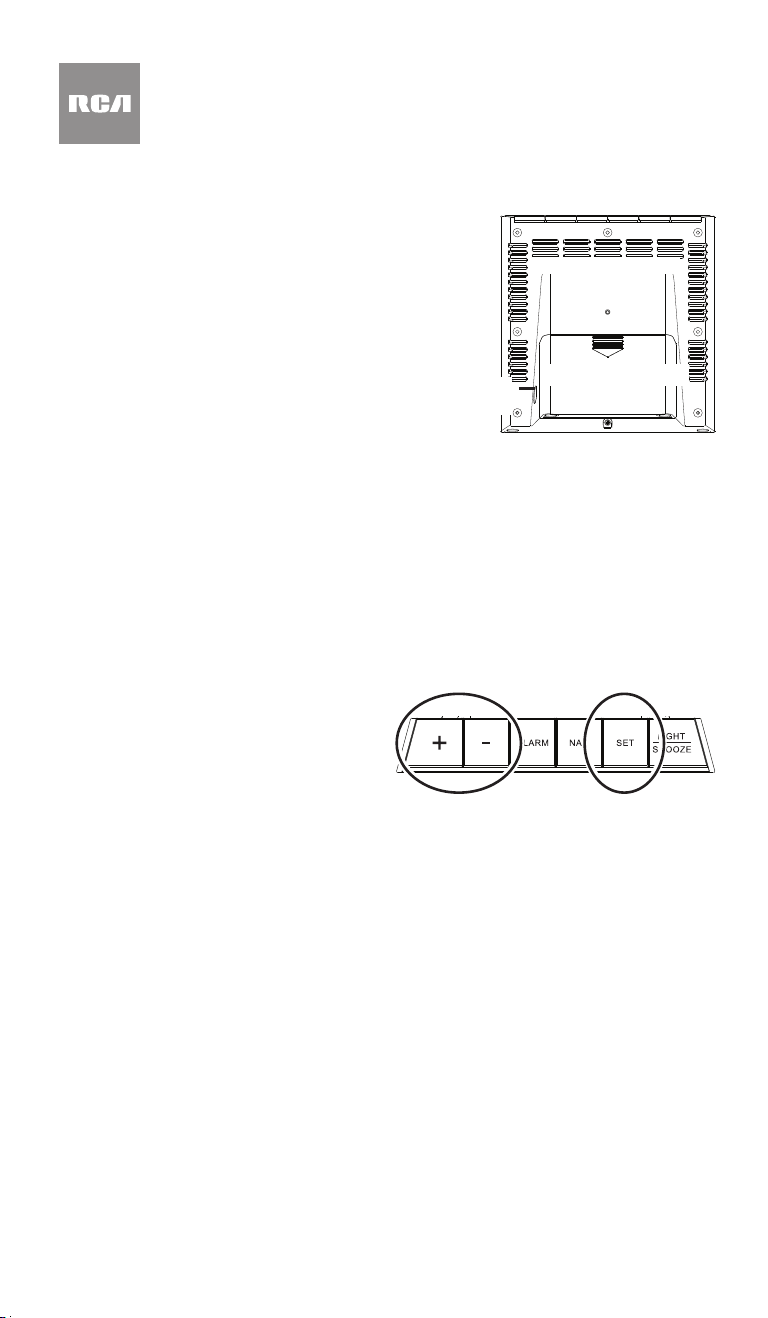
Bed Shaker Alarm Clock
User’s Guide
Getting Started
Step 1: Install Batteries or Plug In
Your can power your bed shaker alarm clock by
installing 3 AAA batteries (not included) or by plugging
the power adapter into a working power outlet.
To install batteries:
1. Open the battery compartment on the back
of the clock.
2. Insert three AAA batteries (not included). Follow the
+ and – indications printed on the compartment.
3. Close the battery compartment.
Note: When the bed shaker clock is running on batteries
alone (i.e., when it’s not plugged in), the display will
time out after 8 seconds to extend battery life. To turn the display back on, press the LIGHT-
SNOOZE button. The bed shaker and USB charging do not operate under battery power.
Battery Precaution: Always remove old, weak or worn-out batteries promptly and recycle or
dispose of them in accordance with Local and National Regulations.
To use the power adapter:
1. Plug the included power adapter into the DC 5V jack on the left side of the clock.
2. Plug the other end into a working power outlet.
TIP: Installing batteries is a good idea even if you’re plugging your clock in for power.
Batteries will make sure your settings (like time and alarm) are saved even if there’s a power
outage.
RCDV10 IB 02
Everyday Use
Setting the Alarms
1. While the clock is displaying the time, press the
ALARM button on the top of the clock to go to the
Alarm 1 display. 6:30 ALARM 1 OFF appears on
the clock display.
2. Press and hold the ALARM button until the hour
digits start blinking.
3. Use the + and — buttons on the top of the clock
to adjust the hour for the alarm. Press the ALARM
button to set it and move to the minutes.
4. Use the + and — buttons to adjust the minutes for
the alarm. Press the ALARM button to set it.
5. To set Alarm 2, press ALARM twice in step one to view Alarm 2. Then repeat steps 2-4.
Turning On the Audible and Bed Shaker Alarms
1. While the clock is displaying the time, press the ALARM button on the top of the clock to
go to the Alarm 1 display.
2. Press the SET button on the top of the clock to choose the kind of alarm you want for
Alarm 1.
Press once to turn on the audible alarm on for Alarm 1. The
icon appears in the
display.
Press twice to turn on both the bed shaker and audible alarm for Alarm 1. The
and
icons appear in the display.
Press three times to turn on the bed shaker alarm only (no audible alarm) for Alarm 1.
The
icon appears in the display.
Press four times to turn Alarm 1 off completely.
3. To turn on Alarm 2, press ALARM twice in step one to view Alarm 2. Then repeat step 2.
Notes:
• The alarm sounds for one minute when activated.
• Press SNOOZE/LIGHT to activate snooze. The alarm indicator remains on the clock
display. Press any other key to turn the alarm off completely.
Adjusting Display Brightness
The clock display offers three levels of brightness: high, low, and off.
To adjust the display brightness: Press the LIGHT/SNOOZE button on the top of the clock.
Using the Nap Timer
The bed shaker clock offers a nap timer of 10 minutes, after which the alarm goes off. You
can also change the amount of time on the nap timer (between 5 minutes and 2 hours).
To turn the nap timer on/off: Press the NAP button on the top of the clock.
To change the nap timer time: Press and hold the NAP button on the top of the clock until
the nap timer minutes start ashing. Press the + or — buttons to increase or decrease the
timer by 5 minutes.
Clock , back
Battery compartment
DC 5V
jack
Step 2: Set the Date, Time, and
Clock Preferences
When you rst plug it in, the bed shaker
clock’s display shows 00:00.
1. Press the + button on the top of the
clock to switch between 12- and 24-hour
time formats (for example, 5:00 pm in 12-hour format would be 17:00 in 24-hour format).
By default, the clock uses the 24-hour format.
2. Press and hold the SET button on the top of the clock to enter time/date/preferences set
mode. The middle part of the display shows “English,” the default language for the clock
display. For each setting, use the + and — buttons to adjust. Then press SET to proceed.
These settings go in the following order:
Display language: Use + and — to adjust, SET to set it and proceed.
Audio feedback (beep): Use + and — to adjust, SET to set it and proceed.
Hour: Use + and — to adjust, SET to set it and proceed.
Minutes: Use + and — to adjust, SET to set it and proceed.
Year: Use + and — to adjust, SET to set it and proceed.
Month: Use + and — to adjust, SET to set it and proceed.
Date: Use + and — to adjust, SET to set it and proceed.
Temperature preference (Fahrenheit/Celsius): Use + and — to adjust, SET to set it and
proceed.
Snooze time: Use + and — to adjust, SET to set it and exit date/time/preference settings.
Step 3: Plug in and Place the Bed Shaker
1. Plug the bed shaker’s cable into the Bed Shaker port on
the front of the clock.
2. Place the bed shaker where you want to use it (for
example, between your mattress and box spring or under
your pillow).
Charging
1A
Bed Shaker
Clock , front
Tour of the Bed shaker Alarm Clock
Top
+ and — buttons adjust the current parameter
when setting. + switches the time display
between 12- and 24-hour formats.
ALARM button accesses the alarm displays.
Press and hold when an alarm time is displayed to start adjusting it.
NAP button starts a nap timer for 10 minutes. Press and hold to adjust the nap timer time.
SET button lets you adjust the time and date, or turn audible and bed shaker alarms on or
off. Press and hold to adjust the currently displayed parameter in setup mode. Press when an
alarm time is displayed to turn the audible and bed shaker alarms on and off.
LIGHT/SNOOZE button snoozes the alarm when it’s sounding and activates the display
backlight when the clock is running on battery power. It cycles through the displays three
brightness settings when the clock is plugged in.
Front
Bed Shaker connects to the provided bed shaker
and allows the clock to send bed shaker alarms.
The clock must be plugged in to send bed shaker
alarms.
Charging provides USB charging power for your phone or other portable devices. The clock
must be plugged in to provide charging power.
Display
and icons indicate that audible Alarms 1 and/
or 2 are turned on.
icon indicates that a bed shaker alarm is turned
on for Alarm 1 and/or 2.
AM / PM shows that the time displayed is AM or PM
(does not apply to 24-hour format).
Time digits show the current time or alarm time (or
setting values when adjusting).
Day and Date indicator shows the day of the week
and the date. This area shows the Alarm number and status when setting alarm time. It shows
the Nap timer time when this timer is active.
CHARGING icons show when a device is charging from the clock’s charging port.
INDOOR shows the current ambient indoor temperature and humidity.
Clock , back
Battery compartment
DC 5V
jack
Back
Battery compartment holds 3 AAA
batteries (not included) to power the clock.
DC 5V jack connects to the provided power
adapter to power the bed shaker alarm
clock.
Clock, top panel
Clock, front panel
Charging
1A
Bed Shaker
Réveil vibrant
Guide de l’utilisateur
Guide de démarrage
Étape 1 : Installation des piles ou branchement
Il est possible d’alimenter le réveil vibrant en installant
3 piles AAA (non incluses) ou en branchant l’adaptateur
d’alimentation sur une prise secteur opérationnelle.
Installation des piles :
1. Ouvrir le compartiment à piles situé au dos du réveil.
2. Insérer les trois piles AAA (non incluses). Respecter les
indications + et - imprimées dans le compartiment.
3. Refermer le compartiment à piles.
Remarque : Lorsque le réveil vibrant fonctionne
uniquement sur piles (c’est-à-dire lorsqu’il n’est pas
branché), l’afchage s’éteint au bout de 8 secondes
pour prolonger la durée de vie des piles. Pour réactiver
l’afchage, appuyer sur le bouton LIGHT/SNOOZE. Le coussinet vibrant et le chargement
USB ne fonctionnent pas sur piles.
Précautions à propos des piles : Toujours enlever les piles anciennes, faibles ou usagées et les
recycler rapidement ou les mettre au rebut en conformité avec les réglementations locales et
nationales.
Pour utiliser l’adaptateur d’alimentation :
1. Brancher l’adaptateur d’alimentation inclus dans la prise DC 5V (5 V c.c.) située sur le côté
gauche du réveil.
2. Brancher l’autre extrémité sur une prise secteur opérationnelle.
CONSEIL : L’installation de piles est une bonne idée, même si le réveil est branché pour
l’alimenter. Les piles permettent de sauvegarder les réglages (comme l’heure et l’alarme)
même en cas de coupure de courant.
Arrière du réveil
Compartiment à
piles
Prise 5 V
c.c.
Étape 2 : Conguration de la date, de
l’heure et des préférences du réveil
Lorsqu’il est branché pour la première fois,
l’écran du réveil indique00:00.
1. Appuyer sur le bouton + sur le dessus
du réveil pour basculer entre les formats
horaires 12 heures et 24 heures (par exemple, 5:00 pm au format 12 heures correspond à
17:00 heures au format 24 heures). Par défaut, le réveil utilise le format 24 heures.
2. Appuyer sur le bouton SET sur le dessus du réveil et le maintenir enfoncé pour entrer en
mode de réglage de l’heure, de la date et autres préférences. La partie centrale de l’écran
afche « English », la langue par défaut d’afchage du réveil. Pour chaque paramètre,
utiliser les boutons + et — pour le réglage. Puis appuyer sur SET pour continuer. Ces
réglages s’effectuent dans l’ordre suivant :
Langued’afchage: Utiliser les boutons + et — pour le réglage, SET pour conrmer et
continuer.
Retour audio (bip) : Utiliser les boutons + et — pour le réglage, SET pour conrmer et
continuer.
Heure : Utiliser les boutons + et — pour le réglage, SET pour conrmer et continuer.
Minutes : Utiliser les boutons + et — pour le réglage, SET pour conrmer et continuer.
Année : Utiliser les boutons + et — pour le réglage, SET pour conrmer et continuer.
Mois : Utiliser les boutons + et — pour le réglage, SET pour conrmer et continuer.
Date : Utiliser les boutons + et — pour le réglage, SET pour conrmer et continuer.
Préférence de température (Fahrenheit/Celsius) : Utiliser les boutons + et — pour le
réglage, SET pour conrmer et continuer.
Durée de répétition : Utiliser les boutons + et — pour le réglage, SET pour conrmer et
quitter le mode de réglage de la date, de l’heure et autres préférences.
Utilisation quotidienne
Réglage des alarmes
1. Pendant que le réveil afche l’heure, appuyer sur le
bouton ALARM pour passer à l’afchage de l’alarme
1. 6:30 ALARM 1 OFF (Alarme 1 désactivée)
apparaît sur l’écran du réveil.
2. Appuyer et maintenir enfoncé le bouton ALARM
jusqu’à ce que les chiffres des heures commencent à
clignoter.
3. Utiliser sur les boutons + et — situés sur le dessus du
réveil pour régler l’heure de l’alarme. Appuyer sur le
bouton ALARM pour conrmer et passer au réglage
des minutes.
4. Utiliser les boutons + et — pour régler les minutes de l’alarme. Appuyer sur le bouton
ALARM pour conrmer.
5. Pour régler l’alarme 2, appuyer deux fois sur la touche ALARM à l’étape 1 pour visualiser
l’alarme 2. Ensuite, répéter les étapes 2 à 4.
Activation de l’alarme sonore et du coussinet vibrant
1. Pendant que le réveil afche l’heure, appuyer sur le bouton ALARM sur le dessus du
réveil pour passer à l’afchage de l’alarme 1.
2. Appuyer sur le bouton SET sur le dessus du réveil pour choisir le type d’alarme souhaitée
pour l’alarme 1.
Appuyer une fois pour activer l’alarme sonore pour l’alarme 1. L’icône apparaît sur
l’écran.
Appuyer deux fois pour activer à la fois le coussinet vibrant et l’alarme sonore de
l’alarme 1. Les icônes
et apparaissent sur l’écran.
Appuyer trois fois pour activer le coussinet vibrant seulement (pas d’alarme sonore) de
l’alarme 1. L’icône apparaît sur l’écran.
Appuyer quatre fois pour désactiver complètement l’alarme 1.
3. Pour activer l’alarme 2, appuyer deux fois sur la touche ALARM à l’étape 1 pour visualiser
l’alarme 2. Ensuite, répéter l’étape 2.
Remarques :
• L’alarme retentit pendant une minute lorsqu’elle est activée.
• Appuyer sur LIGHT/SNOOZE pour activer la répétition. L’indicateur d’alarme reste afché sur
l’écran du réveil. Un appui sur n’importe quel autre bouton désactive complètement l’alarme.
Réglage de la luminosité de l’afchage
L’écran du réveil offre trois niveaux de luminosité : élevé, bas et éteint.
Pour modier la luminosité de l’afchage : Appuyer sur le bouton LIGHT/SNOOZE situé
sur le dessus du réveil.
Utilisation de la minuterie de sieste
Le réveil vibrant offre une minuterie de 10 minutes pour la sieste, après quoi l’alarme se
déclenche. Il est possible aussi de modier la durée de la minuterie de sieste (entre 5
minutes et 2 heures).
Pour activer / désactiver la minuterie de sieste : Appuyer sur le bouton NAP (Sieste) situé
sur le dessus du réveil.
Pour modier la durée de la minuterie de sieste : Appuyer et maintenir enfoncé le
bouton NAP sur le dessus du réveil jusqu’à ce que les minutes de la minuterie de sieste
commencent à clignoter. Appuyer sur les boutons + ou – pour augmenter ou diminuer la
durée de la minuterie de 5 minutes.
Étape 3 : Brancher et placer le coussinet vibrant
1. Brancher le câble du coussinet vibrant dans le port du Bed
Shaker (Coussinet vibrant) à l’avant du réveil.
2. Placer le coussinet vibrant à l’endroit souhaité pour son
utilisation (par exemple, entre le matelas et le sommier ou
sous l’oreiller).
Charging
1A
Bed Shaker
Avant du
réveil
Loading ...
Loading ...
Loading ...
