Loading ...
Loading ...
Loading ...
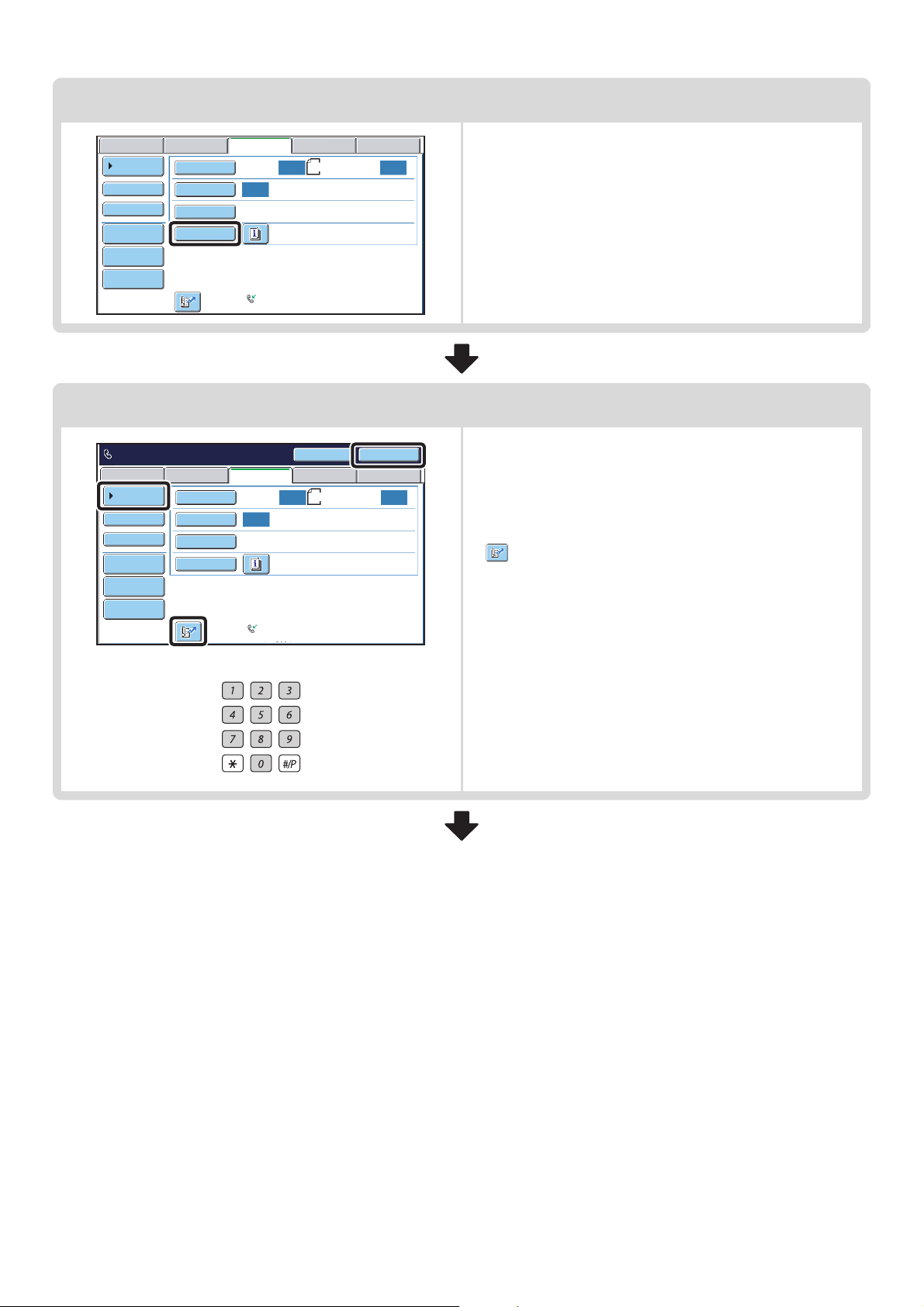
13
Special mode settings
Touch the [Special Modes] key to select special modes such
as timer transmission and the erase function.
Enter the destination fax number
or
• [Address Book] key: Select a destination that is stored in
the address book or look up a
destination in a global address book.
☞ RETRIEVING A FAX NUMBER
FROM THE ADDRESS BOOK
(page 16)
• key: Use a search number to specify a destination
stored in the address book.
☞ USING A SEARCH NUMBER TO RETRIEVE
A DESTINATION (page 19)
• [Resend] key: Select a fax number from the last eight
destinations used for transmission.
☞ USING THE RESEND FUNCTION (page
22)
• Numeric keys: Enter a fax number.
☞ ENTERING A FAX NUMBER WITH THE
NUMERIC KEYS (page 15)
Auto Auto
Auto
File
Quick File
Address Review
Direct TX
Sub Address
Address Book
USB Mem. ScanFaxInternet Fax PC Scan
Special Modes
Resolution
Exposure
Original
Scan:
Scan
Send:
Standard
Auto Reception
Fax Memory:100%
8½x11
Auto Auto
Auto
File
Quick File
Address Review
Direct TX
Sub Address
Address Book
USB Mem. ScanFaxInternet Fax PC Scan
Special Modes
Resolution
Exposure
Original
Scan:
Scan
Send:
Standard
Auto Reception
Fax Memory:100%
Speaker
Ready to send.
Resend
8½x11
Loading ...
Loading ...
Loading ...