Loading ...
Loading ...
Loading ...
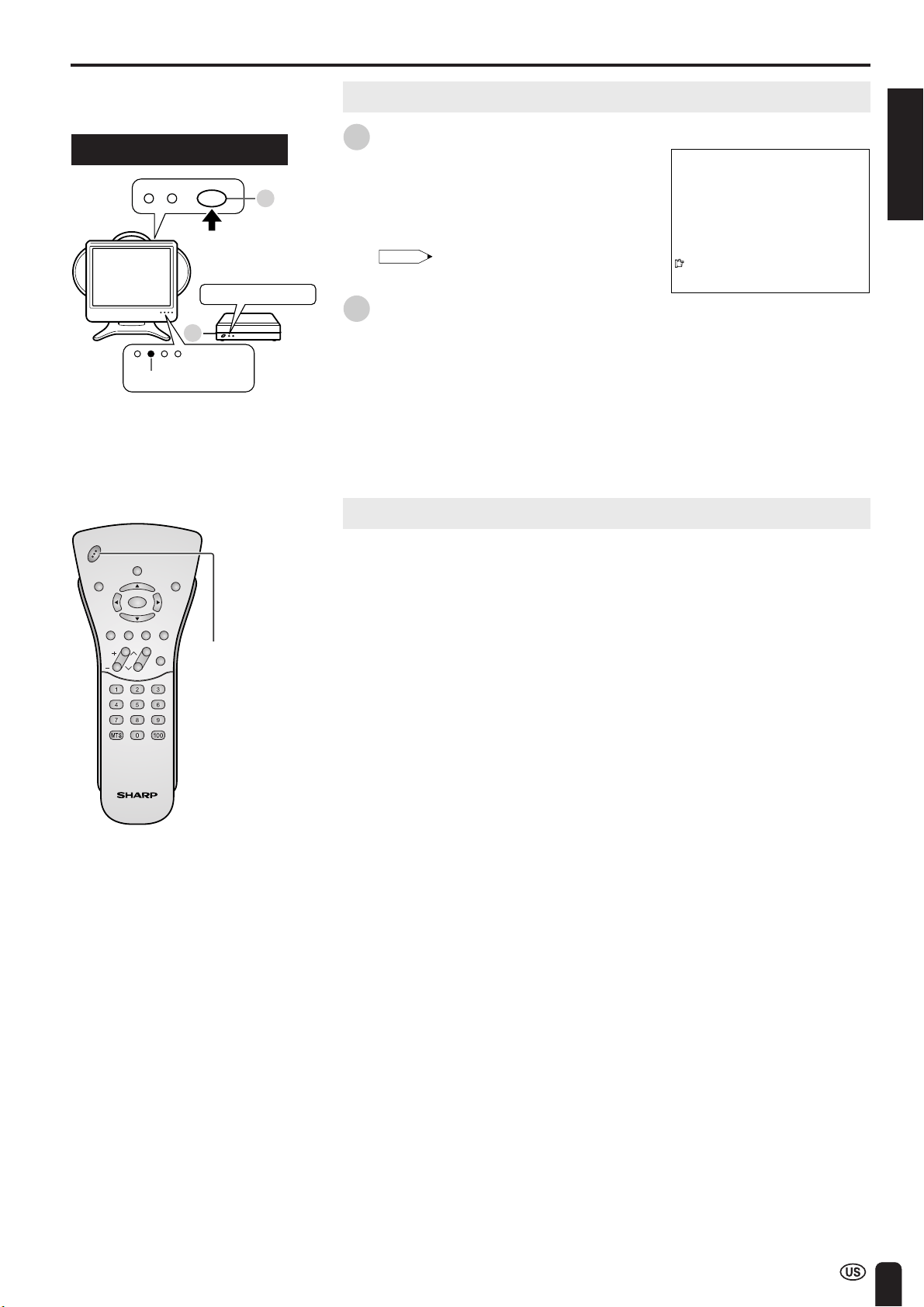
ENGLISH
31
BASIC OPERATION
Turning on POWER
1
Press MAIN POWER of the TV main
unit.
• “NOW ACCESSING.” is displayed on
the screen.
• The POWER indicator of the TV main
unit turns green.
Note:
• The On-screen indicator disappears after a
few seconds.
2
Press the MAIN POWER button of the
Wireless Center.
• The POWER indicator of the Wireless
Center turns green.
Standby
To turn off the LCD TV
Press POWER on the remote control.
• The POWER indicator turns red.
To turn the LCD TV back on
Press POWER again.
• The POWER indicator turns green.
Control section of main unit
CHVOL
POWER
ENTER
DISPLAY
MUTE
SLEEP PIC. FLIP
BRIGHT TV/VIDEO MENU
FLASH-
BACK
POWER
▼ On-screen display
2
STEREO
SAP
M
ONO
POWER indicator
1
2
MAIN POWER
POWER indicator
Loading ...
Loading ...
Loading ...