Loading ...
Loading ...
Loading ...
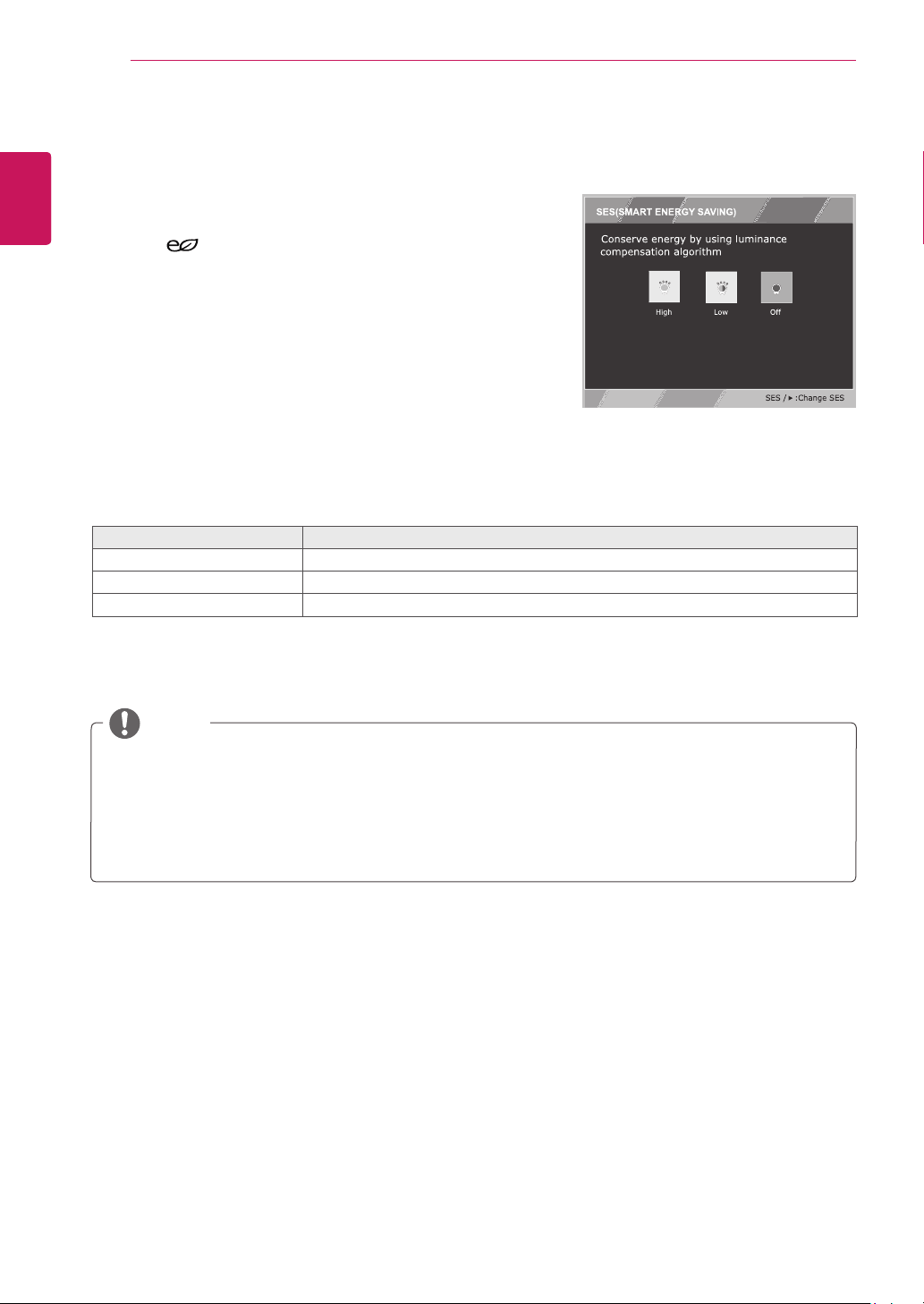
20
ENG
ENGLISH
CUSTOMIZING SETTINGS
SMARTENERGYSAVING
SETTING
1
Press
buttononthebottomoftheMonitorsetto
displaythe
SMARTENERGYSAVING
OSD.
2
Settheoptionsbypressingthe►buttons.
Eachoptionisexplainedbelow.
SMARTENERGYSAVING Description
High
EnablesSMARTENERGYSAVINGyoucansaveenergywiththisenergy-highefficientfunction.
Low
EnablesSMARTENERGYSAVINGyoucansaveenergywiththisenergy-lowefficientfunction.
Off DisablesSMARTENERGYSAVING.
*
SMARTENERGYSAVING:
Conserveenergybyusingluminancecompensationalgorithm.
SavingDatadependsonthePanel.So,thosevaluesshouldbedifferentfromeachpanelandpanel
vendor.IfoptionofSMARTENERGYSAVINGisHighorLow,monitorluminancebecomehigheror
lowerdependonsource.
IfoptionofSMARTENERGYSAVINGisHighorLow,PictureModewillautomaticallybeCustomand
ReaderModewillautomaticallybeReaderOff.
NOTE
Loading ...
Loading ...
Loading ...