Loading ...
Loading ...
Loading ...
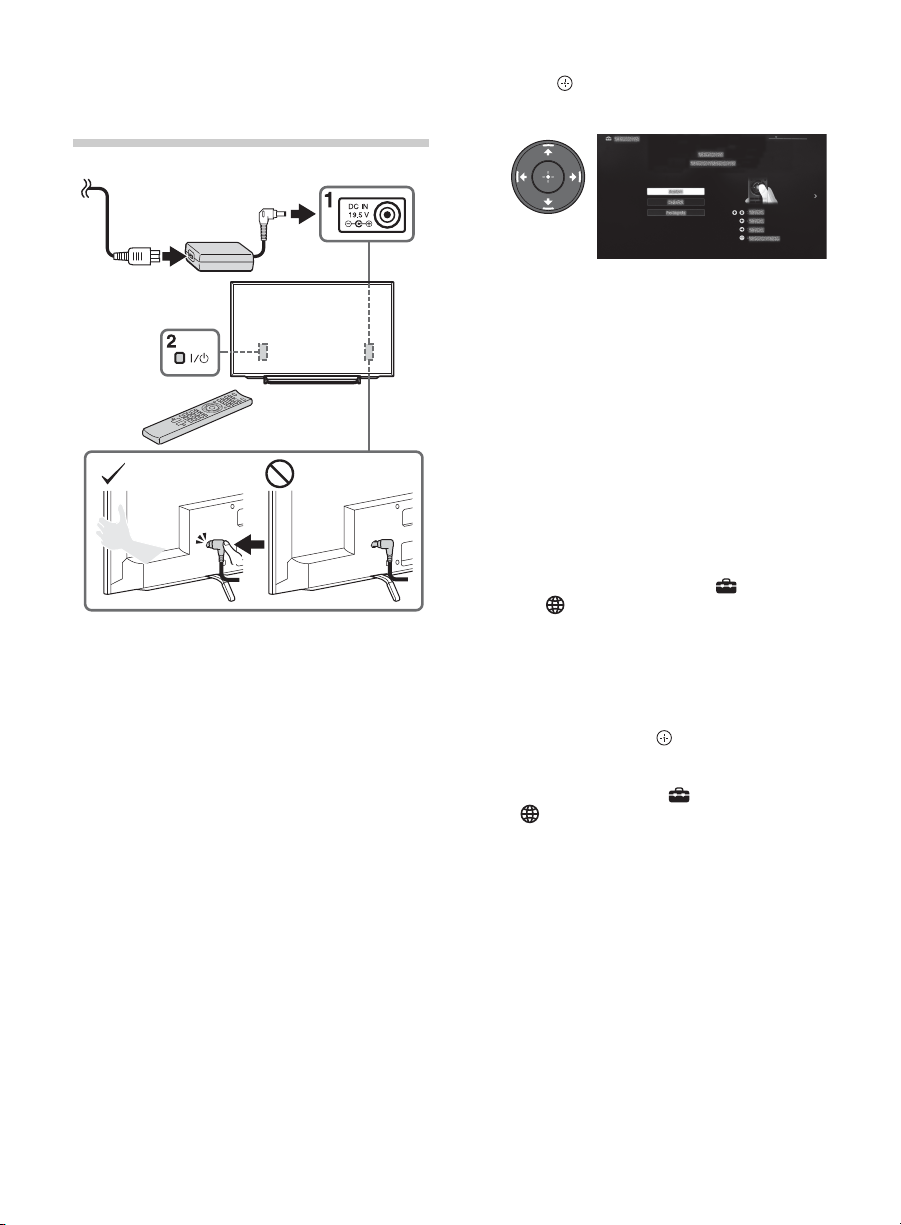
D:\SONY TV\SY140189_Clover 6 (Rev 4)\4489955141_US\US03STU.fm
KDL-48W600B/48W590B/48W580B/40W600B/40W590B/40W580B
4-489-955-14(1)
20
US
6: Running initial
setup
1 Complete your cable connections before
proceeding with the Initial Setup.
Connect the AC power cord to the AC
adapter and plug the DC cable into the
DC IN 19.5 V terminal. Then, connect the
AC adapter to your nearest power outlet.
~
• While holding the TV, plug the DC plug of
the AC adapter into the DC IN 19.5 V
terminal on the TV until a locking click
can be felt.
2 Press "/1 on the TV.
The LED indicator will light up in green.
When you switch on the TV for the first
time, the Language menu appears on
the screen.
3 Press V/v/B/b to select an item, then
press .
Follow the instructions on the screen.
4 Set up the Internet connection by
selecting Wi-Fi or Wired LAN. If you will
not be using the network features of the
TV, or to set up later, select Skip.
~
• The TV will automatically detect and
setup the network when a wired
connection is made before the initial
setup.
• For customers who need to setup their
network connection with a Static IP
address and/or a Proxy server, select
Skip. After completing the initial setup,
press HOME, then select Settings
t Network t Network Setup t
Set up network connection t Expert.
• If you use WEP security, select Wi-Fi t
Connect by scan list. Then, select the
network name (SSID) you want to
connect to. If you cannot find the
required network name, select [Manual
Entry] and press to enter network
name.
• To perform Network Setup later, press
HOME, then select Settings t
Network t Network Setup.
• The TV will automatically search for a
software update after the network is
setup and will try to automatically detect
your region.
5 Scan for available channels using the
TV’s built-in tuner by selecting Built-in
Tuner t Auto. If you will be using a
cable box or satellite receiver and do not
wish to use the TV’s built-in tuner select
Set Top Box. If you do not wish to use
the TV’s built-in tuner or a set top box,
select Skip.
DC plug
Loading ...
Loading ...
Loading ...