Loading ...
Loading ...
Loading ...
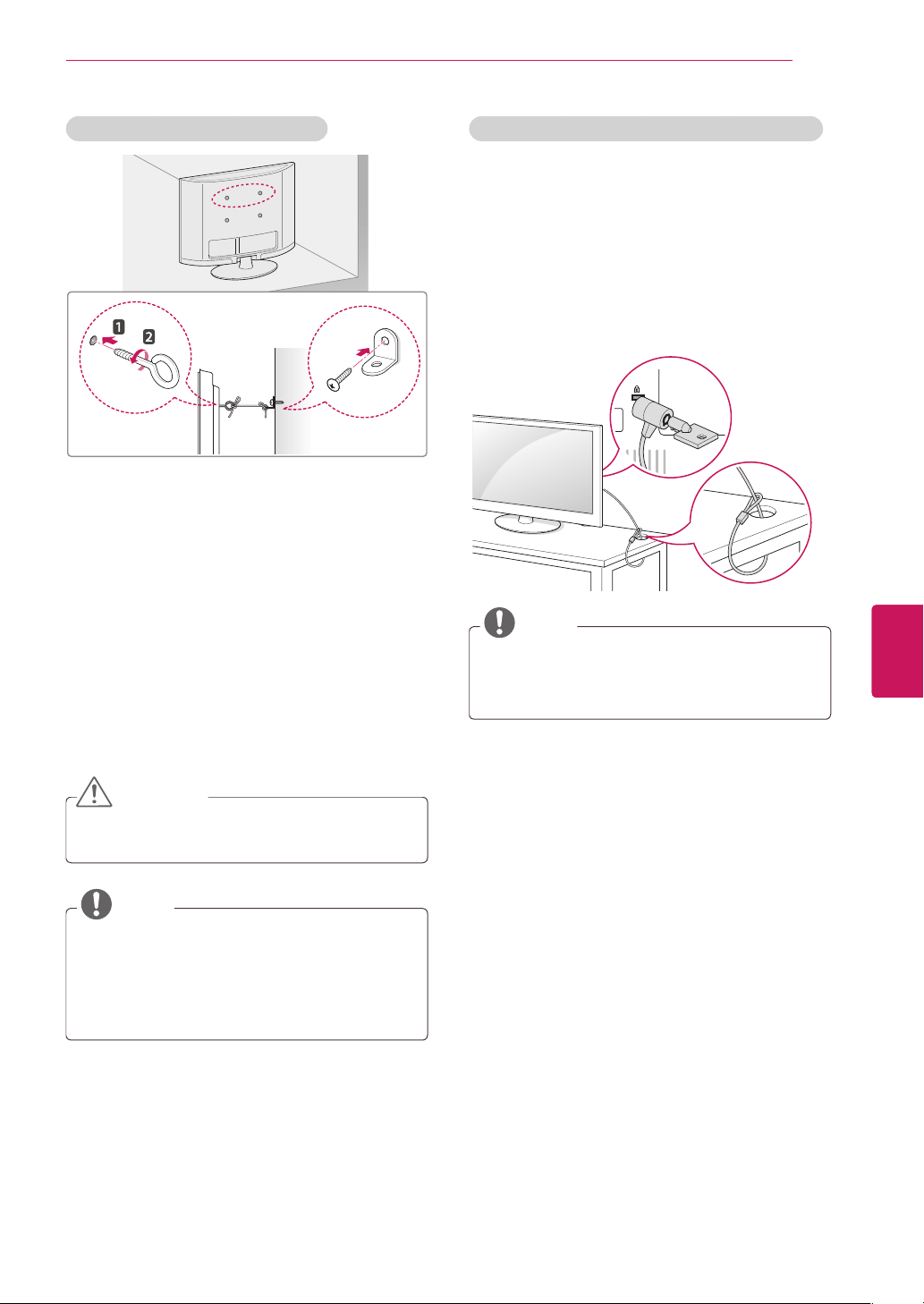
33
ENG
ENGLISH
ASSEMBLING AND PREPARING
Securing the TV to a wall (optional)
1
Insertandtightentheeye-bolts,orTVbrackets
andboltsonthebackoftheTV.
-Ifthereareboltsinsertedattheeye-bolts
position,removetheboltsfirst.
2
Mountthewallbracketswiththeboltstothe
wall.
Matchthelocationofthewallbracketandthe
eye-boltsontherearoftheTV.
3
Connecttheeye-boltsandwallbracketstightly
withasturdyrope.
Makesuretokeeptheropehorizontalwiththe
flatsurface.
CAUTION
Makesurethatchildrendonotclimbonor
hangontheTV.
NOTE
Useaplatformorcabinetthatisstrongand
largeenoughtosupporttheTVsecurely.
Brackets,boltsandropesareoptional.You
canobtainadditionalaccessoriesfromyour
localdealer.
Using the Kensington security system (optional)
TheKensingtonsecuritysystemconnectoris
locatedattherearoftheTV.Formoreinformation
ofinstallationandusing,refertothemanual
providedwiththeKensingtonsecuritysystemor
visithttp://www.kensington.com.
ConnecttheKensingtonsecuritysystemcable
betweentheTVandatable.
NOTE
TheKensingtonsecuritysystemisoptional.
Youcanobtainadditionalaccessoriesfrom
yourlocaldealer.
Loading ...
Loading ...
Loading ...