Loading ...
Loading ...
Loading ...
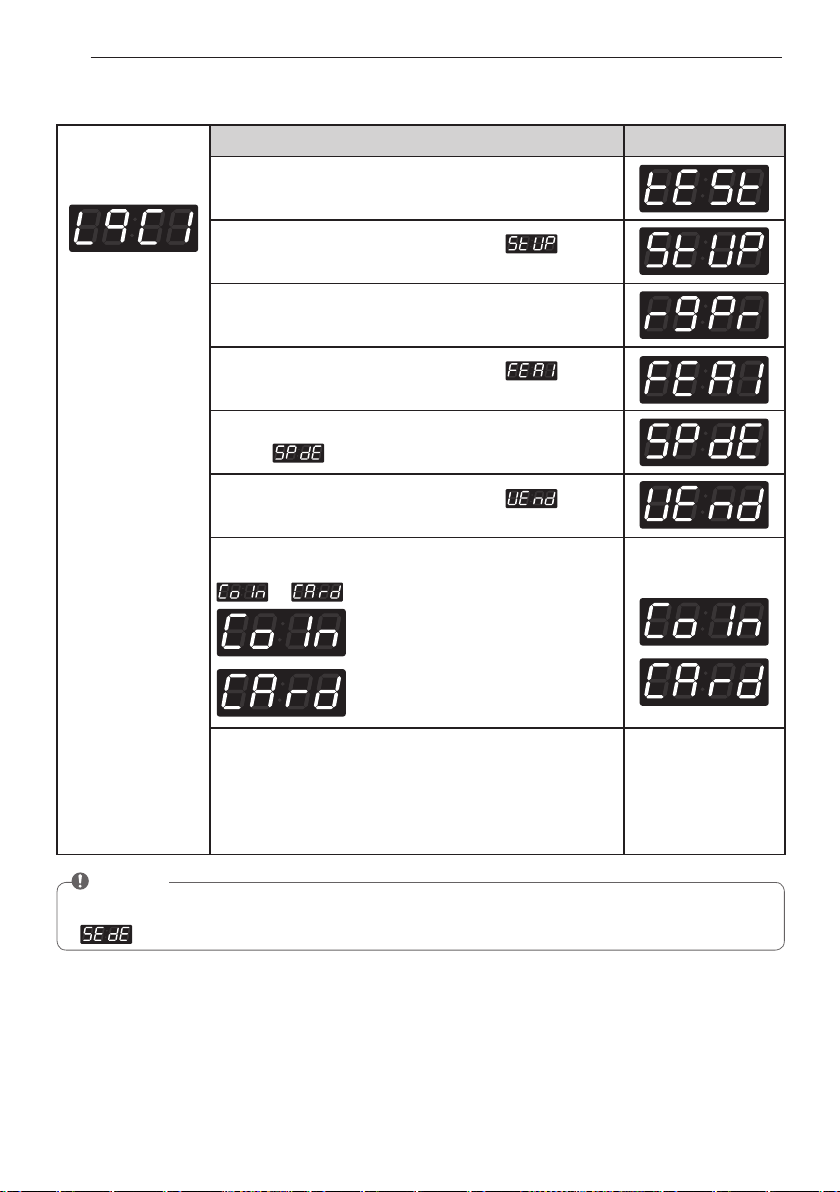
40
PROGRAMMING MODE - SETUP MODE
Enter setup mode.
You will see LqC1
Button Display
Press the
Hot
button.
Press the
Warm
or the
Cold
button until appears
in the display.
Press the
Start
button.
Press the
Warm
or the
Cold
button until appears
in the display.
Press the
Start
button.
Display .
Press the
Warm
or the
Cold
button until appears
in the display.
Press the
Start
button.
Press
Warm
or
Cold
button and then select
or
.
Coin type
Card type
One or the other will
display.
1.Continue to set up the next mode.
2. Stop the change of setup value and go back to ready
mode.
• Coin type - Turn on/off toggle switch.
• Card type - Pull the service card.
• All types - Push the Hot button twice.
11-4. Vend type setup - card type or coin type setup
NOTE
• After setting the Value to VEND, vend type is changed directly without power on/off.
• (Sense dry) is not available in washer.
Loading ...
Loading ...
Loading ...
