Loading ...
Loading ...
Loading ...
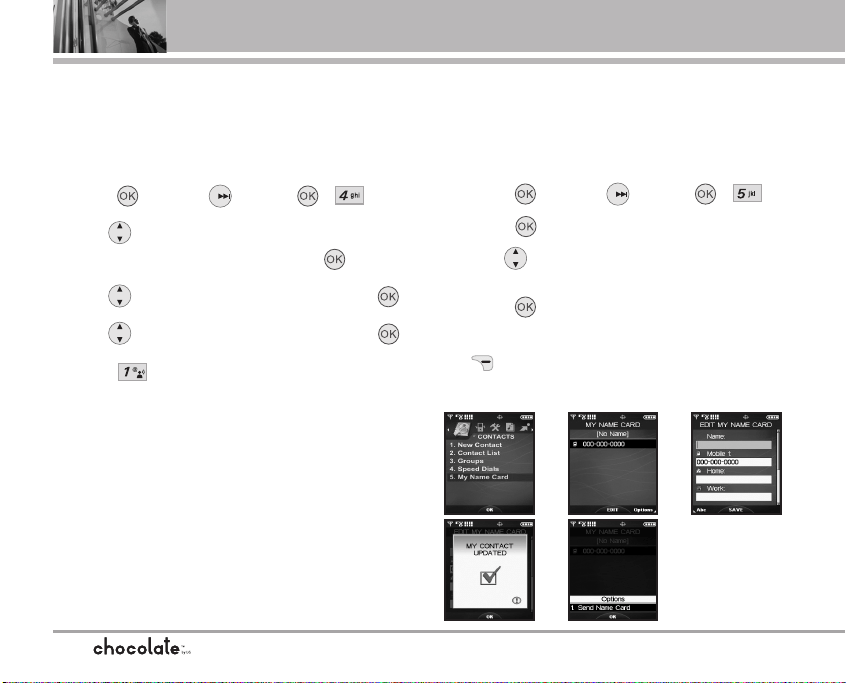
CONTACTS
4. Speed Dials
Allows you to view your list of Speed Dials or
designate Speed Dials for numbers entered in your
Contacts.
1. Press [MENU], 3 times, , .
2. Use to highlight the Speed Dial position, or
enter the Speed Dial digit and touch .
3. Use to highlight the contact then touch .
4. Use to highlight the number then touch .
5. Press Yes.
A confirmation message is displayed.
5. My Name Card
Allows you to view all of your personal Contact
information including name, phone numbers, and
email address.
1. Press [MENU], 3 times, , .
2. Touch [EDIT].
3. Use to highlight the information you want to
enter, enter the information as necessary, then
touch .
4. Send your name card using the Right Soft Key
[Options].
Let's take an example:
64
VX8500_2(E)_NoHAC.qxd 7/5/06 8:25 PM Page 64
Loading ...
Loading ...
Loading ...