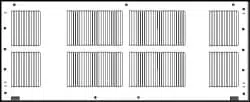Loading ...
Loading ...
Loading ...
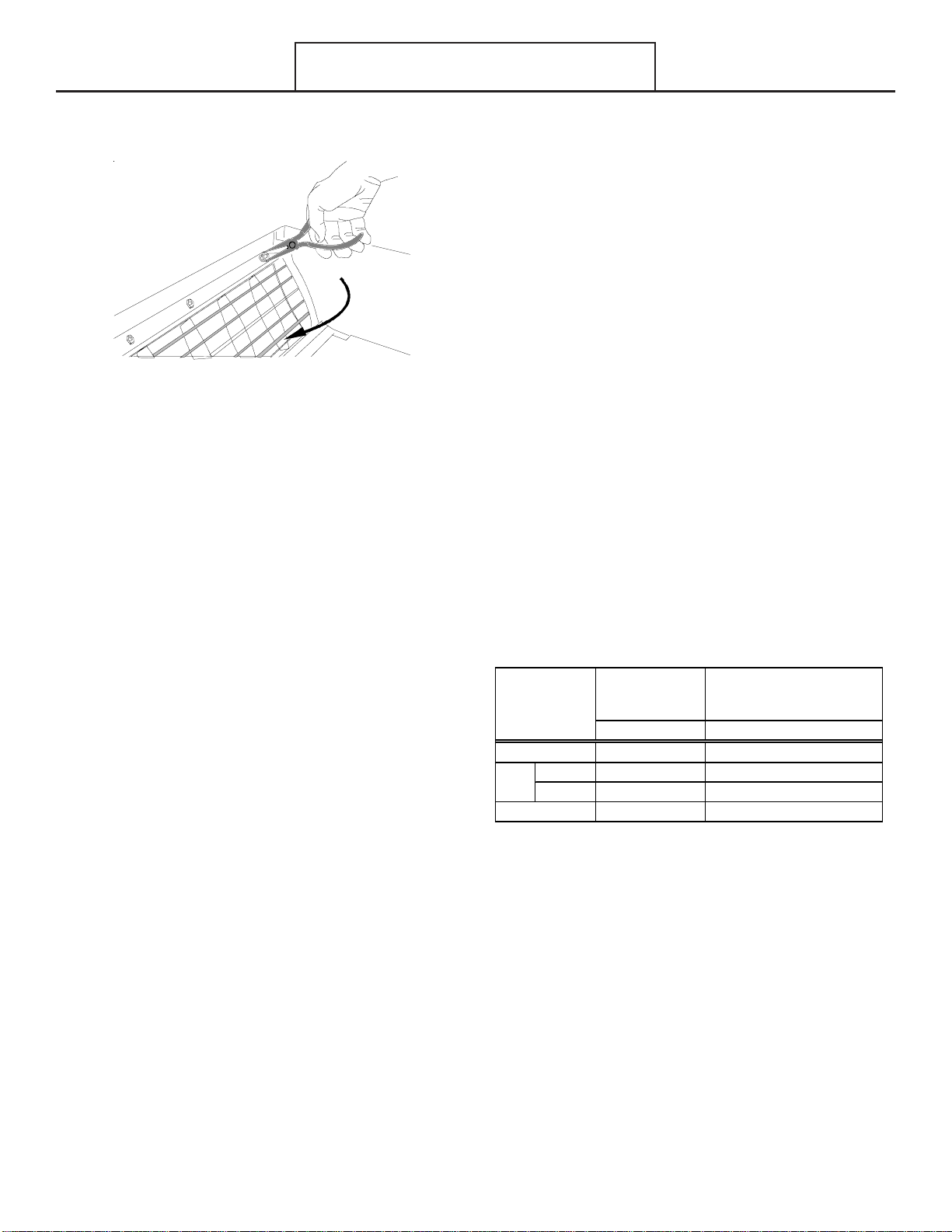
12
3. Remove the four (4) nuts which secure the discharge air grille
to the cabinet front.
Discharge Air Flow Grille Removal
4. Rotate the grille 180° clockwise.
5. Reinstall the nuts securing the discharge air grille to the cabi-
net front. Reinstall the cabinet front on the unit.
REMOTE THERMOSTAT
To operate this unit with a “manufacturer-approved” remote
thermostat, configure the control to be operated by the remote
thermostat. Enter configuration mode C1 and then select option
Code L5 (see Configuration Settings in back of manual). When
in the remote mode, the unit will only respond to the thermostat
inputs (terminal strip positions GL (or GH), W2, Y/W1, and B*
shown in “Control Board User Inputs” illustration). NOTE: Once
configuration C1 with option code L5 has been selected, the
control touchpad will no longer accept inputs other than configu-
ration and diagnostics modes. The room occupant must operate
the unit at the remote mounted thermostat.
NOTE: In remote mode, the 3-minute compressor time delay, the
random restart feature and the freeze protection feature are all active
(see Unit Features section).
THERMOSTAT LOCATION
This unit is designed to be operated with remote wall mounted
thermostats. For further information on thermostats approved for
use with this unit, contact your sales representative.
For best performance results, the thermostat should be located
approximately five feet above the floor on a vibration free, inside
wall in an area with good air circulation.
Do not install the thermostat where it may be affected by the
following:
• Dead spots behind doors, in corners or under cabinets
• Hot or cold drafts from air ducts
• Radiant heat from the sun, appliances, or fireplaces
• Concealed pipes and chimneys
• Unheated (uncooled) areas behind the thermostat, such as
an outside walls
Consult the instruction sheet packaged with the thermostat for
further details on mounting and operation.
REMOTE THERMOSTAT OPERATION
Approved thermostats vary slightly in construction and, with few
exceptions, are operated similarly. The following operational
description pertains to approved nonprogrammable thermostats
that energize G in Heat and Cool mode.
HEAT/OFF/COOL Switch
• OFF - cooling and heating functions are defeated.
• HEAT - the selected room temperature is maintained by cy-
cling either in the heat pump mode or electric strip heat. A
PTH unit is switched from the heat pump mode to electric
strip heat when the coil temperature is 20°F or when the
heat pump cannot keep up with the heating load and a two
stage thermostat is used.
• COOL - the selected room temperature is maintained by
cycling the air conditioner.
Table 4 summarizes the thermostat input combinations and the
respective unit functions. The following wiring schematic illustra-
tions show wiring schematics for heat pump and straight cool
units with electric resistance heat, respectively.
Heat Pump
Thermostat
Input
Electric Heat
Thermostat
Input
R Terminal to: R Terminal to:
NONE NONE
Stage 1 GL*, Y/W1, B**, O GL* Y/W1, B**, or GL*, W2, O
Stage 2 GL*, W2 n/a
GL*, Y/W1, B**, O GL*, Y/W1
Unit Function
*or GH depending on speed required
**If configured, B and O can be used interchangeably.
OFF
COOL
HEA T
Table 4 - Remote Control Inputs
NOTE: The PTAC Wire Harness Kit (PWHK01C) is required for
remote thermostat options.
ADDITIONAL NOTES:
1. For heat pump operation, a room thermostat with a B** (heat-
ing changeover) terminal is required. This will mean that some
“auto changeover” thermostats cannot be used, as many of
them either do not have a B** terminal, or else energize the
B** terminal continuously when in the “auto” position.
2. Additional wiring should be run for future changeover to Heat
Pump or thermostat options.
Operating Instructions
**If configured, B and O input terminals can be used interchangeably.
Loading ...
Loading ...
Loading ...