Loading ...
Loading ...
Loading ...
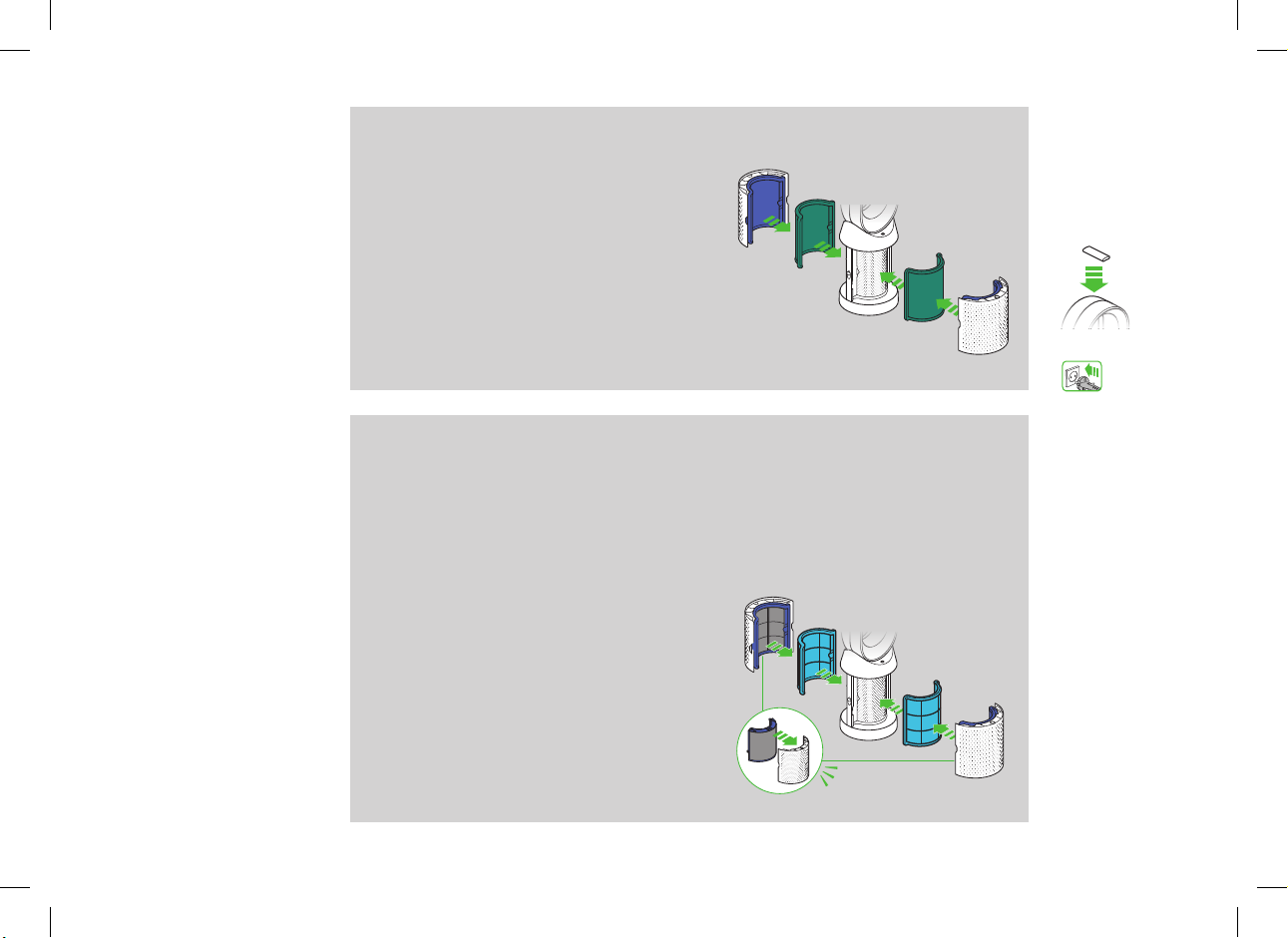
Clik
10
clik
Assembling
your machine
Dyson Pure Cool™ purifying fan with Dyson
Cryptomic™ technology
Push down the shroud release buttons on both
sides of your machine to release the shrouds.
Your machine comes with a permanent
Dyson Cryptomic™ filter and a replaceable
Combination filter.
Remove the Combination and Dyson Cryptomic™
filters from any protective packaging.
Push the Dyson Cryptomic™ filter into position on
the machine.
Push both the Combination filters into the
shrouds until the tabs on the top and bottom click
into place.
Put the shrouds into position on the main
body and push gently until they click securely
into place.
Use both hands to lift your
Dyson purifying fan out of the
box, by its base.
Do not lift out by the
amplifier loop.
Place the remote
control on
the top of the
machine with
the buttons
facing down.
Plug in and
switch on.
Dyson Pure Cool™ purifying fan
Supplied with separate carbon and glass
HEPA filters.
Remove the shrouds and filters from any
protective packaging.
Push the carbon filters into place on
the machine.
Put the shrouds, with the HEPA filters
in place, into position on the base and
push firmly until they both click securely
into place.
Loading ...
Loading ...
Loading ...