Loading ...
Loading ...
Loading ...
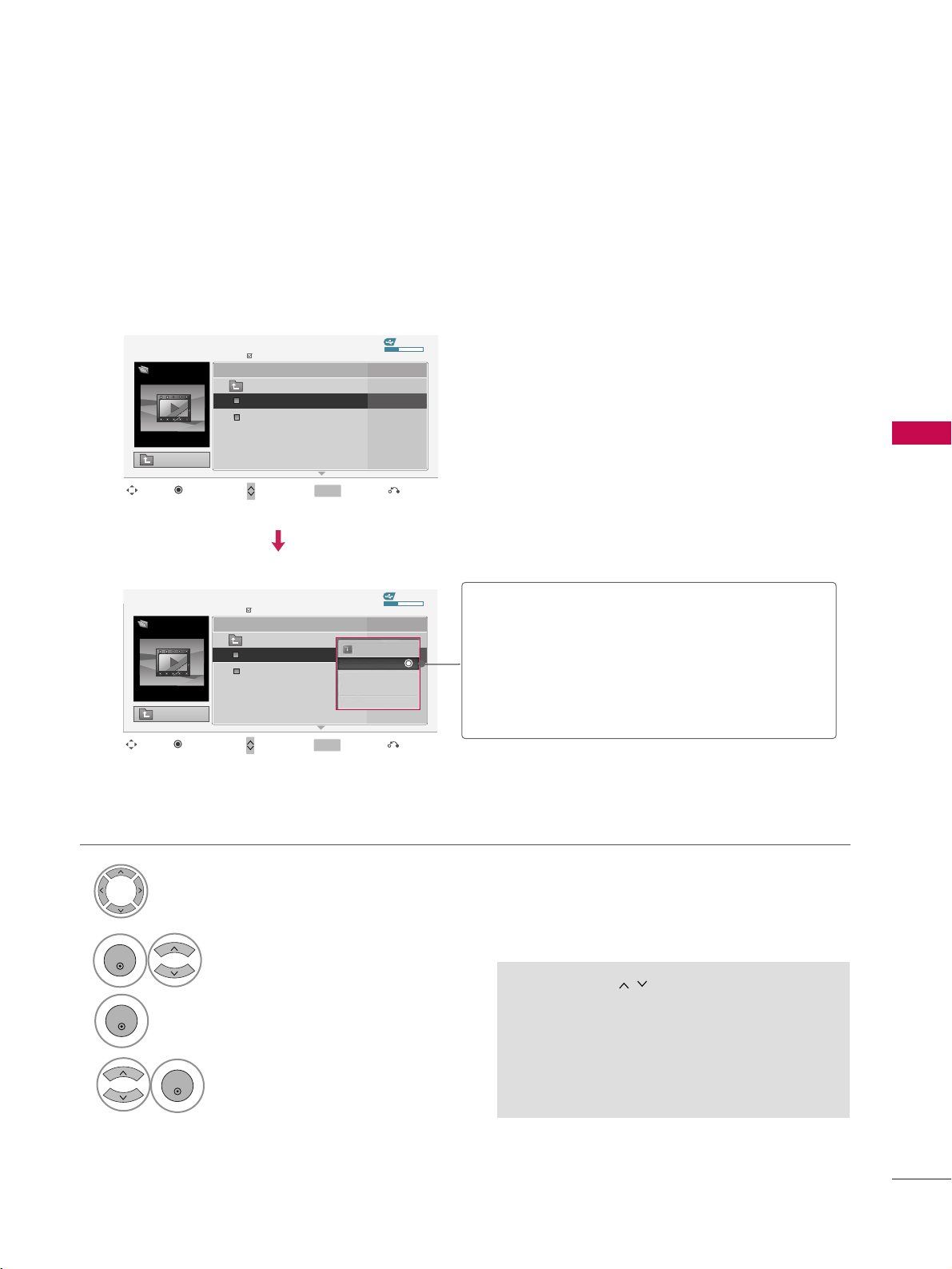
USB
59
Movie Selection and Popup Menu
■
Use the
CCHH
button to navigate in the
movie page.
■
Use
MMAARRKK
button to mark or unmark a movie
file. When one or more movie files are marked,
the marked movie files will be played in
sequence.
Up to 6 movie titles are listed per page.
Select the target folder or drive.
Select the desired movies.
Show the Popup menu.
Select the desired Popup menu.
2
3
1
4
ENTER
ENTER
ENTER
GG
PPllaayy
: Play the selected movie titles.
GG
MMaarrkk AAllll
: Mark all movies in the folder.
GG
UUnnmmaarrkk AAllll
: Deselect all marked movie.
GG
DDeelleettee
: Delete the selected movie.
GG
CClloossee
: Close the pop-up menu.
USB Device
Up Folder
Free Space 150MB
Move
Move Page
Mark
CH
MARK
PopUp Menu
DurationTitle
Exit
Page 1/1
No Marked
MOVIE LIST
704 x 396 668 MB
Movie
Scent of a waman. (1992)
Scent of a waman. (1992)
Up Folder
Lost
22:13:20
22:30:20
USB Device
Up Folder
Free Space 150MB
Move
Move Page
Mark
CH
MARK
PopUp Menu
Duration
Title
Exit
Page 1/1
No Marked
MOVIE LIST
704 x 396 668 MB
Movie
Scent of a waman. (1992)
Scent of a waman. (1992)
Up Folder
Lost
22:13:20
22:30:20
704 x 396 668 MB
Play
Mark All
Delete
Close
Loading ...
Loading ...
Loading ...