Loading ...
Loading ...
Loading ...
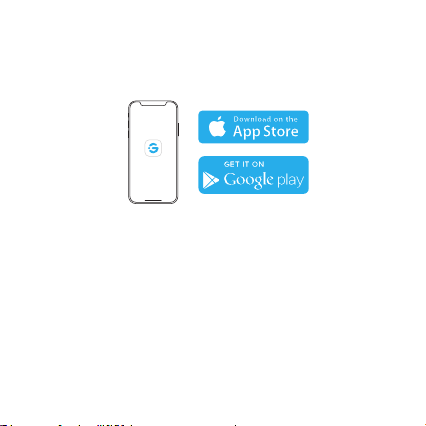
Téléchargez l’application «Govee Home» via APP Store(appareil IOS) ou Google
Play (appareil Android).
Téléchargez l’App «Govee Home»
Connectez au Bluetooth
❶
❷
❸
Activez-vous le Bluetooth dans votre portable et rapprochez le téléphone du
thermo-hygromètre.(Remarque : Les utilisateurs d'Android doivent activer
la fonction de localisation et les utilisateurs d'iOS doivent appuyer sur
"Paramètres - Govee Home - Localisation - Toujours" dans leur téléphone.)
Ouvrez l’APP «Govee Home», tapez sur l'icône "+" dans le coin supérieur
droit et sélectionnez "H5102".
Suivez les instructions de l'APP pour terminer la connexion.
Govee Home
21
Loading ...
Loading ...
Loading ...