Loading ...
Loading ...
Loading ...
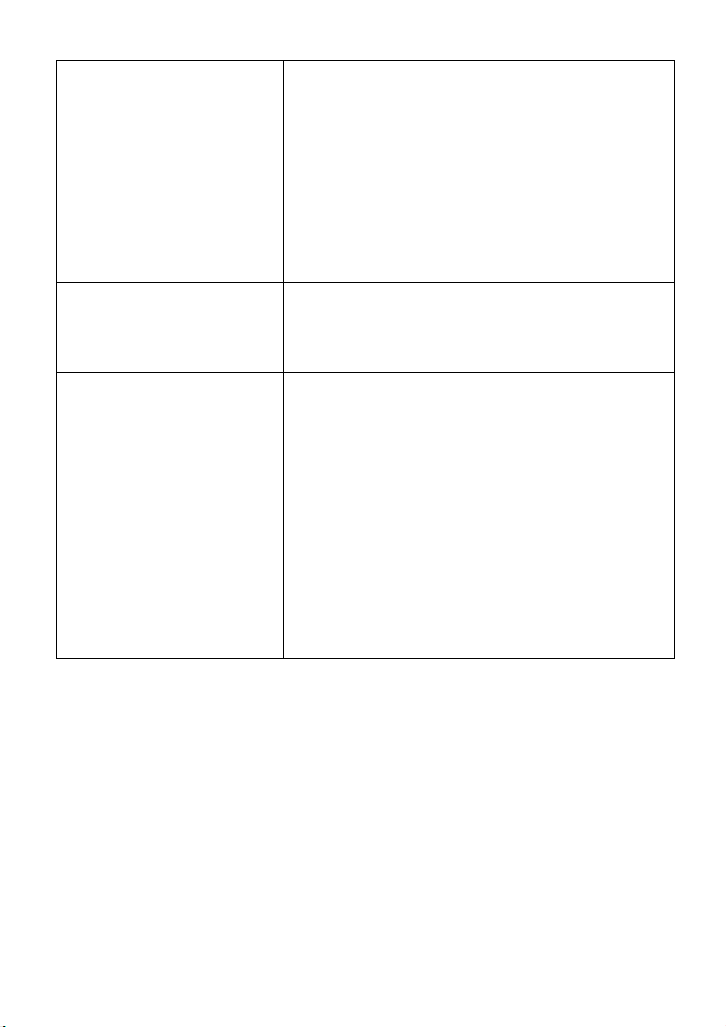
15
Troubleshooting
A PLC adapter does not
operate, or does not
operate correctly.
• Unplug the adapter from the electrical outlet
for at least 10 seconds and then plug it back
in. This will restart the adapter.
If the adapter still does not operate correctly,
cancel the registration as explained on page
18, and then re-register it as explained on
page 11.
If the adapter still does not operate correctly,
call 1-800-BE-SHARP.
Other devices such as
touch lights or dimmers do
not operate correctly.
• Try plugging the appliance into a different
outlet. Use the appliance as far away as
possible from the PLC adapters.
The PLC indicator blinks
even though no data is
being sent over the
network.
• The adapters periodically communicate with
each other to check the connection, and this
causes the PLC indicator to blink. This is
normal.
• AES 128-bit encryption is used to prevent
outsiders from gaining access to your
network. However, this does not guarantee
100% protection. If you are concerned that
somebody may be trying to use your network,
remove the adapters from the outlets when
you are not using the network.
all.book Page 15 Thursday, January 24, 2008 8:51 AM
Loading ...
Loading ...
Loading ...