Loading ...
Loading ...
Loading ...
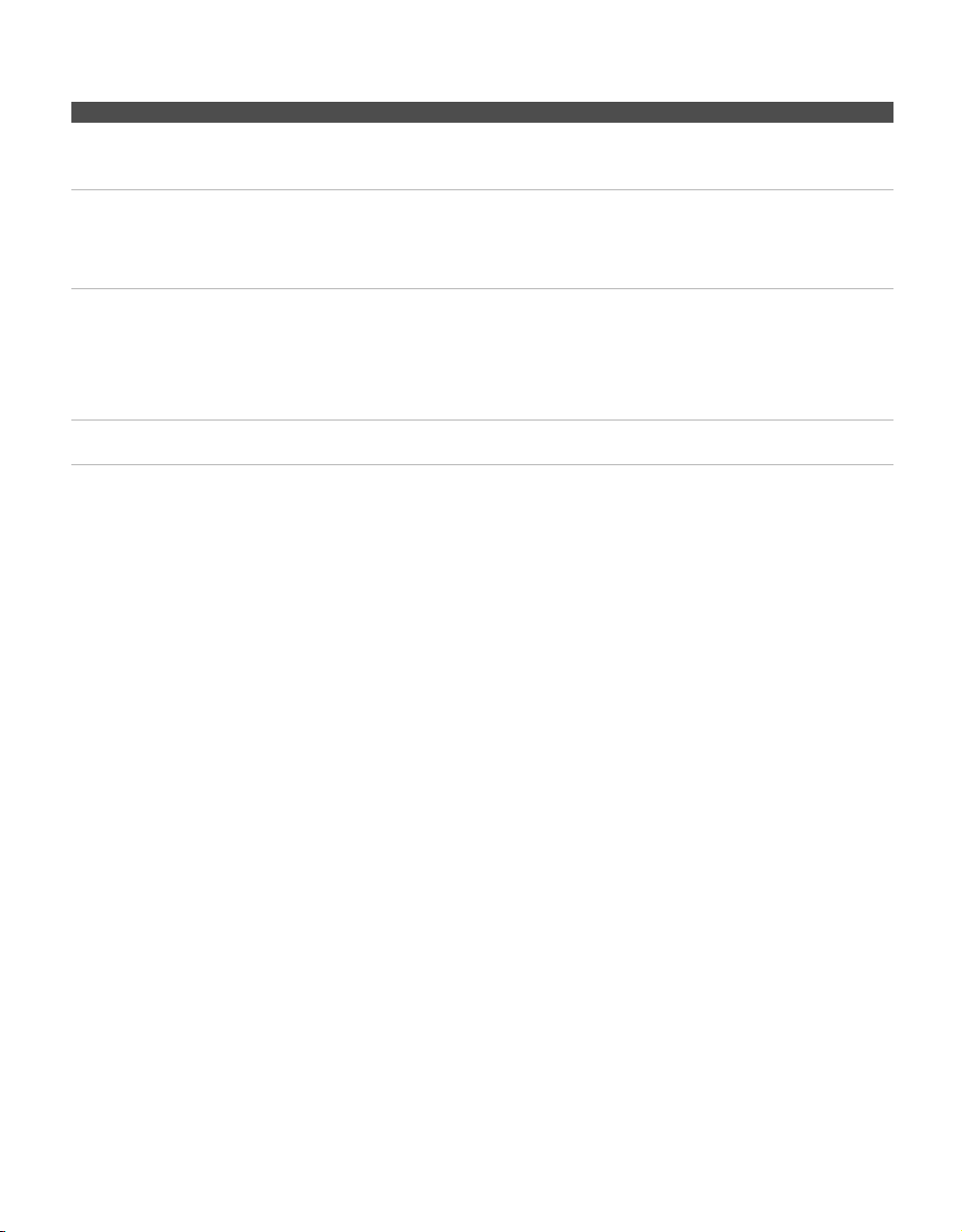
masterpage:3 columns Right
84
D:\WINNT\Profiles\fujii\Desktop\meiko temp\2681559141\01US08OTH.fm
KDF-42E2000/KDF-46E2000/KDF-50E2000/KDF-55E2000
2-681-559-14(1)
Image left on the screen
(image retention)
❏ Turn off the TV for a while or let the TV run on another channel. Unlike plasma
TV and CRT TV, image retention on this TV is not permanent. It is only a
temporary condition, (see page 11).
White spot on the screen when
powered off
If screen is exposed to direct sunlight or strong ambient light, part of the screen may
appear white even when TV is power off. This is due to the strong light reflecting off
the TV screen and reflections coming behind the screen. This is a structural property of
the projection TV and is not a defect.
❏ Position your TV away from such light sources.
“Lamp Replacement message”
appears.
It is time for you to replace the projection lamp used in you TV.
❏ Turn to page 76 on “How to Replace the Lamp” and follow the direction on
replacing the lamp.
❏ Use only the lamp designated for your TV model.
❏ After the lamp is replaced, select the “Lamp Replacement” option then select
“Start” in the Setup menu.
The replacement lamp does not
light up
❏ The lamp door or lamp might not be securely attached. Repeat the steps on page
76 to ensure that they are both installed securely.
Problem Possible Remedies
Loading ...
Loading ...
Loading ...
