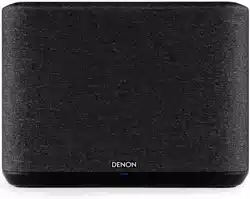Loading ...
Loading ...
Loading ...
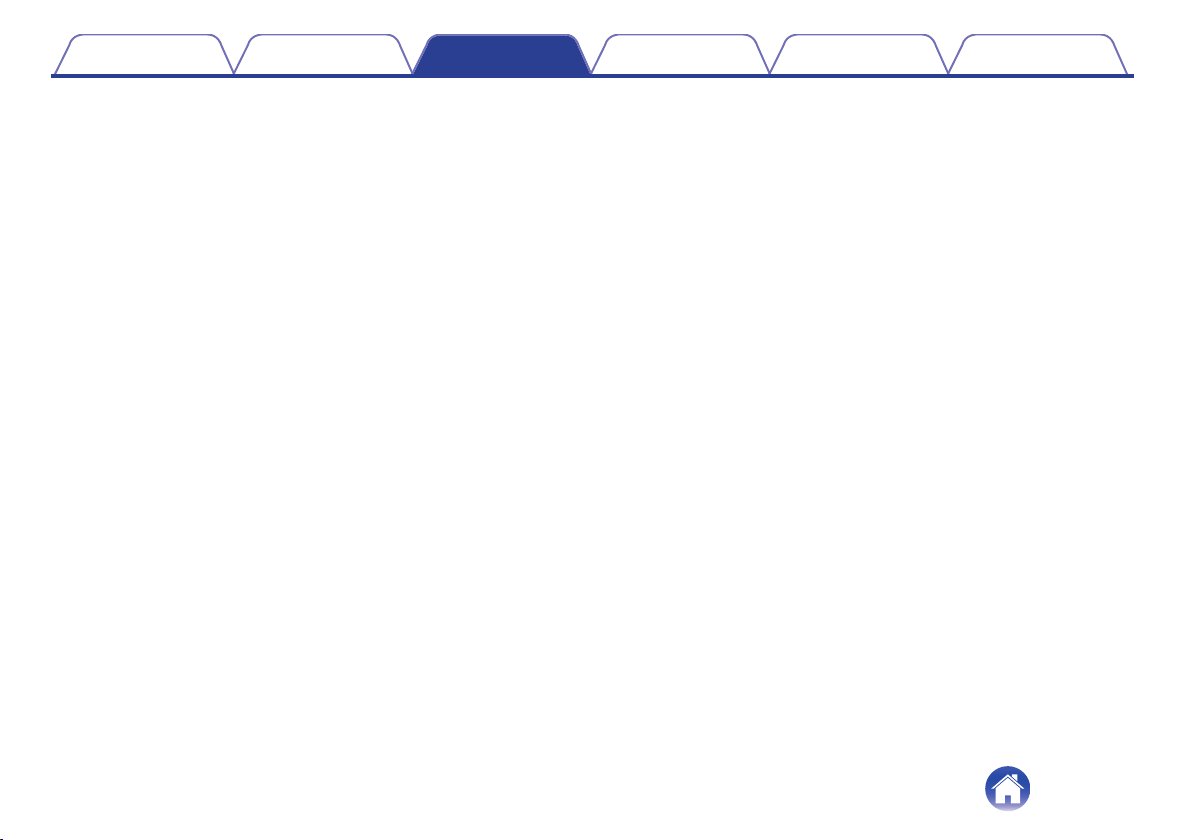
o
Changing the name of a stereo pair
1
Tap the “Rooms” tab.
2
Tap the Pencil e icon to enter Edit mode.
3
Tap a Stereo Pair (a room which contains two matching
speakers) to edit the group.
4
Tap “Name”.
5
Select or enter a new name for your pair of speakers.
6
Tap the Save i button to save your changes.
o
Adjusting the balance
1
Tap the “Rooms” tab.
2
Tap the Pencil e icon to enter Edit mode.
3
Tap a Stereo Pair (a room which contains two matching
speakers) to edit the group.
4
Select “Balance”.
5
Adjust the Balance to the left or right.
6
Tap the Check Mark i icon to exit Edit mode.
Contents Setup Use Troubleshooting Status LED Appendix
34
Loading ...
Loading ...
Loading ...