Loading ...
Loading ...
Loading ...
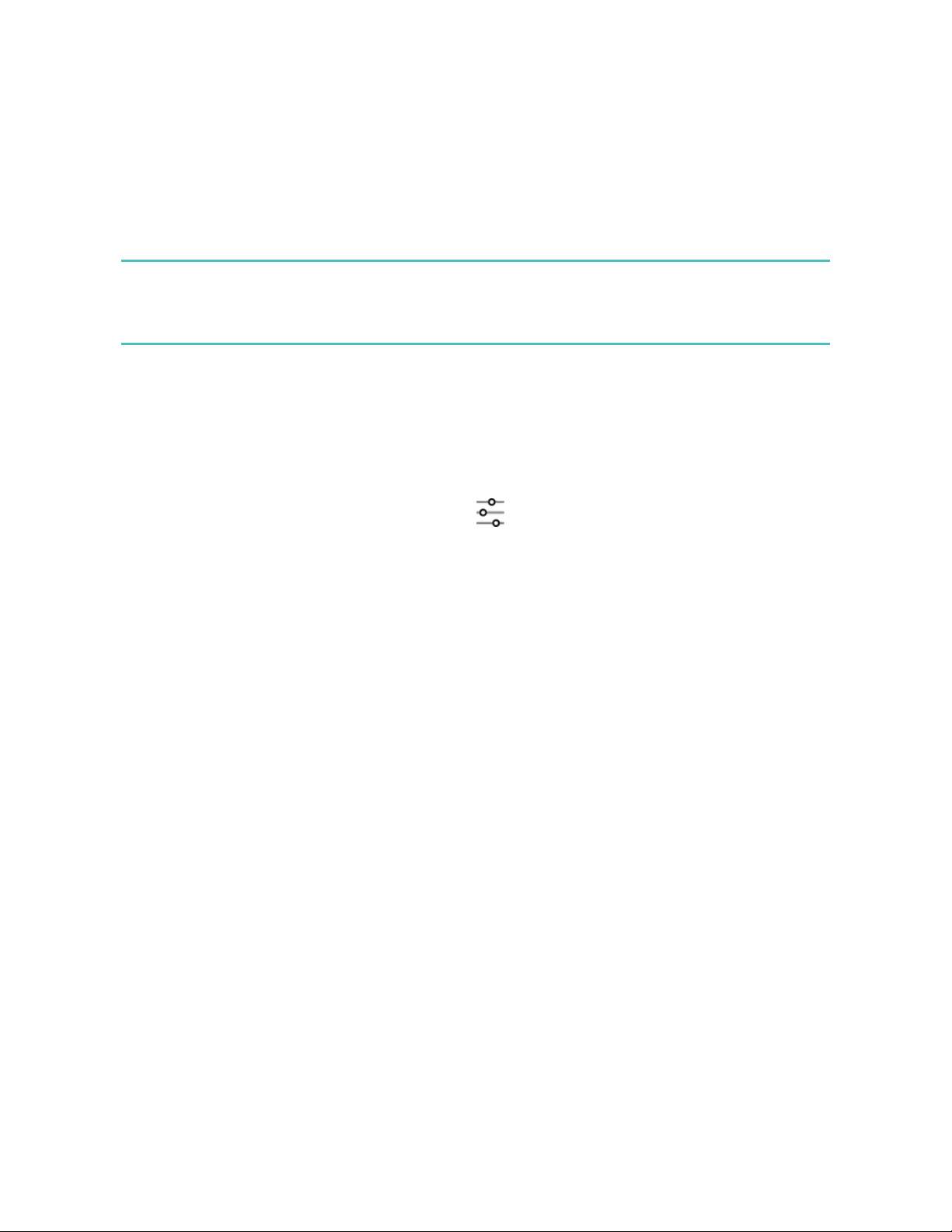
1. Connect Charge 4 to the charging cable. For instructions, see "Charge your
tracker " on page7.
2. Press and hold the button on your tracker for 8 seconds. Release the button.
When you see a smiley face and Charge 4 vibrates, the tracker restarted.
Restarting your tracker reboots the device but doesn't delete any data.
Charge 4 has a small hole (altimeter sensor) on the back of the device. Don’t
attempt to restart your device by inserting any items, such as paper clips, into this
hole as you can damage your tracker.
Erase Charge 4
If you want to give Charge 4 to another person or wish to return it, first clear your
personal data:
1.
On Charge 4, open the Settings app >About > Clear User Data.
2. Swipe up, and tap the check mark icon to erase your data.
47
Loading ...
Loading ...
Loading ...